File size: 4,033 Bytes
d5d4ce8 d8a76e9 d5d4ce8 d8a76e9 |
1 2 3 4 5 6 7 8 9 10 11 12 13 14 15 16 17 18 19 20 21 22 23 24 25 26 27 28 29 30 31 32 33 34 35 36 37 38 39 40 41 42 43 44 45 46 47 48 49 50 51 52 53 54 55 56 57 58 59 60 61 62 63 64 65 66 67 68 69 70 71 72 73 74 75 76 77 78 79 |
---
license: creativeml-openrail-m
tags:
- text-to-video
- stable-diffusion
- animatediff
library_name: diffusers
inference: false
---
# AnimateDiff-Lightning
<video src='https://huggingface.co/ByteDance/AnimateDiff-Lightning/resolve/main/animatediff_lightning_samples.mp4' width="100%" autoplay muted loop></video>
AnimateDiff-Lightning is a lightning-fast text-to-video generation model. It can generate 16-frame 512px videos in a few steps. For more information, please refer to our research paper: [AnimateDiff-Lightning: Cross-Model Diffusion Distillation](https://huggingface.co/ByteDance/AnimateDiff-Lightning/resolve/main/animatediff_lightning_report.pdf). We release the model as part of the research.
Our models are distilled from [AnimateDiff SD1.5 v2](https://huggingface.co/guoyww/animatediff). This repository contains checkpoints for 1-step, 2-step, 4-step, and 8-step distilled models. The generation quality of our 2-step, 4-step, and 8-step model is great. Our 1-step model is only provided for research purposes.
## Recommendation
AnimateDiff-Lightning produces the best results when used with stylized base models. We recommend using the following base models:
Realistic
- [epiCRealism](https://civitai.com/models/25694)
- [Realistic Vision](https://civitai.com/models/4201)
- [DreamShaper](https://civitai.com/models/4384)
- [AbsoluteReality](https://civitai.com/models/81458)
- [MajicMix Realistic](https://civitai.com/models/43331)
Anime & Cartoon
- [ToonYou](https://civitai.com/models/30240)
- [IMP](https://civitai.com/models/56680)
- [Mistoon Anime](https://civitai.com/models/24149)
- [DynaVision](https://civitai.com/models/75549)
- [RCNZ Cartoon 3d](https://civitai.com/models/66347)
- [MajicMix Reverie](https://civitai.com/models/65055)
Additionally, feel free to explore different settings. We find using 3 inference steps on the 2-step model produces great results. We find certain base models produces better results with CFG. We also recommend using [Motion LoRAs](https://huggingface.co/guoyww/animatediff/tree/main) as they produce stronger motion. We use Motion LoRAs with strength 0.7~0.8 to avoid watermark.
## Diffusers Usage
```python
import torch
from diffusers import AnimateDiffPipeline, MotionAdapter, EulerDiscreteScheduler
from diffusers.utils import export_to_gif
from huggingface_hub import hf_hub_download
from safetensors.torch import load_file
device = "cuda"
dtype = torch.float16
step = 4 # Options: [1,2,4,8]
repo = "AnimateDiff-Lightning"
ckpt = f"animatediff_lightning_{step}step_diffusers.safetensors"
base = "SG161222/Realistic_Vision_V5.1_noVAE" # Choose to your favorite base model.
adapter = MotionAdapter().to(device, dtype)
adapter.load_state_dict(load_file(hf_hub_download(repo ,ckpt), device=device))
pipe = AnimateDiffPipeline.from_pretrained(base, motion_adapter=adapter, torch_dtype=dtype).to(device)
pipe.scheduler = EulerDiscreteScheduler.from_config(pipe.scheduler.config, timestep_spacing="trailing", beta_schedule="linear")
output = pipe(prompt="A girl smiling", guidance_scale=1.0, num_inference_steps=step)
export_to_gif(output.frames[0], "animation.gif")
```
## ComfyUI Usage
1. Download [AnimateDiff-Lightning ComfyUI Workflow](https://huggingface.co/ByteDance/AnimateDiff-Lightning/raw/main/comfyui/animatediff_lightning_workflow.json)
2. Install nodes. You can install them manually or use [ComfyUI-Manager](https://github.com/ltdrdata/ComfyUI-Manager).
* [ComfyUI-AnimateDiff-Evolved](https://github.com/Kosinkadink/ComfyUI-AnimateDiff-Evolved)
* [ComfyUI-VideoHelperSuite](https://github.com/Kosinkadink/ComfyUI-VideoHelperSuite)
3. Download your favorite base model checkpoint and put them under `/models/checkpoints/`
4. Download AnimateDiff-Lightning checkpoint `animatediff_lightning_Nstep_comfyui.safetensors` and put them under `/custom_nodes/ComfyUI-AnimateDiff-Evolved/models/`
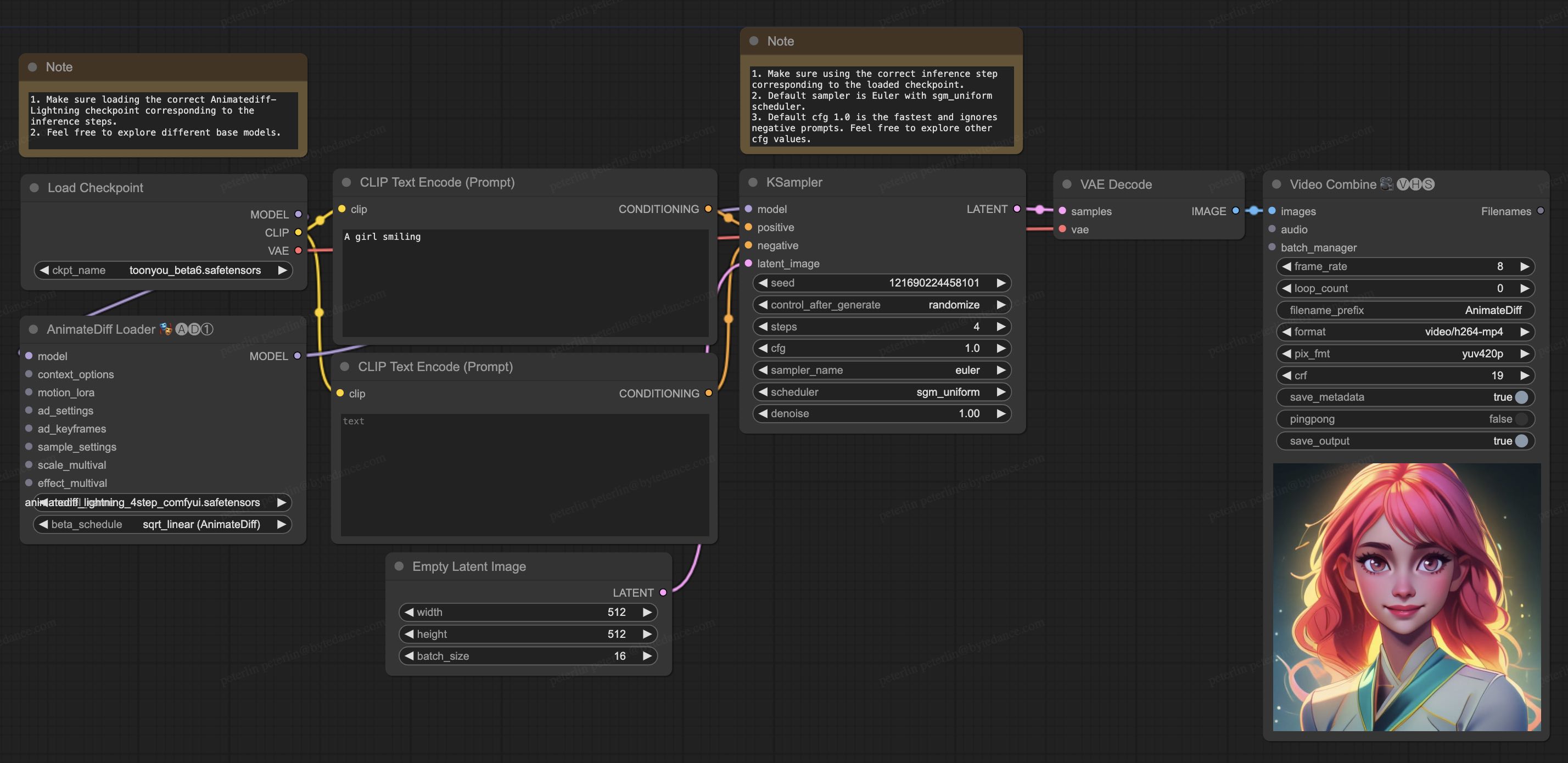 |