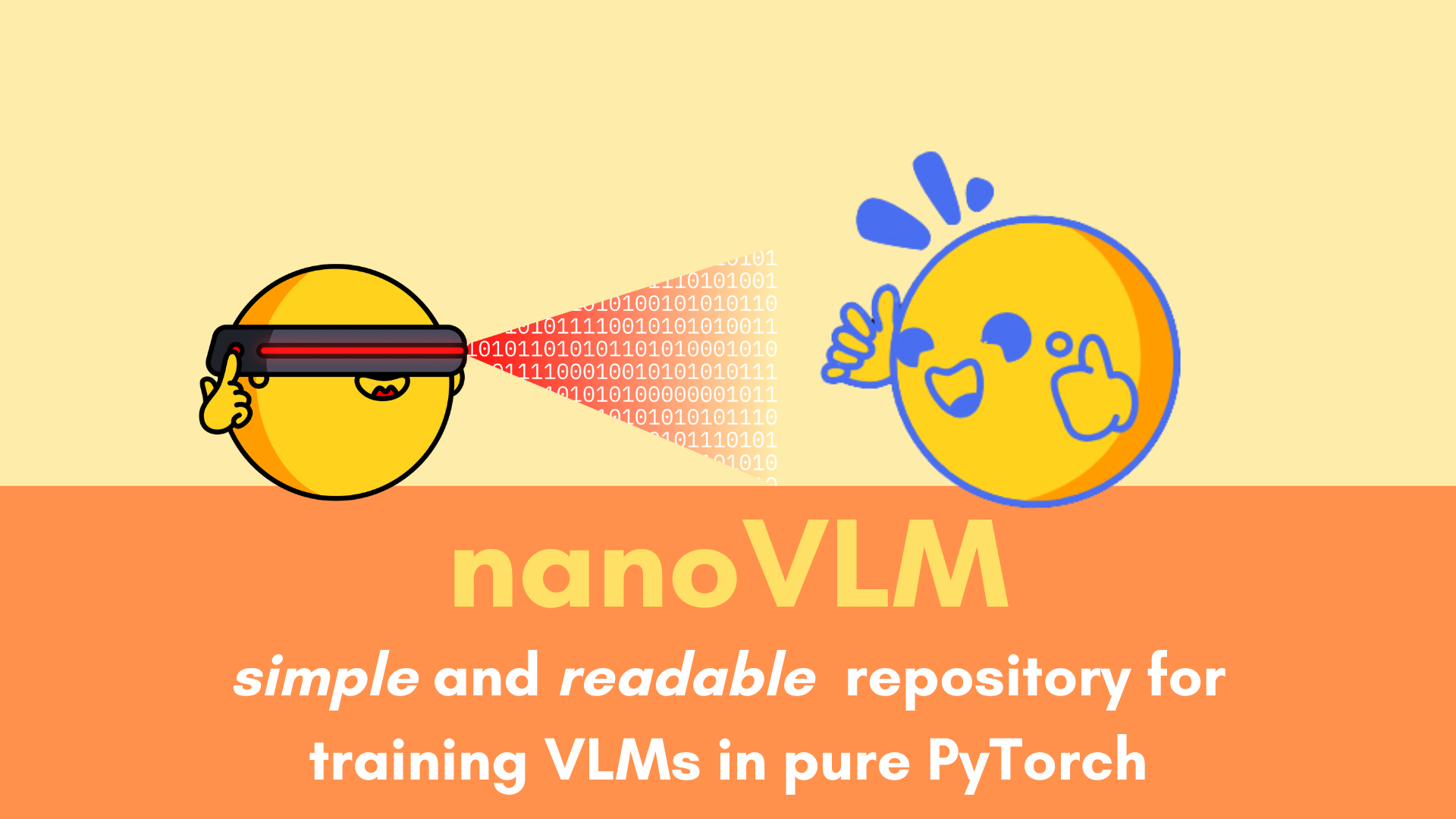Efficient MultiModal Data Pipeline
You've got everything ready - data, model, a beefy GPU setup. You hit "run" and... wait. And wait some more. Your GPUs are barely breaking a sweat while your wallet's getting lighter by the hour.
Sound familiar? We've been there. After some detective work on our nanoVLM project, we discovered the real culprit wasn't our model or hardware, it was our data pipeline being incredibly wasteful.
Here's what we found:
- Idle GPUs: Our model was literally waiting around for data to show up
- Padding hell: Every batch was stuffed with useless padding tokens that contributed nothing to training
In this post we build an efficient pipeline in five stages. In each stage we add or remove from the previous step and comment on what went right and what did not.
Table of Contents:
- Stage 0: Pre Requisites
- Stage 1: Visualising the Dataset
- Stage 2: Naive Padding
- Stage 3: Constrained Padding
- Stage 4: Packing Smarter with Knapsacks
- Stage 5: Knapsack for Multimodal Data
- Conclusion
[Stage 0] Preparation
To make it easier to follow the data preparation tasks, we created a separate repo laser-focused on the data pipeline only. We hope this will be much easier to understand that reading the code once integrated with the nanoVLM repository. In addition, this could be useful to bootstrap other data pipelines!
Repository: https://github.com/ariG23498/mmdp
To follow along, all you need to do is clone the repository. It contains the final data preparation tasks, but it's designed to showcase each step of the way.
$ git clone https://github.com/ariG23498/mmdp.git
[Stage 1] Visualising the Dataset
Before optimizing anything, we need to understand what we are working with. Our multimodal dataset has images, text prompts, and responses.
$ uv run 01_check_dataset.py
Getting familiar with your training data is crucial for success. The previous script shows a random sample each time you run it; you may want to copy the snippet to a notebook and run it multiple times to get a feeling about the data.
[Stage 2] Naive Padding
Our first training attempt used the obvious (and very frequent) approach:
- Tokenize everything
- Find the longest sequence in each batch
- Pad everything else to match
$ uv run 02_naive_pad_dataloader.py
The results were painful. Look at this visualization:
See all that gray? That's padding. That's the GPU processing absolutely nothing while you pay for compute time. We were wasting roughly 60% of our batch on empty tokens.
[Stage 3] Constrained Padding
Our next move was simple. Set a global maximum length and stick to it. If a sample was too long, we'd just drop it.
As you might have noticed that the batch now has one sample less. This is due to the filtering process. This helped, but we were still padding everything to the same fixed length regardless of actual content. Better than before, but still wasteful.
[Stage 4]: Packing Smarter with Knapsacks
Now we’re ready to rethink batching entirely. Padding is the enemy, and we need a strategy to minimize it while maximizing how much data we can fit into each batch. Enter the knapsack problem, a classic from computer science that’s perfect for this.
Imagine you’re packing a backpack for a hike. It can only hold so much weight, and you want to cram in as many useful items as possible. In our case:
- The backpack is a training batch with a maximum token limit (
max_length). - Each item is a sequence (a tokenized prompt-response pair), and its weight is the number of tokens.
- Our goal is to pack as many sequences as possible into the batch without going over the token limit, minimizing wasted space.
To test this idea, we start with a toy dataset: just a list of numbers from 1 to 25, each representing a sequence length. This lets us experiment without the complexity of images and text.
Switching to an Iterable Dataset
Most PyTorch datasets are map-style (you access them with dataset[i]). But for dynamic batching, we need something more flexible. So, we built an iterable-style dataset by subclassing torch.utils.data.IterableDataset. This lets us generate batches on the fly and handle tricks like sharding data across multiple workers:
def _get_data_range(self):
worker_info = get_worker_info()
if worker_info is None: # single worker, return the entire dataset
return self.start, self.end
else: # multiple workers, split the data load
per_worker = int(
math.ceil((self.end - self.start) / worker_info.num_workers)
)
worker_id = worker_info.id
iter_start = self.start + worker_id * per_worker
iter_end = min(iter_start + per_worker, self.end)
return iter_start, iter_end
Producer-Consumer Magic
Packing sequences can be slow, especially if we’re sorting or shuffling. To keep things moving, we use a producer-consumer pattern using Python queues:
def _producer(self, data_iter, queue, stop_signal):
if self.strategy == "greedy":
for pack in self._greedy_packing(data_iter):
queue.put(pack)
elif self.strategy == "binpack":
while True:
buffer = list(itertools.islice(data_iter, self.buffer_size))
if not buffer:
break
knapsacks = self._bin_packing(buffer)
for pack in knapsacks:
queue.put(pack)
queue.put(stop_signal)
The producer thread packs batches and puts them in a queue, while the main thread pulls them out as needed. This overlap keeps the pipeline flowing smoothly.
Greedy Packing
First, we try a simple greedy packing strategy:
def _greedy_packing(self, iterator):
pack, pack_sum = [], 0
for item in iterator:
if item > self.max_length:
continue
if pack_sum + item <= self.max_length:
pack.append(item)
pack_sum += item
else:
yield pack
pack = [item]
pack_sum = item
if pack:
yield pack
This walks through the data sequentially, adding items to a pack until it’s full, then starting a new one. It’s fast but not perfect. Here’s what the batches look like:
=== Strategy: GREEDY ===
[tensor([1]), tensor([2]), tensor([3]), tensor([4]), tensor([5]), tensor([6]), tensor([7]), tensor([8]), tensor([9]), tensor([10]), tensor([11]), tensor([12]), tensor([13])]
[tensor([14]), tensor([15]), tensor([16]), tensor([17]), tensor([18]), tensor([19])]
[tensor([20]), tensor([21]), tensor([22]), tensor([23])]
[tensor([24])]
Notice how later batches get sparse? We’re leaving gaps.
Bin-Packing for Tighter Fits
Let’s try a smarter approach: bin-packing (specifically, First Fit Decreasing):
def _bin_packing(self, buffer: List[int]):
buffer = sorted(buffer, reverse=True)
knapsacks = []
for item in buffer:
for pack in knapsacks:
if sum(pack) + item <= self.max_length:
pack.append(item)
break
else:
knapsacks.append([item])
This sorts sequences by length (longest first) and tries to fit each one into the first pack that has room. If none fits, it starts a new pack. The result?
=== Strategy: BINPACK ===
[tensor([24]), tensor([23]), tensor([22]), tensor([21]), tensor([10])]
[tensor([20]), tensor([19]), tensor([18]), tensor([17]), tensor([16]), tensor([9]), tensor([1])]
[tensor([15]), tensor([14]), tensor([13]), tensor([12]), tensor([11]), tensor([8]), tensor([7]), tensor([6]), tensor([5]), tensor([4]), tensor([3]), tensor([2])]
These batches are much tighter, with less wasted space. It’s like playing Tetris with your data, fitting pieces together snugly.
[Stage 5] Knapsacks for Multimodal Data
Now for the real deal, applying knapsack packing to our multimodal dataset.
We’re back to images, prompts, and responses, and we need to pack them efficiently while respecting both token limits and image budgets. Image budgeting is done so that images per sample are balanced. We would like to avoid the case where one GPU needs to process way more images than another.
Our new ConstantLengthDataset class handles the heavy lifting. Here’s how it works, compared to Stage 4:
| Concept | Stage 4 (Toy Data) | Stage 5 (Multimodal Data) | Function(s) |
|---|---|---|---|
| Item | Integer (sequence length) | Full sample (image, prompt, response) | VQADataset.__getitem__ |
| Weight | The integer itself | Number of tokens (len(input_ids)) |
— |
| Knapsack | Batch of integers ≤ max_length |
Batch of samples ≤ seq_length and image limit |
_balanced_greedy_knapsack |
| Packing Strategy | Greedy or Binpack | Greedy packing with token and image constraints | _balanced_greedy_knapsack |
| Producer-Consumer | Producer fills queue | Same as the toy example, but with multimodal samples | _producer, __iter__ |
| Sample Filtering | Skip integers > max_length |
Skip samples with too many tokens or images | _producer |
| Sharding | Split integer range | Shard dataset indices | make_base_iterator() |
| Batching | Group integers | Concatenate and align tokens/images | _pack_one_group |
| Output | List of integers | Dict with input_ids, labels, attention_mask, images |
yield from __iter__ |
The ConstantLengthDataset does it all:
- Reads samples (images and text).
- Filters out samples that are too long or have too many images.
- Packs samples into batches using a greedy knapsack strategy, balancing token count and image count.
- Pads the final batches to a fixed length, but with way less padding than before.
Here’s the result:
Look at that! The gray (padding) is minimal, and the batches are dense with useful data. It’s like packing a suitcase so well you can still zip it up without sitting on it.
The image might seem unintuive at the first glance, but let us look at the image side by side with constrained padding.
Here you will notice that the samples in knapsack are more evenly distributed. We also do not run into the issue of having less samples in the batch due to filtering.
Conclusion
What started as a simple "why is training so slow?" investigation led to a complete rethink of how we handle multimodal data.
The balanced knapsack strategy for data pipeline comes from the Eagle 2: Building Post-Training Data Strategies from Scratch for Frontier Vision-Language Models paper from NVIDIA.
The key lessons:
- Padding everything to the longest sequences is a good first approach (but wasteful)
- Think of batching as a packing problem
- Consider all your constraints (text length, image memory, etc.)
- Test with toy data first to validate your approach
Want to dig deeper? Check out:
Happy training (and may your GPUs stay busy)!