Datasets:
File size: 3,716 Bytes
41c1eee 89a31b6 41c1eee 89a31b6 |
1 2 3 4 5 6 7 8 9 10 11 12 13 14 15 16 17 18 19 20 21 22 23 24 25 26 27 28 29 30 31 32 33 34 35 36 37 38 39 40 41 42 43 44 45 46 47 48 49 50 51 52 53 54 55 56 57 58 59 60 61 62 63 64 65 66 67 68 69 70 71 72 73 74 75 76 77 78 79 80 81 82 83 84 85 86 87 88 89 90 91 92 93 94 95 96 97 98 99 100 101 102 103 104 105 106 107 108 109 110 111 112 113 114 115 116 117 118 119 120 121 122 123 124 125 126 127 128 129 130 131 132 133 134 135 136 137 138 139 140 141 |
---
dataset_info:
features:
- name: name
dtype: string
- name: canopy
sequence: int8
- name: density
sequence: float32
- name: slope
sequence: int8
- name: shape
sequence: int16
length: 2
splits:
- name: train
num_bytes: 27490487
num_examples: 6
download_size: 7175919
dataset_size: 27490487
configs:
- config_name: default
data_files:
- split: train
path: data/train-*
license: cc
task_categories:
- feature-extraction
tags:
- climate
- geology
size_categories:
- n<1K
---
# WildfireSimMaps
## Description
This is a dataset containing real-world map data for wildfire simulations.
The data is in the form of 2D maps with the following features:
- `name`: The name of the map data.
- `shape`: The shape of the area, in pixels.
- `canopy`: The canopy cover in the area, in percentage.
- `density`: The density of the area, in percentage.
- `slope`: The slope of the area, in degrees.
## Quick Start
Install the package using pip:
```bash
pip install datasets
```
Then you can use the dataset as follows with **NumPy**:
```python
import numpy as np
from datasets import load_dataset
# Load the dataset
ds = load_dataset("xiazeyu/WildfireSimMaps", split="train")
ds = ds.with_format("numpy")
def preprocess_function(examples):
# Reshape arrays based on the 'shape' field
examples['density'] = [d.reshape(sh) for d, sh in zip(examples['density'], examples['shape'])]
examples['slope'] = [s.reshape(sh) for s, sh in zip(examples['slope'], examples['shape'])]
examples['canopy'] = [c.reshape(sh) for c, sh in zip(examples['canopy'], examples['shape'])]
return examples
ds = ds.map(preprocess_function, batched=True, batch_size=None) # Adjust batch_size as needed
print(ds[0])
```
To use the dataset with **PyTorch**, you can use the following code:
```python
import torch
from datasets import load_dataset
device = torch.device("cuda" if torch.cuda.is_available() else "cpu")
# Load the dataset
ds = load_dataset("xiazeyu/WildfireSimMaps", split="train")
ds = ds.with_format("torch", device=device)
def preprocess_function(examples):
# Reshape arrays based on the 'shape' field
examples['density'] = [d.reshape(sh.tolist()) for d, sh in zip(examples['density'], examples['shape'])]
examples['slope'] = [s.reshape(sh.tolist()) for s, sh in zip(examples['slope'], examples['shape'])]
examples['canopy'] = [c.reshape(sh.tolist()) for c, sh in zip(examples['canopy'], examples['shape'])]
return examples
ds = ds.map(preprocess_function, batched=True, batch_size=None) # Adjust batch_size as needed
print(ds[0])
```
## Next Steps
In order to make practical use of this dataset, you may perform the following tasks:
- scale or normalize the data to fit your model's requirements
- reshape the data to fit your model's input shape
- stack the data into a single tensor if needed
- perform data augmentation if needed
- split the data into training, validation, and test sets
In general, you can use the dataset as you would use any other dataset in your pipeline.
And the most important thing is to have fun and learn from the data!
## Visualization
Density
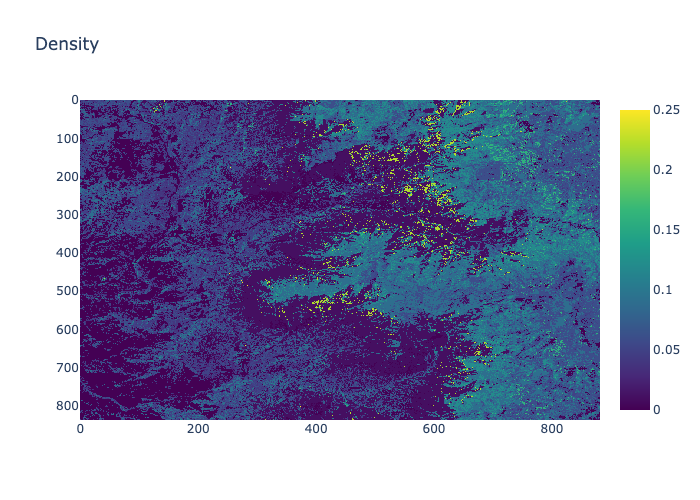
Canopy

Slope

## License
The dataset is licensed under the CC BY-NC 4.0 License.
## Contact
- Zeyu Xia - [email protected]
- Sibo Cheng - [email protected]
|