File size: 3,555 Bytes
8a50977 c0932f6 8a50977 218c16b 9235354 218c16b 9235354 218c16b 58e69d8 218c16b 9235354 218c16b 8dd326e 218c16b 8dd326e 218c16b 8ed649d 218c16b bb5b656 8dd326e 218c16b 8ed649d 218c16b bb5b656 8dd326e 218c16b 8ed649d 218c16b bb5b656 8dd326e 218c16b |
1 2 3 4 5 6 7 8 9 10 11 12 13 14 15 16 17 18 19 20 21 22 23 24 25 26 27 28 29 30 31 32 33 34 35 36 37 38 39 40 41 42 43 44 45 46 47 48 49 50 51 52 53 54 55 56 57 58 59 60 61 62 63 64 65 66 67 68 69 70 71 72 73 74 75 |
---
license: mit
tags:
- vision
- image-segmentation
datasets:
- huggan/cityscapes
widget:
- src: https://huggingface.co/datasets/shi-labs/oneformer_demo/blob/main/cityscapes.png
example_title: Cityscapes
---
# OneFormer
OneFormer model trained on the Cityscapes dataset (large-sized version, Swin backbone). It was introduced in the paper [OneFormer: One Transformer to Rule Universal Image Segmentation](https://arxiv.org/abs/2211.06220) by Jain et al. and first released in [this repository](https://github.com/SHI-Labs/OneFormer).

## Model description
OneFormer is the first multi-task universal image segmentation framework. It needs to be trained only once with a single universal architecture, a single model, and on a single dataset, to outperform existing specialized models across semantic, instance, and panoptic segmentation tasks. OneFormer uses a task token to condition the model on the task in focus, making the architecture task-guided for training, and task-dynamic for inference, all with a single model.
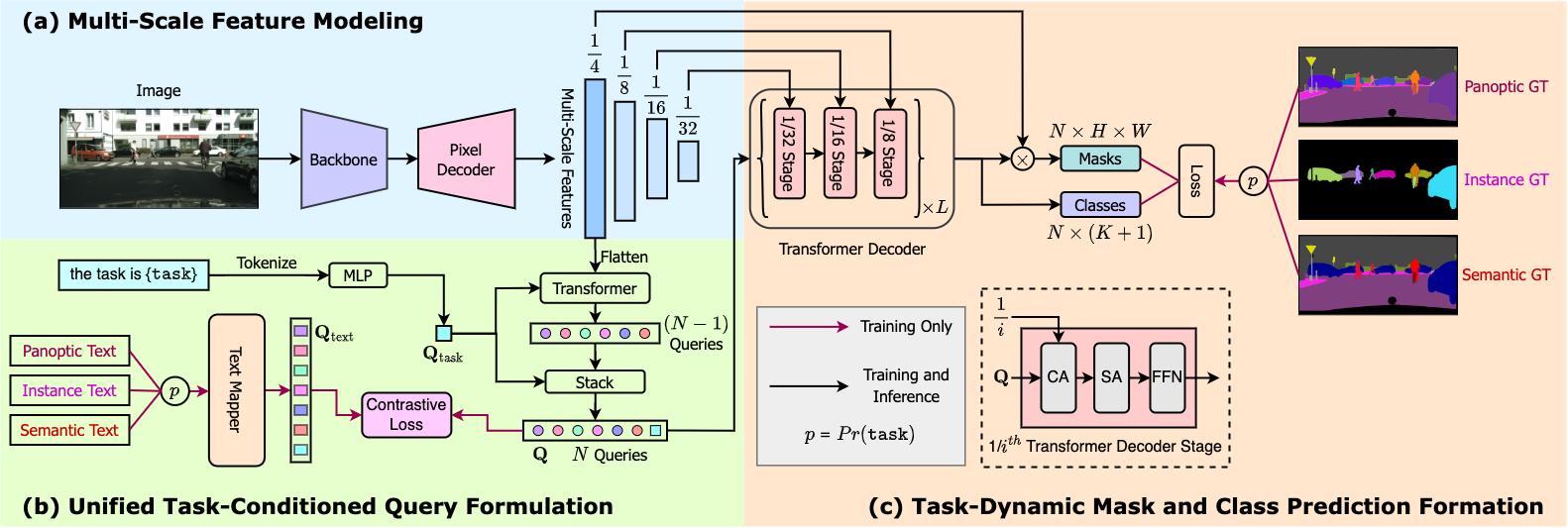
## Intended uses & limitations
You can use this particular checkpoint for semantic, instance and panoptic segmentation. See the [model hub](https://huggingface.co/models?search=oneformer) to look for other fine-tuned versions on a different dataset.
### How to use
Here is how to use this model:
```python
from transformers import OneFormerProcessor, OneFormerForUniversalSegmentation
from PIL import Image
import requests
url = "https://huggingface.co/datasets/shi-labs/oneformer_demo/blob/main/cityscapes.png"
image = Image.open(requests.get(url, stream=True).raw)
# Loading a single model for all three tasks
processor = OneFormerProcessor.from_pretrained("shi-labs/oneformer_cityscapes_swin_large")
model = OneFormerForUniversalSegmentation.from_pretrained("shi-labs/oneformer_cityscapes_swin_large")
# Semantic Segmentation
semantic_inputs = processor(images=image, task_inputs=["semantic"], return_tensors="pt")
semantic_outputs = model(**semantic_inputs)
# pass through image_processor for postprocessing
predicted_semantic_map = processor.post_process_semantic_segmentation(outputs, target_sizes=[image.size[::-1]])[0]
# Instance Segmentation
instance_inputs = processor(images=image, task_inputs=["instance"], return_tensors="pt")
instance_outputs = model(**instance_inputs)
# pass through image_processor for postprocessing
predicted_instance_map = processor.post_process_instance_segmentation(outputs, target_sizes=[image.size[::-1]])[0]["segmentation"]
# Panoptic Segmentation
panoptic_inputs = processor(images=image, task_inputs=["panoptic"], return_tensors="pt")
panoptic_outputs = model(**panoptic_inputs)
# pass through image_processor for postprocessing
predicted_semantic_map = processor.post_process_panoptic_segmentation(outputs, target_sizes=[image.size[::-1]])[0]["segmentation"]
```
For more examples, please refer to the [documentation](https://huggingface.co/docs/transformers/master/en/model_doc/oneformer).
### Citation
```bibtex
@article{jain2022oneformer,
title={{OneFormer: One Transformer to Rule Universal Image Segmentation}},
author={Jitesh Jain and Jiachen Li and MangTik Chiu and Ali Hassani and Nikita Orlov and Humphrey Shi},
journal={arXiv},
year={2022}
}
```
|