from pathlib import Path
import gradio as gr
from tools import (
change_color_objects_hsv,
change_color_objects_lab,
privacy_preserve_image,
)
gr.set_static_paths(paths=[Path.cwd().absolute() / "assets"])
icon = """"""
title = """Image Alfred - Recolor and Privacy Preserving Image MCP Tools
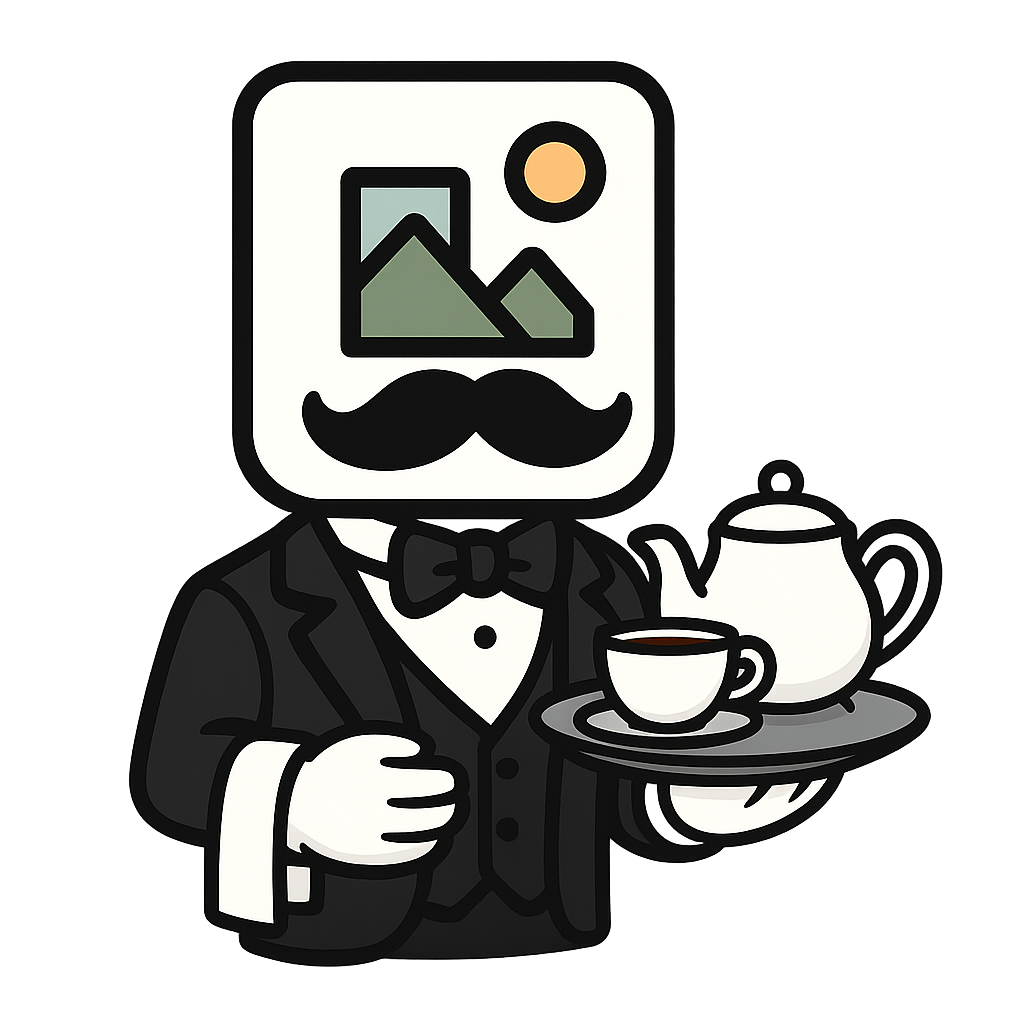 """ # noqa: E501
hsv_df_input = gr.Dataframe(
headers=["Object", "Hue", "Saturation Scale"],
datatype=["str", "number", "number"],
col_count=(3, "fixed"),
show_row_numbers=True,
label="Target Objects and New Settings",
type="array",
# row_count=(1, "dynamic"),
)
lab_df_input = gr.Dataframe(
headers=["Object", "New A", "New B"],
datatype=["str", "number", "number"],
col_count=(3,"fixed"),
label="Target Objects and New Settings",
type="array",
)
change_color_objects_hsv_tool = gr.Interface(
fn=change_color_objects_hsv,
inputs=[
gr.Image(label="Input Image", type="pil"),
hsv_df_input,
],
outputs=gr.Image(label="Output Image"),
title="Image Recolor Tool (HSV)",
description="""
This tool allows you to recolor objects in an image using the HSV color space.
You can specify the hue and saturation scale for each object.""", # noqa: E501
examples=[
[
"https://raw.githubusercontent.com/mahan-ym/ImageAlfred/main/src/assets/examples/test_1.jpg",
[["pants", 128, 1]],
],
[
"https://raw.githubusercontent.com/mahan-ym/ImageAlfred/main/src/assets/examples/test_4.jpg",
[["desk", 15, 0.5], ["left cup", 40, 1.1]],
],
[
"https://raw.githubusercontent.com/mahan-ym/ImageAlfred/main/src/assets/examples/test_5.jpg",
[["suits", 60, 1.5], ["pants", 10, 0.8]],
],
],
)
change_color_objects_lab_tool = gr.Interface(
fn=change_color_objects_lab,
inputs=[
gr.Image(label="Input Image", type="pil"),
lab_df_input,
],
outputs=gr.Image(label="Output Image"),
title="Image Recolor Tool (LAB)",
description="""
Recolor an image based on user input using the LAB color space.
You can specify the new A and new B values for each object.
""", # noqa: E501
examples=[
[
"https://raw.githubusercontent.com/mahan-ym/ImageAlfred/main/src/assets/examples/test_1.jpg",
[["pants", 128, 1]],
],
[
"https://raw.githubusercontent.com/mahan-ym/ImageAlfred/main/src/assets/examples/test_4.jpg",
[["desk", 15, 0.5], ["left cup", 40, 1.1]],
],
[
"https://raw.githubusercontent.com/mahan-ym/ImageAlfred/main/src/assets/examples/test_5.jpg",
[["suits", 60, 1.5], ["pants", 10, 0.8]],
],
],
)
privacy_preserve_tool = gr.Interface(
fn=privacy_preserve_image,
inputs=[
gr.Image(label="Input Image", type="pil"),
gr.Textbox(
label="Objects to Mask (dot-separated)",
placeholder="e.g., person. car. license plate",
),
gr.Slider(
label="Privacy Strength",
minimum=1,
maximum=50,
value=15,
step=1,
info="Higher values result in stronger blurring.",
),
],
outputs=gr.Image(label="Output Image"),
title="Privacy Preserving Tool",
description="Upload an image and provide a prompt for the object to enforce privacy. The tool will use blurring to obscure the specified objects in the image.", # noqa: E501
examples=[
[
"https://raw.githubusercontent.com/mahan-ym/ImageAlfred/main/src/assets/examples/test_3.jpg",
"license plate.",
10,
],
],
)
demo = gr.TabbedInterface(
[
change_color_objects_hsv_tool,
change_color_objects_lab_tool,
privacy_preserve_tool,
],
["Change Color Objects HSV", "Change Color Objects LAB", "Privacy Preserving Tool"],
title=title,
theme=gr.themes.Default(
primary_hue="blue",
secondary_hue="green",
# font="Inter",
# font_mono="Courier New",
),
head=icon,
)
# with gr.Blocks(title="Image Alfred", head=test) as demo:
# gr.HTML(header)
# tabs_interface.render()
if __name__ == "__main__":
demo.launch(mcp_server=True, max_file_size="15mb")
""" # noqa: E501
hsv_df_input = gr.Dataframe(
headers=["Object", "Hue", "Saturation Scale"],
datatype=["str", "number", "number"],
col_count=(3, "fixed"),
show_row_numbers=True,
label="Target Objects and New Settings",
type="array",
# row_count=(1, "dynamic"),
)
lab_df_input = gr.Dataframe(
headers=["Object", "New A", "New B"],
datatype=["str", "number", "number"],
col_count=(3,"fixed"),
label="Target Objects and New Settings",
type="array",
)
change_color_objects_hsv_tool = gr.Interface(
fn=change_color_objects_hsv,
inputs=[
gr.Image(label="Input Image", type="pil"),
hsv_df_input,
],
outputs=gr.Image(label="Output Image"),
title="Image Recolor Tool (HSV)",
description="""
This tool allows you to recolor objects in an image using the HSV color space.
You can specify the hue and saturation scale for each object.""", # noqa: E501
examples=[
[
"https://raw.githubusercontent.com/mahan-ym/ImageAlfred/main/src/assets/examples/test_1.jpg",
[["pants", 128, 1]],
],
[
"https://raw.githubusercontent.com/mahan-ym/ImageAlfred/main/src/assets/examples/test_4.jpg",
[["desk", 15, 0.5], ["left cup", 40, 1.1]],
],
[
"https://raw.githubusercontent.com/mahan-ym/ImageAlfred/main/src/assets/examples/test_5.jpg",
[["suits", 60, 1.5], ["pants", 10, 0.8]],
],
],
)
change_color_objects_lab_tool = gr.Interface(
fn=change_color_objects_lab,
inputs=[
gr.Image(label="Input Image", type="pil"),
lab_df_input,
],
outputs=gr.Image(label="Output Image"),
title="Image Recolor Tool (LAB)",
description="""
Recolor an image based on user input using the LAB color space.
You can specify the new A and new B values for each object.
""", # noqa: E501
examples=[
[
"https://raw.githubusercontent.com/mahan-ym/ImageAlfred/main/src/assets/examples/test_1.jpg",
[["pants", 128, 1]],
],
[
"https://raw.githubusercontent.com/mahan-ym/ImageAlfred/main/src/assets/examples/test_4.jpg",
[["desk", 15, 0.5], ["left cup", 40, 1.1]],
],
[
"https://raw.githubusercontent.com/mahan-ym/ImageAlfred/main/src/assets/examples/test_5.jpg",
[["suits", 60, 1.5], ["pants", 10, 0.8]],
],
],
)
privacy_preserve_tool = gr.Interface(
fn=privacy_preserve_image,
inputs=[
gr.Image(label="Input Image", type="pil"),
gr.Textbox(
label="Objects to Mask (dot-separated)",
placeholder="e.g., person. car. license plate",
),
gr.Slider(
label="Privacy Strength",
minimum=1,
maximum=50,
value=15,
step=1,
info="Higher values result in stronger blurring.",
),
],
outputs=gr.Image(label="Output Image"),
title="Privacy Preserving Tool",
description="Upload an image and provide a prompt for the object to enforce privacy. The tool will use blurring to obscure the specified objects in the image.", # noqa: E501
examples=[
[
"https://raw.githubusercontent.com/mahan-ym/ImageAlfred/main/src/assets/examples/test_3.jpg",
"license plate.",
10,
],
],
)
demo = gr.TabbedInterface(
[
change_color_objects_hsv_tool,
change_color_objects_lab_tool,
privacy_preserve_tool,
],
["Change Color Objects HSV", "Change Color Objects LAB", "Privacy Preserving Tool"],
title=title,
theme=gr.themes.Default(
primary_hue="blue",
secondary_hue="green",
# font="Inter",
# font_mono="Courier New",
),
head=icon,
)
# with gr.Blocks(title="Image Alfred", head=test) as demo:
# gr.HTML(header)
# tabs_interface.render()
if __name__ == "__main__":
demo.launch(mcp_server=True, max_file_size="15mb")