Spaces:
Runtime error
Runtime error
| import env_set | |
| env_set.env_set() | |
| import streamlit as st | |
| import time | |
| import numpy as np | |
| import pandas as pd | |
| import PyPDF2 | |
| from pptx import Presentation | |
| import openai | |
| import subprocess | |
| # text2ppt 프롬프트 생성 함수 | |
| def generate_text2ppt_input_prompt(input_type, input_value, input_pages): | |
| header = """ | |
| 너가 Marp 문법으로 PPT를 제작하는 디자이너라고 가정하고, %s장의 PPT를 작성해. | |
| +++ 아래 내용 또는 링크를 요약해서 마크다운 언어로 작성하는데, === 아래 규칙과 지키고, ~~~ 아래 슬라이드 예시를 참고해. | |
| +++ | |
| """ % input_pages | |
| summary_value = "" | |
| if input_type == "링크": | |
| summary_value += input_value | |
| summary_value += "텍스트" | |
| elif input_type == "text": | |
| summary_value += input_value | |
| summary_value += "\n" | |
| elif input_type == "PDF": | |
| with open(input_value, 'rb') as pdf_file: | |
| pdf_reader = PyPDF2.PdfReader(pdf_file) | |
| num_pages = len(pdf_reader.pages) | |
| # 각 페이지의 내용을 문자열로 변환합니다. | |
| text = "" | |
| for page_num in range(num_pages): | |
| page = pdf_reader.pages[page_num] | |
| text += page.extract_text() | |
| summary_value += text | |
| summary_value += "\n" | |
| else: | |
| print("ERROR: 잘못된 입력") | |
| rule_value = """ | |
| === | |
| - 제시한 내용 또는 링크의 내용에 대해서만 사실적으로 작성해줘. | |
| - 슬라이드 구분자로 ---를 무조건 사용해줘. | |
| - 주제에 적절한 도형, 이미지(, https://unsplash.com/ko/images/stock/non-copyrighted 에서 실제로 사용 가능한), 표(|-|), 인용(>), 강조(bold, ``), 이모지(https://kr.piliapp.com/twitter-symbols/), 아이콘 (https://kr.piliapp.com/symbol/#popular) 등이 다양하게 슬라이드를 디자인하고 배치해줘. | |
| - 이모지는 최대 2 페이지에 한 번만 사용하고, 다른 디자인을 다양하게 사용해줘. | |
| - 이미지와 표를 사용할 때, 페이지 크기와 고려해서 글 내용이 모두 나타나도록 크기를 지정해줘. | |
| - Slide 1를 제목으로 해서 총 %s장이야. | |
| - PPT의 내용을 풍부하게 마크다운으로 작성해줘. | |
| - 슬라이드 별로 설명하지말고, 코드만 작성해줘. | |
| - 예시의 내용을 사용해서 작성하지말고, 형식만 참고해. | |
| ~~~ | |
| <!-- Slide 0. 슬라이드 주제 --> | |
| # 슬라이드 제목 | |
| 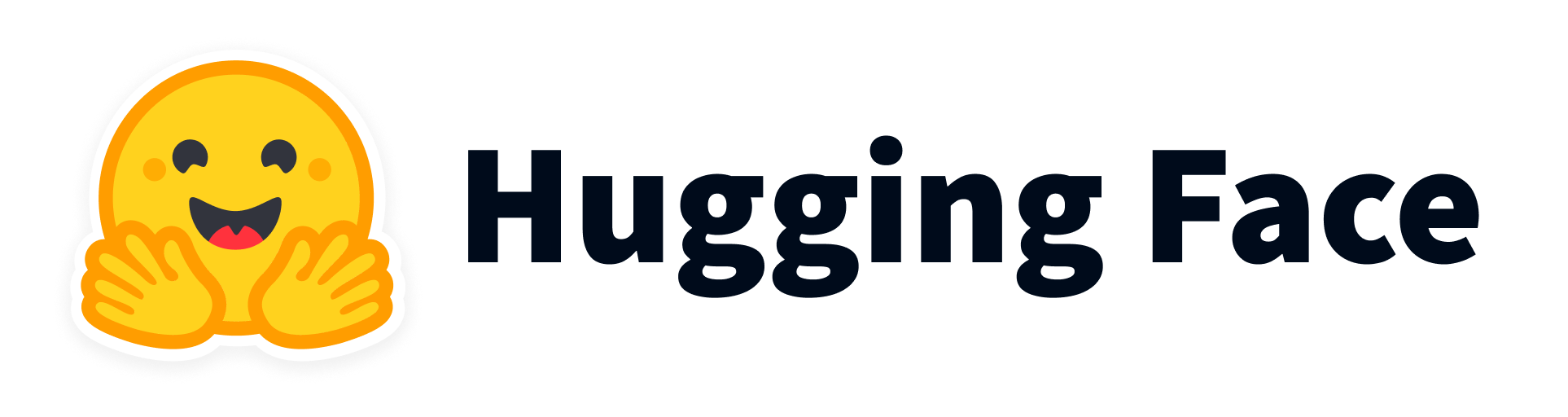 | |
| - ChatGPT를 활용한 🤗**TEXT2PPT 서비스 PA!**입니다. | |
| - `링크`,`텍스트`, `PDF`를 입력 또는 업로드하면, PPT로 변환합니다. | |
| """ % input_pages | |
| return header + summary_value + rule_value | |
| # text2ppt 실행 함수 | |
| def text2ppt(token_key, input_prompt, input_theme): | |
| openai.api_key = token_key | |
| messages = [ | |
| {"role": "system", "content": "You are a kind helpful PPT designer."}, | |
| ] | |
| message = input_prompt | |
| if message: | |
| messages.append( | |
| {"role": "user", "content": message}, | |
| ) | |
| chat = openai.ChatCompletion.create( | |
| model="gpt-3.5-turbo-0301", messages=messages | |
| ) | |
| reply = chat.choices[0].message.content | |
| messages.append({"role": "assistant", "content": reply}) | |
| revised_reply = reply[4:] if reply[:3] == "---" else reply | |
| ppt_theme = input_theme | |
| marp_header = """--- | |
| marp: true | |
| theme: %s | |
| footer: 'PA!(Presentation Assistant)' | |
| paginate: true | |
| --- | |
| """ % input_theme | |
| md_text = marp_header + revised_reply | |
| md_text_list = md_text.split('\n') | |
| # writedata.py | |
| f = open("text2ppt_test.md", 'w') | |
| for i in range(0, len(md_text_list)): | |
| data = md_text_list[i] + "\n" | |
| f.write(data) | |
| f.close() | |
| subprocess.run(["./pandoc-2.14.2/bin/pandoc", "text2ppt_test.md", "-t", "pdf", "-o", "output.pdf"], shell=True) | |
| # subprocess.run( | |
| # f"npx @marp-team/marp-cli@latest --pdf-fonts-dir=/usr/share/fonts/truetype/nanum --pdf-default-font=NanumGothic -o output.pdf text2ppt_test.md --chrome-path=/usr/bin/google-chrome-stable", | |
| # shell=True) | |
| def ppt2script(token_key, input_file, input_type): | |
| openai.api_key = token_key | |
| if input_type=="PDF": | |
| with open(input_file, 'rb') as pdf_file: | |
| pdf_reader = PyPDF2.PdfReader(pdf_file) | |
| num_pages = len(pdf_reader.pages) | |
| # 각 페이지의 내용을 문자열로 변환합니다. | |
| text = "" | |
| for page_num in range(num_pages): | |
| page = pdf_reader.pages[page_num] | |
| text += "[PAGE_NUM " + str(page_num + 1) + "]" | |
| text += page.extract_text() | |
| else: | |
| prs = Presentation(path_to_presentation) | |
| text = "" | |
| page_num = 0 | |
| for slide in prs.slides: | |
| text += "[PAGE_NUM " + str(page_num + 1) + "]" | |
| page_num += 1 | |
| for shape in slide.shapes: | |
| if not shape.has_text_frame: | |
| continue | |
| for paragraph in shape.text_frame.paragraphs: | |
| for run in paragraph.runs: | |
| text += run.text | |
| header = """ | |
| 너는는 PPT 발표에 도움을 주는 조력자야. | |
| ~~~아래 규칙을 지키고, --- 아래 PPT 내용에 대해 발표 스크립트를 한글로 작성해. | |
| ~~~ | |
| - [PAGE_NUM 1] 일 때, 여기서 1은 페이지 번호인데, 페이지 번호마다 발표 스크립트를 작성해. | |
| - 마크다운 언어를 쓰지않고, 텍스트로만 작성해. | |
| - PPT 내용에 추가적인 설명이나 사례를 덧붙여줘. | |
| --- | |
| """ | |
| input_prompt = header + text | |
| messages = [ | |
| {"role": "system", "content": "You are a kind helpful PPT Assistant."}, | |
| ] | |
| message = input_prompt | |
| if message: | |
| messages.append( | |
| {"role": "user", "content": message}, | |
| ) | |
| chat = openai.ChatCompletion.create( | |
| model="gpt-3.5-turbo-0301", messages=messages | |
| ) | |
| reply = chat.choices[0].message.content | |
| messages.append({"role": "assistant", "content": reply}) | |
| return reply | |
| ####### 화면 시작 ######## | |
| tab1, tab2, tab3 = st.tabs(['PA!란?', 'Text2PPT', 'PPT2Script']) | |
| with tab1: | |
| st.header('소개') | |
| st.title('PA!(Presentation Assistant):sparkles:') | |
| contents = """ | |
| : 사용자가 입력한 내용을 기반으로 PPT를 :blue[자동 제작]하고, | |
| 프레젠테이션 :red[스크립트를 제공]하여 프레젠테이션 역량을 향상시킵니다!""" | |
| st.markdown(contents) | |
| st.markdown('-------------------------') | |
| st.header('사용법') | |
| st.subheader('Text2PPT') | |
| contents = """ | |
| : 사용자에게 링크나 파일을 전달받으면 그 내용으로 :blue[발표 자료를 제작]해 드립니다! | |
| 사용자는 원하는 테마(템플릿) 종류와 페이지 수만 선택하세요!""" | |
| st.markdown(contents) | |
| st.subheader('PPT2Script') | |
| contents = """ | |
| : ppt 또는 pdf 발표 자료를 사용자로부터 제공받으면 자동으로 :blue[발표 대본]을 만들어드립니다!""" | |
| st.markdown(contents) | |
| with tab2: | |
| st.header('Text2PPT') | |
| gpt_token = st.text_input('챗 gpt토큰을 입력해 주세요.', key="<Text2PPT_token>") | |
| st.markdown('-------------------------') | |
| st.subheader(':computer:문서 ppt 자동 생성기:computer:') | |
| thema_select = st.selectbox( | |
| '원하는 테마를 선택하세요', | |
| ['default', 'gaia', 'uncover']) | |
| st.markdown('-------------------------') | |
| page_choice = st.slider('ppt 페이지 장수', min_value=2, max_value=10, step=1, value=5) | |
| st.markdown('-------------------------') | |
| my_order = ['텍스트', '링크', 'PDF'] | |
| status = st.radio('파일 종류를 선택하고 내용을 입력하세요! :smile: ', my_order) | |
| # 첫번째 방법 | |
| if status == my_order[0]: | |
| input_text = st.text_area('text를 입력하세요', height=5) | |
| elif status == my_order[1]: | |
| input_text = st.text_area('url를 입력하세요', height=5) | |
| elif status == my_order[2]: | |
| input_text = st.file_uploader('파일을 업로드 하세요', type=['pdf']) | |
| input_text_check = st.button('확인', key="<Text2PPT_start>") # 이 버튼 누르면 입력텍스트가 넘어가게 해야함 | |
| st.markdown('-------------------------') | |
| if input_text_check == True: | |
| with st.spinner('Wait for it...'): | |
| text2ppt(gpt_token, generate_text2ppt_input_prompt(status, input_text, page_choice), thema_select) | |
| with open("output.pdf", "rb") as pdf_file: | |
| PDFbyte = pdf_file.read() | |
| st.success('Done!') | |
| st.download_button(label="Download PPT", | |
| data=PDFbyte, | |
| file_name="export_output.pdf", | |
| mime='application/octet-stream', key="<Text2PPT_download>") | |
| with tab3: | |
| st.header('PPT2Script') | |
| gpt_token = st.text_input('챗gpt토큰을 입력해주세요.', key="<PPT2Script_token>") | |
| st.markdown('-------------------------') | |
| st.subheader(':bookmark_tabs:발표 대본 생성기') | |
| file_order = ['PDF', 'PPT'] | |
| choose = st.radio('발표 자료의 파일 형식을 선택해 주세요', file_order) | |
| if choose == file_order[0]: | |
| uploaded_file = st.file_uploader('Choose File!', type='pdf') | |
| elif choose == file_order[1]: | |
| uploaded_file = st.file_uploader('Choose File!', type='pptx') | |
| input_file_check = st.button('확인', key="<PPT2Script_start>") # 이 버튼 누르면 입력 파일이 넘어가게 해야함 | |
| st.markdown('-------------------------') | |
| if input_file_check == True: | |
| with st.spinner('Wait for it...'): | |
| with open(uploaded_file.name, mode='wb') as w: | |
| w.write(uploaded_file.getvalue()) | |
| script = ppt2script(gpt_token, uploaded_file.name, choose) | |
| st.success('Done!') | |
| st.download_button('Download Script', | |
| data=script, file_name="script_output.txt", key="<PPT2Script_download>") | |