Spaces:
Runtime error
Runtime error
File size: 2,347 Bytes
db5855f |
1 2 3 4 5 6 7 8 9 10 11 12 13 14 15 16 17 18 19 20 21 22 23 24 25 26 27 28 29 30 31 |
# Voice tone cloning with OpenVoice and OpenVINO
[](https://mybinder.org/v2/gh/eaidova/openvino_notebooks_binder.git/main?urlpath=git-pull%3Frepo%3Dhttps%253A%252F%252Fgithub.com%252Fopenvinotoolkit%252Fopenvino_notebooks%26urlpath%3Dtree%252Fopenvino_notebooks%252Fnotebooks%2Fopenvoice%2Fopenvoice.ipynb)
[](https://colab.research.google.com/github/openvinotoolkit/openvino_notebooks/blob/latest/notebooks/openvoice/openvoice.ipynb)
<!-- TODO: insert link with the image/gif -->
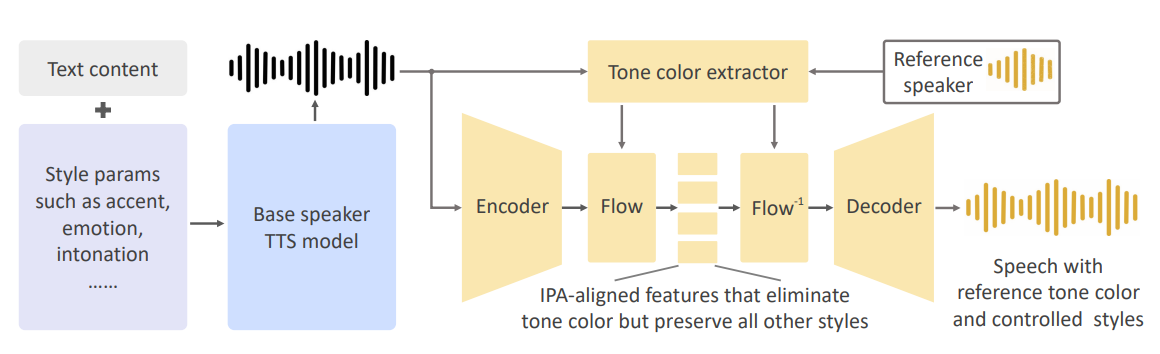
[OpenVoice](https://github.com/myshell-ai/OpenVoice) a versatile instant voice tone transferring and generating speech in various languages with just a brief audio snippet from the source speaker. OpenVoice represents has three main features: (i) high quality tone color replication with multiple languages and accents; (ii) it provides fine-tuned control over voice styles, including emotions, accents, as well as other parameters such as rhythm, pauses, and intonation. (iii) OpenVoice achieves zero-shot cross-lingual voice cloning, eliminating the need for the generated speech and the reference speech to be part of a massive-speaker multilingual training dataset
More details about model can be found in [project web page](https://research.myshell.ai/open-voice), [paper](https://arxiv.org/abs/2312.01479), and official [repository](https://github.com/myshell-ai/OpenVoice)
In this tutorial we will explore how to convert and run OpenVoice using OpenVINO.
## Notebook Contents
This notebook demonstrates voice tone cloning with [OpenVoice](https://github.com/myshell-ai/OpenVoice) in OpenVINO.
The tutorial consists of following steps:
- Install prerequisites
- Load PyTorch model
- Convert Model to Openvino Intermediate Representation format
- Run OpenVINO model inference on a single example
- Launch interactive demo
## Installation Instructions
This is a self-contained example that relies solely on its own code.</br>
We recommend running the notebook in a virtual environment. You only need a Jupyter server to start.
For details, please refer to [Installation Guide](../../README.md).
|