| # Introduction | |
| [](https://github.com/i18next/i18next-resources-to-backend/actions?query=workflow%3Anode) | |
| [](https://github.com/i18next/i18next-resources-to-backend/actions?query=workflow%3Adeno) | |
| [](https://www.npmjs.com/package/i18next-resources-to-backend) | |
| This package helps to transform resources to an i18next backend. To be used in Node.js, in the browser and for Deno. | |
| # Getting started | |
| Source can be loaded via [npm](https://www.npmjs.com/package/i18next-resources-to-backend). | |
| ```bash | |
| # npm package | |
| $ npm install i18next-resources-to-backend | |
| ``` | |
| Wiring up: | |
| ```js | |
| import i18next from 'i18next' | |
| import ChainedBackend from 'i18next-chained-backend' | |
| import resourcesToBackend from 'i18next-resources-to-backend' | |
| import HttpBackend from 'i18next-http-backend' | |
| i18next.use(ChainedBackend).init({ | |
| backend: { | |
| backends: [ | |
| HttpBackend, // if a namespace can't be loaded via normal http-backend loadPath, then the inMemoryLocalBackend will try to return the correct resources | |
| resourcesToBackend({ | |
| en: { | |
| translations: { | |
| sayHi: 'hello world' | |
| } | |
| } | |
| }) | |
| ], | |
| backendOptions: [{ | |
| loadPath: 'http://localhost:8080/locales/{{lng}}/{{ns}}.json' | |
| }] | |
| } | |
| }) | |
| ``` | |
| for Deno: | |
| ```js | |
| import i18next from 'https://deno.land/x/i18next/index.js' | |
| import ChainedBackend from 'https://deno.land/x/i18next_chained_backend/index.js' | |
| import resourcesToBackend from 'https://deno.land/x/i18next_resources_to_backend/index.js' | |
| import HttpBackend from 'https://deno.land/x/i18next_http_backend/index.js' | |
| i18next.use(ChainedBackend).init({ | |
| backend: { | |
| backends: [ | |
| HttpBackend, // if a namespace can't be loaded via normal http-backend loadPath, then the inMemoryLocalBackend will try to return the correct resources | |
| resourcesToBackend({ | |
| en: { | |
| translations: { | |
| sayHi: 'hello world' | |
| } | |
| } | |
| }) | |
| ], | |
| backendOptions: [{ | |
| loadPath: 'http://localhost:8080/locales/{{lng}}/{{ns}}.json' | |
| }] | |
| } | |
| }) | |
| ``` | |
| ## you can also lazy load the in memory translations, i.e. when using webpack: | |
| ```js | |
| i18next.use(ChainedBackend).init({ | |
| backend: { | |
| backends: [ | |
| HttpBackend, // if a namespace can't be loaded via normal http-backend loadPath, then the inMemoryLocalBackend will try to return the correct resources | |
| // with dynamic import, you have to use the "default" key of the module ( https://developer.mozilla.org/en-US/docs/Web/JavaScript/Reference/Statements/import#importing_defaults ) | |
| resourcesToBackend((language, namespace) => import(`./locales/${language}/${namespace}.json`)) | |
| // resourcesToBackend((language, namespace, callback) => { | |
| // import(`./locales/${language}/${namespace}.json`) | |
| // .then(({ default: resources }) => { | |
| // callback(null, resources) | |
| // }) | |
| // .catch((error) => { | |
| // callback(error, null) | |
| // }) | |
| // }) | |
| ], | |
| backendOptions: [{ | |
| loadPath: 'http://localhost:8080/locales/{{lng}}/{{ns}}.json' | |
| }] | |
| } | |
| }) | |
| ``` | |
| --- | |
| <h3 align="center">Gold Sponsors</h3> | |
| <p align="center"> | |
| <a href="https://locize.com/" target="_blank"> | |
| <img src="https://raw.githubusercontent.com/i18next/i18next/master/assets/locize_sponsor_240.gif" width="240px"> | |
| </a> | |
| </p> | |
| --- | |
| **From the creators of i18next: localization as a service - locize.com** | |
| A translation management system built around the i18next ecosystem - [locize.com](https://locize.com). | |
| 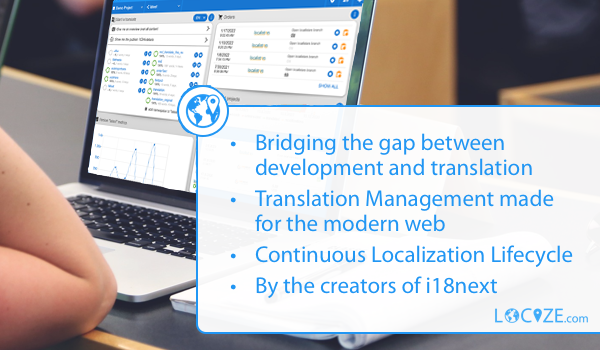 | |
| With using [locize](http://locize.com/?utm_source=react_i18next_readme&utm_medium=github) you directly support the future of i18next. | |
| --- | |