metadata
tags:
- stable-diffusion-xl
- stable-diffusion-xl-diffusers
- text-to-image
- diffusers
- lora
- template:sd-lora
widget:
- text: a cartoon character holding a heart in the style of <s0><s1>
output:
url: image-0.png
- text: >-
a woman with long hair and a leopard is sitting on a bed in the style of
<s0><s1>
output:
url: image-1.png
- text: a cartoon heart with a sword and dagger in the style of <s0><s1>
output:
url: image-2.png
- text: a butterfly with a black and white design in the style of <s0><s1>
output:
url: image-3.png
- text: >-
two fish stickers with a sign that says, "love you" in the style of
<s0><s1>
output:
url: image-4.png
- text: a cartoon bird with a broken shell in the style of <s0><s1>
output:
url: image-5.png
- text: two cartoon characters in orange robes in the style of <s0><s1>
output:
url: image-6.png
- text: a blue cat with black spots on its face in the style of <s0><s1>
output:
url: image-7.png
- text: three hearts with faces and eyes in the style of <s0><s1>
output:
url: image-8.png
- text: a pink dog with a pink bow on its head in the style of <s0><s1>
output:
url: image-9.png
- text: a cartoon frog with a stick in its mouth in the style of <s0><s1>
output:
url: image-10.png
- text: a pink bear holding a mirror with hearts on it in the style of <s0><s1>
output:
url: image-11.png
- text: a mermaid with a cat on her back in the style of <s0><s1>
output:
url: image-12.png
- text: >-
a sticker of a woman with butterfly wings and gold earrings in the style
of <s0><s1>
output:
url: image-13.png
- text: a cartoon snake head with its mouth open in the style of <s0><s1>
output:
url: image-14.png
- text: >-
a cartoon character in a red dress holding a knife in the style of
<s0><s1>
output:
url: image-15.png
- text: a cartoon smiley face with a black background in the style of <s0><s1>
output:
url: image-16.png
- text: a pink monster with eyes and a heart in the style of <s0><s1>
output:
url: image-17.png
- text: a cartoon sun and a cartoon sun in the style of <s0><s1>
output:
url: image-18.png
- text: a blue woman with a leopard on her back in the style of <s0><s1>
output:
url: image-19.png
- text: >-
a cartoon of a cat looking at a bowl of rice and a bowl of fruit in the
style of <s0><s1>
output:
url: image-20.png
- text: a cartoon bunny holding a carrot in the style of <s0><s1>
output:
url: image-21.png
- text: a cartoon character holding a house in the style of <s0><s1>
output:
url: image-22.png
- text: stickers with a cartoon character and a donut in the style of <s0><s1>
output:
url: image-23.png
- text: >-
a cartoon character in a purple dress sitting on a heart in the style of
<s0><s1>
output:
url: image-24.png
- text: a cartoon character with horns and a black shirt in the style of <s0><s1>
output:
url: image-25.png
- text: a cartoon bird with a balloon in the air in the style of <s0><s1>
output:
url: image-26.png
- text: a pinup girl holding cherries in the style of <s0><s1>
output:
url: image-27.png
- text: a sticker of a pink cloud with a pink donut in the style of <s0><s1>
output:
url: image-28.png
- text: a cartoon mushroom with a sun and rainbow on it in the style of <s0><s1>
output:
url: image-29.png
- text: >-
a cartoon woman with a broom and a sun on her head in the style of
<s0><s1>
output:
url: image-30.png
- text: two cartoon rabbits in blue and pink clothes in the style of <s0><s1>
output:
url: image-31.png
- text: a cartoon character with a face and a box in the style of <s0><s1>
output:
url: image-32.png
- text: a cartoon deer with pink and black spots in the style of <s0><s1>
output:
url: image-33.png
- text: sun in meditation in the style of <s0><s1>
output:
url: image-34.png
- text: a cartoon leopard with black hair and a black bow in the style of <s0><s1>
output:
url: image-35.png
- text: a cartoon bird flying over a balloon in the style of <s0><s1>
output:
url: image-36.png
- text: a sticker of a sandwich with a face on it in the style of <s0><s1>
output:
url: image-37.png
- text: a cartoon mouse and a bird are flying in the air in the style of <s0><s1>
output:
url: image-38.png
- text: a cartoon bird with balloons and a heart in the style of <s0><s1>
output:
url: image-39.png
- text: a cartoon cat is sitting in front of a fireplace in the style of <s0><s1>
output:
url: image-40.png
- text: a bunch of different animal and cartoon drawings in the style of <s0><s1>
output:
url: image-41.png
- text: >-
four cartoon characters are shown in different poses in the style of
<s0><s1>
output:
url: image-42.png
- text: a set of japanese characters and animals in the style of <s0><s1>
output:
url: image-43.png
- text: a cartoon of a cat sitting on a window sill in the style of <s0><s1>
output:
url: image-44.png
- text: a group of balloons and animals flying in the sky in the style of <s0><s1>
output:
url: image-45.png
- text: three cartoon suns and a woman with a broom in the style of <s0><s1>
output:
url: image-46.png
- text: a set of four stickers depicting various animals in the style of <s0><s1>
output:
url: image-47.png
- text: >-
a set of cartoon characters with different designs in the style of
<s0><s1>
output:
url: image-48.png
- text: >-
four different colored birds with wings and flowers in the style of
<s0><s1>
output:
url: image-49.png
- text: >-
a bunch of different stickers with different designs in the style of
<s0><s1>
output:
url: image-50.png
- text: a blue and white skull with a scythe in the style of <s0><s1>
output:
url: image-51.png
- text: a cartoon character with a scythe and a blue hat in the style of <s0><s1>
output:
url: image-52.png
- text: >-
a cartoon illustration of a kitchen with a cat and a dog in the style of
<s0><s1>
output:
url: image-53.png
- text: a collection of cartoon tattoos and other items in the style of <s0><s1>
output:
url: image-54.png
- text: a cartoon bird with a heart in its beak in the style of <s0><s1>
output:
url: image-55.png
- text: mermaids and fish illustration by julien leonard in the style of <s0><s1>
output:
url: image-56.png
- text: >-
three different tattoos of women with suns on their backs in the style of
<s0><s1>
output:
url: image-57.png
- text: >-
a group of cartoon characters with different colors in the style of
<s0><s1>
output:
url: image-58.png
- text: >-
a group of cartoon characters with different colors in the style of
<s0><s1>
output:
url: image-59.png
- text: >-
a set of illustrations depicting women in different poses in the style of
<s0><s1>
output:
url: image-60.png
- text: a cartoon skull with a heart on its head in the style of <s0><s1>
output:
url: image-61.png
- text: star with a can of pop in its mouth in the style of <s0><s1>
output:
url: image-62.png
- text: soul tripping sticker in the style of <s0><s1>
output:
url: image-63.png
base_model: stabilityai/stable-diffusion-xl-base-1.0
instance_prompt: in the style of <s0><s1>
license: openrail++
SDXL LoRA DreamBooth - HusseinHE/charlotte

- Prompt
- a cartoon character holding a heart in the style of <s0><s1>

- Prompt
- a woman with long hair and a leopard is sitting on a bed in the style of <s0><s1>

- Prompt
- a cartoon heart with a sword and dagger in the style of <s0><s1>

- Prompt
- a butterfly with a black and white design in the style of <s0><s1>

- Prompt
- two fish stickers with a sign that says, "love you" in the style of <s0><s1>
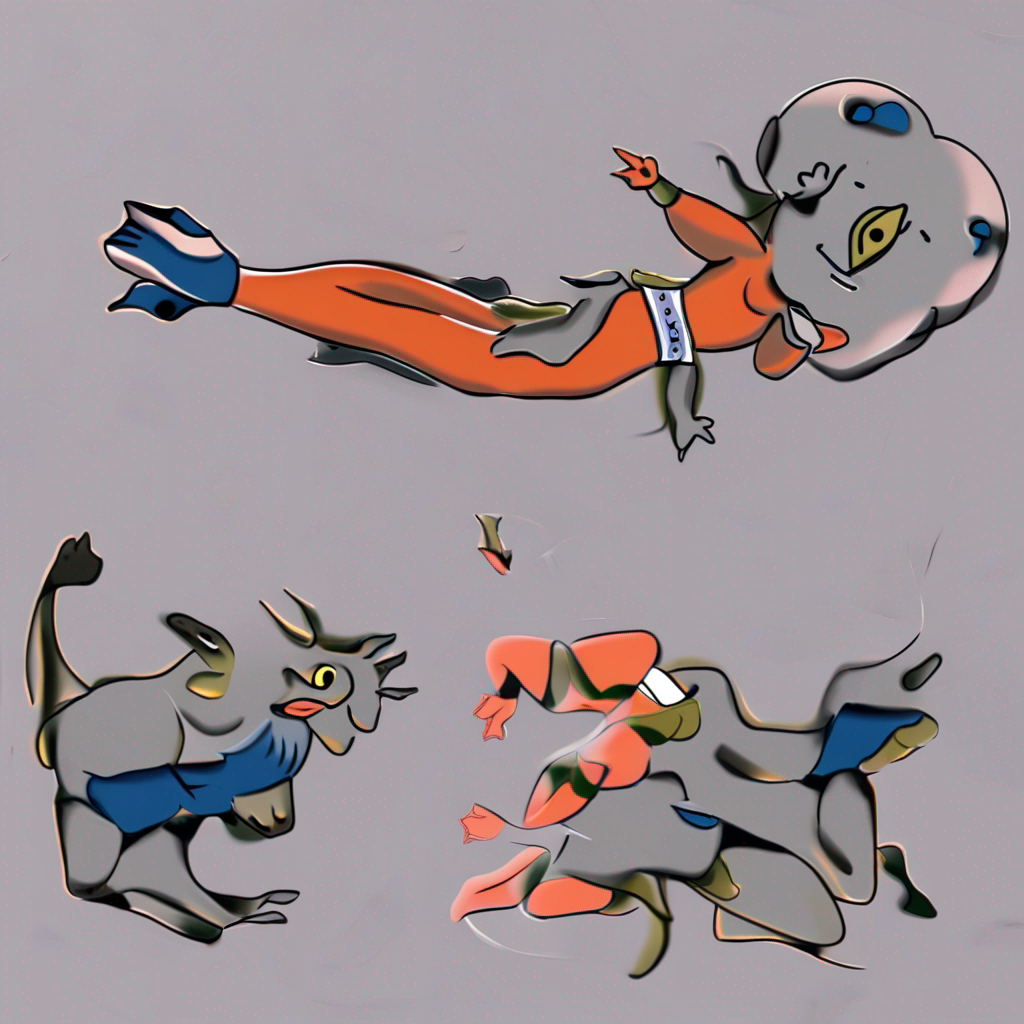
- Prompt
- a cartoon bird with a broken shell in the style of <s0><s1>

- Prompt
- two cartoon characters in orange robes in the style of <s0><s1>

- Prompt
- a blue cat with black spots on its face in the style of <s0><s1>

- Prompt
- three hearts with faces and eyes in the style of <s0><s1>

- Prompt
- a pink dog with a pink bow on its head in the style of <s0><s1>

- Prompt
- a cartoon frog with a stick in its mouth in the style of <s0><s1>

- Prompt
- a pink bear holding a mirror with hearts on it in the style of <s0><s1>

- Prompt
- a mermaid with a cat on her back in the style of <s0><s1>

- Prompt
- a sticker of a woman with butterfly wings and gold earrings in the style of <s0><s1>

- Prompt
- a cartoon snake head with its mouth open in the style of <s0><s1>

- Prompt
- a cartoon character in a red dress holding a knife in the style of <s0><s1>

- Prompt
- a cartoon smiley face with a black background in the style of <s0><s1>

- Prompt
- a pink monster with eyes and a heart in the style of <s0><s1>

- Prompt
- a cartoon sun and a cartoon sun in the style of <s0><s1>

- Prompt
- a blue woman with a leopard on her back in the style of <s0><s1>

- Prompt
- a cartoon of a cat looking at a bowl of rice and a bowl of fruit in the style of <s0><s1>

- Prompt
- a cartoon bunny holding a carrot in the style of <s0><s1>

- Prompt
- a cartoon character holding a house in the style of <s0><s1>

- Prompt
- stickers with a cartoon character and a donut in the style of <s0><s1>
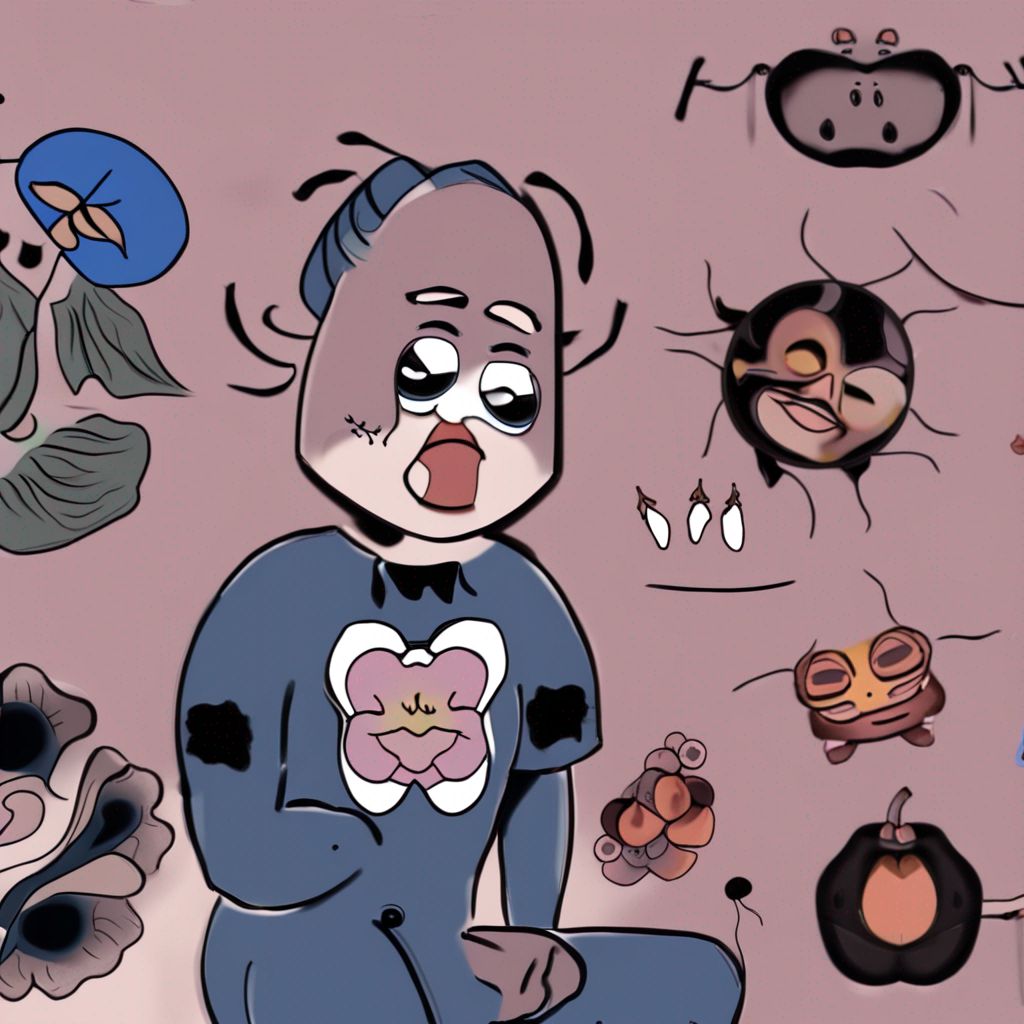
- Prompt
- a cartoon character in a purple dress sitting on a heart in the style of <s0><s1>

- Prompt
- a cartoon character with horns and a black shirt in the style of <s0><s1>

- Prompt
- a cartoon bird with a balloon in the air in the style of <s0><s1>

- Prompt
- a pinup girl holding cherries in the style of <s0><s1>

- Prompt
- a sticker of a pink cloud with a pink donut in the style of <s0><s1>

- Prompt
- a cartoon mushroom with a sun and rainbow on it in the style of <s0><s1>

- Prompt
- a cartoon woman with a broom and a sun on her head in the style of <s0><s1>

- Prompt
- two cartoon rabbits in blue and pink clothes in the style of <s0><s1>

- Prompt
- a cartoon character with a face and a box in the style of <s0><s1>

- Prompt
- a cartoon deer with pink and black spots in the style of <s0><s1>

- Prompt
- sun in meditation in the style of <s0><s1>

- Prompt
- a cartoon leopard with black hair and a black bow in the style of <s0><s1>

- Prompt
- a cartoon bird flying over a balloon in the style of <s0><s1>

- Prompt
- a sticker of a sandwich with a face on it in the style of <s0><s1>

- Prompt
- a cartoon mouse and a bird are flying in the air in the style of <s0><s1>

- Prompt
- a cartoon bird with balloons and a heart in the style of <s0><s1>
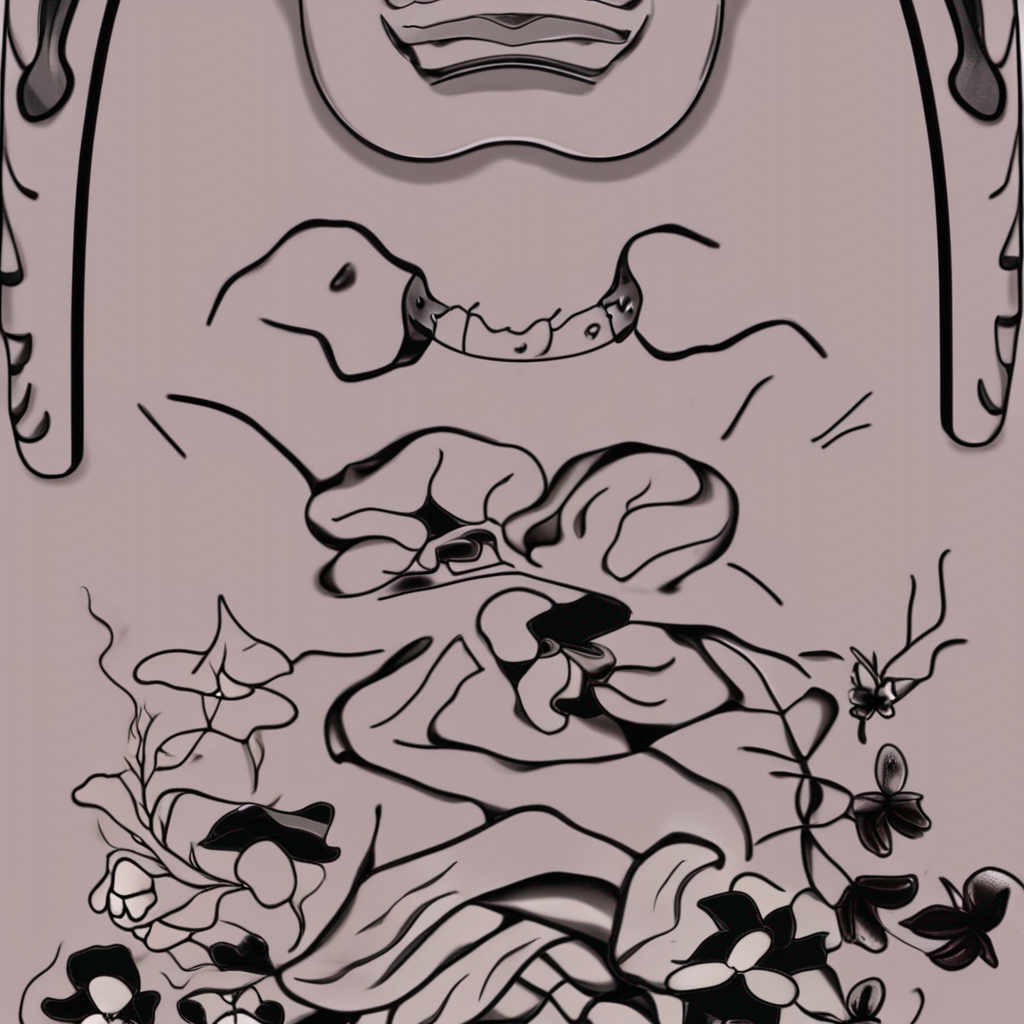
- Prompt
- a cartoon cat is sitting in front of a fireplace in the style of <s0><s1>

- Prompt
- a bunch of different animal and cartoon drawings in the style of <s0><s1>

- Prompt
- four cartoon characters are shown in different poses in the style of <s0><s1>

- Prompt
- a set of japanese characters and animals in the style of <s0><s1>

- Prompt
- a cartoon of a cat sitting on a window sill in the style of <s0><s1>

- Prompt
- a group of balloons and animals flying in the sky in the style of <s0><s1>

- Prompt
- three cartoon suns and a woman with a broom in the style of <s0><s1>

- Prompt
- a set of four stickers depicting various animals in the style of <s0><s1>

- Prompt
- a set of cartoon characters with different designs in the style of <s0><s1>

- Prompt
- four different colored birds with wings and flowers in the style of <s0><s1>

- Prompt
- a bunch of different stickers with different designs in the style of <s0><s1>

- Prompt
- a blue and white skull with a scythe in the style of <s0><s1>
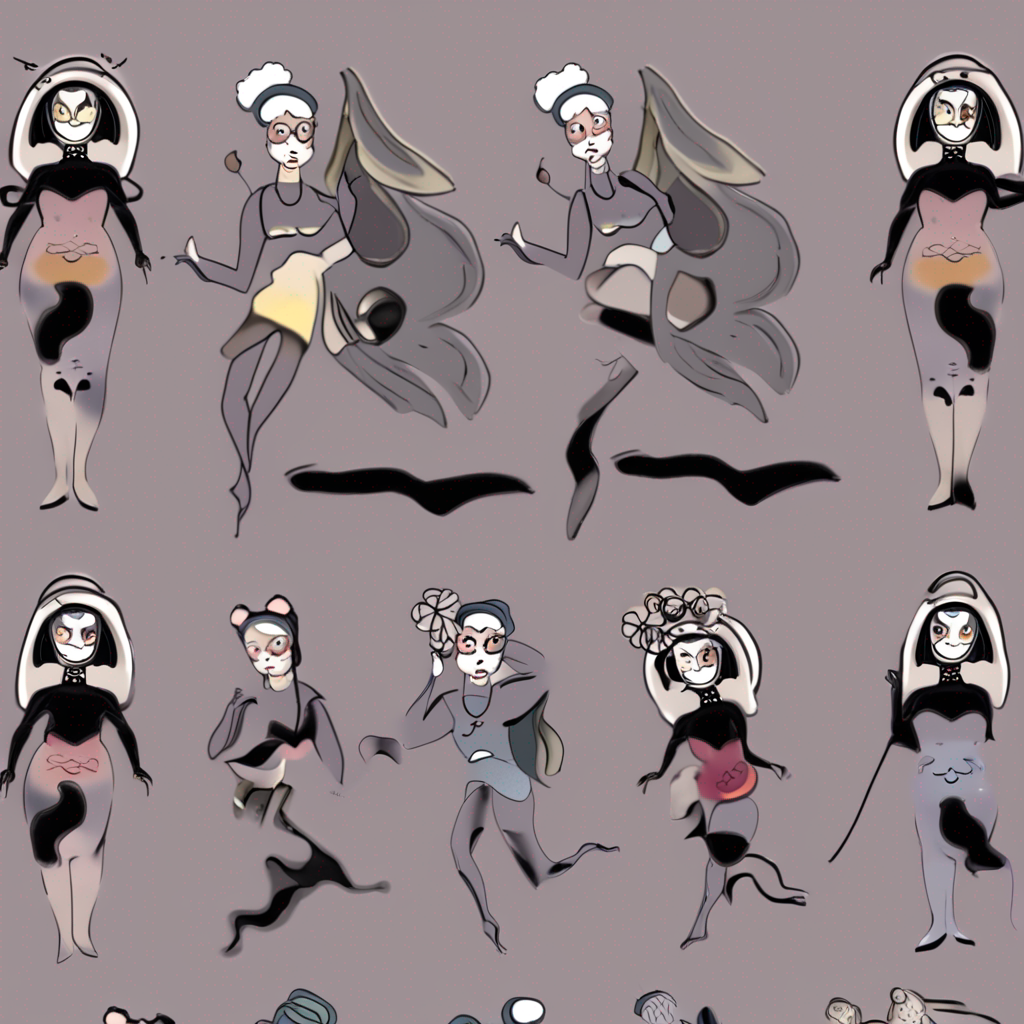
- Prompt
- a cartoon character with a scythe and a blue hat in the style of <s0><s1>
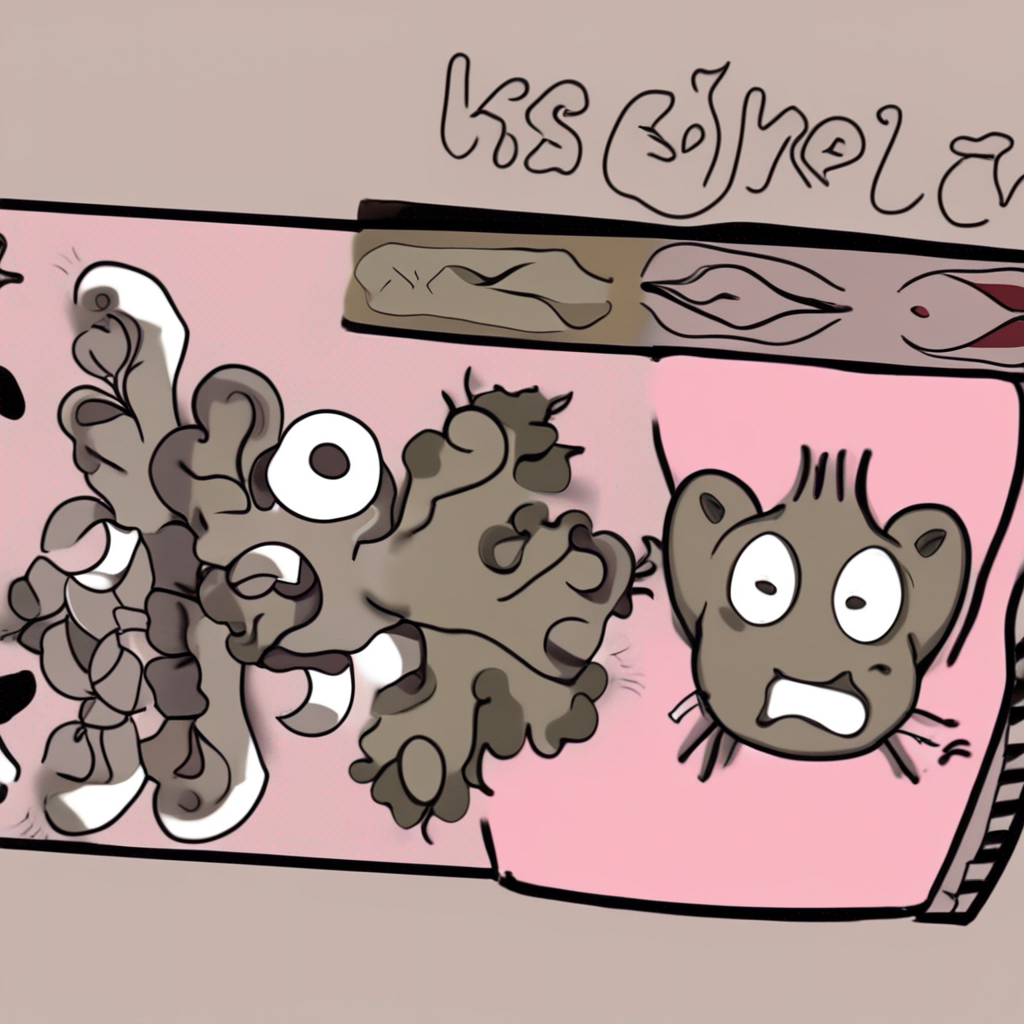
- Prompt
- a cartoon illustration of a kitchen with a cat and a dog in the style of <s0><s1>

- Prompt
- a collection of cartoon tattoos and other items in the style of <s0><s1>

- Prompt
- a cartoon bird with a heart in its beak in the style of <s0><s1>

- Prompt
- mermaids and fish illustration by julien leonard in the style of <s0><s1>

- Prompt
- three different tattoos of women with suns on their backs in the style of <s0><s1>

- Prompt
- a group of cartoon characters with different colors in the style of <s0><s1>

- Prompt
- a group of cartoon characters with different colors in the style of <s0><s1>
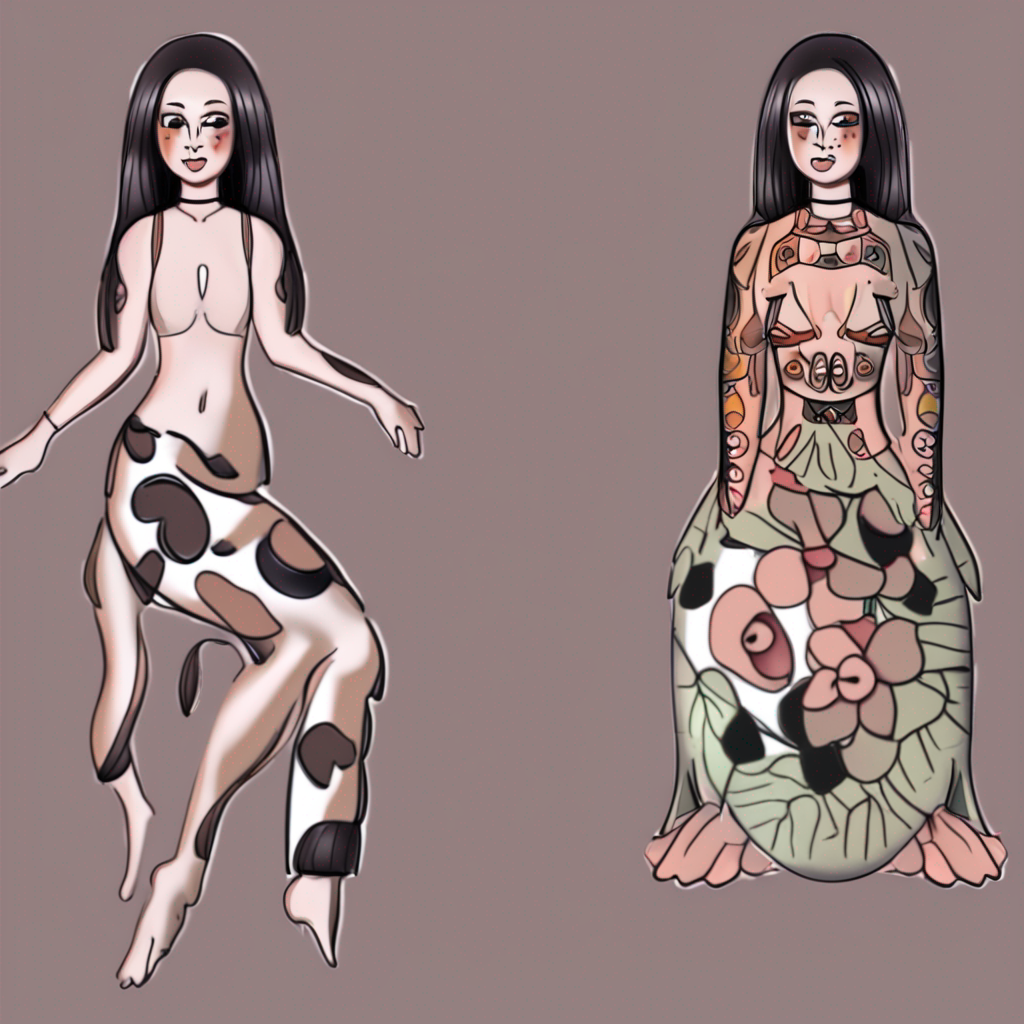
- Prompt
- a set of illustrations depicting women in different poses in the style of <s0><s1>

- Prompt
- a cartoon skull with a heart on its head in the style of <s0><s1>

- Prompt
- star with a can of pop in its mouth in the style of <s0><s1>

- Prompt
- soul tripping sticker in the style of <s0><s1>
Model description
These are HusseinHE/charlotte LoRA adaption weights for stabilityai/stable-diffusion-xl-base-1.0.
Download model
Use it with UIs such as AUTOMATIC1111, Comfy UI, SD.Next, Invoke
- LoRA: download
charlotte.safetensorshere 💾.- Place it on your
models/Lorafolder. - On AUTOMATIC1111, load the LoRA by adding
<lora:charlotte:1>to your prompt. On ComfyUI just load it as a regular LoRA.
- Place it on your
- Embeddings: download
charlotte_emb.safetensorshere 💾.- Place it on it on your
embeddingsfolder - Use it by adding
charlotte_embto your prompt. For example,in the style of charlotte_emb(you need both the LoRA and the embeddings as they were trained together for this LoRA)
- Place it on it on your
Use it with the 🧨 diffusers library
from diffusers import AutoPipelineForText2Image
import torch
from huggingface_hub import hf_hub_download
from safetensors.torch import load_file
pipeline = AutoPipelineForText2Image.from_pretrained('stabilityai/stable-diffusion-xl-base-1.0', torch_dtype=torch.float16).to('cuda')
pipeline.load_lora_weights('HusseinHE/charlotte', weight_name='pytorch_lora_weights.safetensors')
embedding_path = hf_hub_download(repo_id='HusseinHE/charlotte', filename='charlotte_emb.safetensors' repo_type="model")
state_dict = load_file(embedding_path)
pipeline.load_textual_inversion(state_dict["clip_l"], token=["<s0>", "<s1>"], text_encoder=pipeline.text_encoder, tokenizer=pipeline.tokenizer)
pipeline.load_textual_inversion(state_dict["clip_g"], token=["<s0>", "<s1>"], text_encoder=pipeline.text_encoder_2, tokenizer=pipeline.tokenizer_2)
image = pipeline('in the style of <s0><s1>').images[0]
For more details, including weighting, merging and fusing LoRAs, check the documentation on loading LoRAs in diffusers
Trigger words
To trigger image generation of trained concept(or concepts) replace each concept identifier in you prompt with the new inserted tokens:
to trigger concept TOK → use <s0><s1> in your prompt
Details
All Files & versions.
The weights were trained using 🧨 diffusers Advanced Dreambooth Training Script.
LoRA for the text encoder was enabled. False.
Pivotal tuning was enabled: True.
Special VAE used for training: madebyollin/sdxl-vae-fp16-fix.