Simply make AI models cheaper, smaller, faster, and greener!
Results
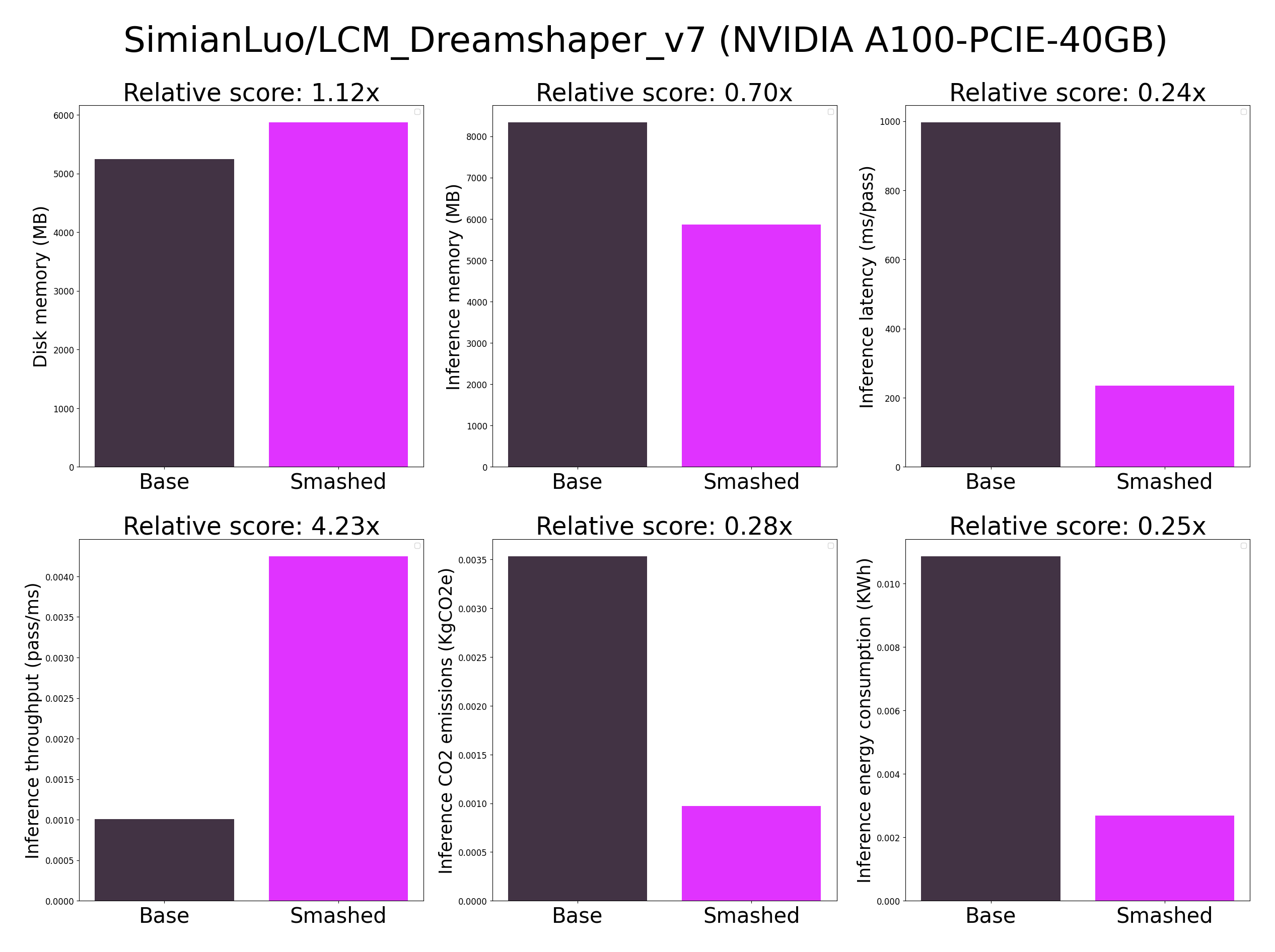 Above results for 768x768 image size with 4-step inference on A100. Dynamic image sizes supported.
Above results for 768x768 image size with 4-step inference on A100. Dynamic image sizes supported.
Setup
You can run the smashed model by:
- Installing and importing the
pruna-engine(version 0.2.9) package. Usepip install pruna-engine==0.2.9 --extra-index-url https://pypi.nvidia.com --extra-index-url https://pypi.ngc.nvidia.comfor installation. See Pypi for details on the package. - Downloading the model files. This can be done using the Hugging Face CLI with the following commands:
mkdir SimianLuo-LCM_Dreamshaper_v7-smashed huggingface-cli download PrunaAI/SimianLuo-LCM_Dreamshaper_v7-turbo-tiny-green-smashed --local-dir SimianLuo-LCM_Dreamshaper_v7-turbo-tiny-green-smashed --local-dir-use-symlinks False - Loading the model.
- Running the model.
You can achieve this by running the following code:
from pruna_engine.PrunaModel import PrunaModel # Step (1): install and import `pruna-engine` package.
model_path = "SimianLuo-LCM_Dreamshaper_v7-turbo-tiny-green-smashed/model" # Step (2): specify the downloaded model path.
smashed_model = PrunaModel.load_model(model_path) # Step (3): load the model.
smashed_model("Self-portrait oil painting, a beautiful cyborg with golden hair, 8k", num_inference_steps=4)[0] # Step (4): run the model.
Configurations
The configuration info are in config.json.
License
We follow the same license as the original model. Please check the license of the original model before using this model.
Want to compress other models?
- Downloads last month
- 2
Inference Providers
NEW
This model is not currently available via any of the supported Inference Providers.
The model cannot be deployed to the HF Inference API:
The model has no pipeline_tag.
