Dataset Viewer
file_path
stringlengths 20
202
| content
stringlengths 9
3.85M
| size
int64 9
3.85M
| lang
stringclasses 9
values | avg_line_length
float64 3.33
100
| max_line_length
int64 8
993
| alphanum_fraction
float64 0.26
0.93
|
|---|---|---|---|---|---|---|
ashleygoldstein/LWM-Warehouse-Scene/README.md
|
# LWM-Warehouse-Scene
This Sample was developed during the Learn With Me livestream Series.
Learn With Me streams every Monday and Wednesday at 1pm EST on the NVIDIA Omniverse Twitch and YouTube channels
https://www.youtube.com/@NVIDIAOmniverse/streams
Playlist of the previously recorded streams:
https://youtube.com/playlist?list=PLPR2h_elPvVKH9HLtdgfXNUxGeN6QAlc7
This USD works in Omniverse USD Composer (fka Create) and Isaac Sim 2022.2.0 and later versions.
Check out the Tests folder for simple test scenes.
Contributors/Inspired Authors:
Alberto Arenas / Omniverse Ambassador- Camera Constraint ActionGraph
Mathew Schwartz / NJIT - Behavior Scripts for Detecting Collision
Eric Craft / Mead & Hunt - Collision Detection OmniGraph
____________________________________________
Notes:
For the full sample scene to work, please download all of the .usd files in that folder as the main scene, Warehouse_Detect_Coll_OG, uses payloads of the graphs. If the graphs are not working, please ensure they are connected to the payload.
You must have Physx Graph enabled from the Extension Manager in order for the Counter graph to work.
If you add more packages to the scene, a Rigidbody with Colliders preset must be added, if not already on the package, then remove the Colliders from the Decal Mesh and the Scotch Mesh.
Questions? Join me on Discord at discord.gg/nvidiaomniverse or email me at [email protected]
| 1,435 |
Markdown
| 38.888888 | 242 | 0.77561 |
ashleygoldstein/LWM-Warehouse-Scene/Scripts/pallet_collision.py
|
from omni.kit.scripting import BehaviorScript
import omni
import omni.physx
from pxr import Gf, Sdf, PhysxSchema, UsdGeom, Usd
from omni.physx.scripts import utils
from omni.physx import get_physx_scene_query_interface
from omni.physx import get_physx_interface, get_physx_simulation_interface
from omni.physx.scripts.physicsUtils import *
import carb
class CollisionTest(BehaviorScript):
def on_init(self):
self.ignore_objects = []
self.pallet_collection = 0
self.collected_attr = self.prim.CreateAttribute('Collected', Sdf.ValueTypeNames.Int)
self.collected_attr.Set(0)
self.reset_character()
def on_play(self):
''''
Called on runtime
'''
self.reset_character()
self._contact_report_sub = get_physx_simulation_interface().subscribe_contact_report_events(self._on_contact_report_event)
contactReportAPI = PhysxSchema.PhysxContactReportAPI.Apply(self.prim)
contactReportAPI.CreateThresholdAttr().Set(self.contact_thresh)
def on_stop(self):
self.on_destroy()
def on_destroy(self):
self.pallet = None
self.collected_attr.Set(0)
self._contact_report_sub.unsubscribe()
self._contact_report_sub = None
def reset_character(self):
self.contact_thresh = 1
self.collected_attr.Set(0)
self.pallet_collection = 0
self.ignore_objects = []
# Assign this pallet as agent instance
self.pallet = str(self.prim_path)
# parent_prim = self.stage.GetPrimAtPath(self.package_path)
# if parent_prim.IsValid():
# children = parent_prim.GetAllChildren()
# self.package = [str(child.GetPath()) for child in children]
def on_update(self, current_time: float, delta_time: float):
"""
Called on every update. Initializes character at start,
publishes character positions and executes character commands.
:param float current_time: current time in seconds.
:param float delta_time: time elapsed since last update.
"""
return
def subscribe_to_contact(self):
# apply contact report
### This would be an example of each object managing their own collision
self._contact_report_sub = get_physx_simulation_interface().subscribe_contact_report_events(self._on_contact_report_event)
contactReportAPI = PhysxSchema.PhysxContactReportAPI.Apply(self.prim)
contactReportAPI.CreateThresholdAttr().Set(self.contact_thresh)
def _on_contact_report_event(self, contact_headers, contact_data):
# Check if a collision was because of a player
for contact_header in contact_headers:
collider_1 = str(PhysicsSchemaTools.intToSdfPath(contact_header.actor0))
collider_2 = str(PhysicsSchemaTools.intToSdfPath(contact_header.actor1))
contacts = [collider_1, collider_2]
if self.prim_path in contacts:
self.object_path = ""
if self.prim_path == collider_1:
self.object_path = collider_2
else:
self.object_path = collider_1
print(collider_2)
if self.object_path in self.ignore_objects:
continue
else:
self.ignore_objects.append(self.object_path)
self.pallet_collection += 1
print(f'Collected: {self.pallet_collection}')
self.collected_attr.Set(self.pallet_collection)
| 3,729 |
Python
| 35.213592 | 130 | 0.616251 |
dantreble/a2f/README.md
|
# a2f
Unreal plugin to import json blendshape animations generated by audio2face in Nvidia Omniverse
It can convert a blend shape channel to a bone transform:

It supports reimport and batch import.
| 261 |
Markdown
| 25.199997 | 94 | 0.804598 |
dantreble/a2f/Source/a2fEditor/Private/a2fOptionWindow.cpp
|
// Copyright Epic Games, Inc. All Rights Reserved.
#include "a2fOptionWindow.h"
#include "Modules/ModuleManager.h"
#include "Widgets/Layout/SBorder.h"
#include "Widgets/Text/STextBlock.h"
#include "Widgets/Layout/SBox.h"
#include "Widgets/Layout/SUniformGridPanel.h"
#include "Widgets/Input/SButton.h"
#include "EditorStyleSet.h"
#include "Factories/FbxAnimSequenceImportData.h"
#include "IDocumentation.h"
#include "PropertyEditorModule.h"
#include "IDetailsView.h"
#define LOCTEXT_NAMESPACE "Fa2fEditorModule"
void Sa2fOptionWindow::Construct(const FArguments& InArgs)
{
ImportUI = InArgs._ImportUI;
WidgetWindow = InArgs._WidgetWindow;
check (ImportUI);
TSharedPtr<SBox> ImportTypeDisplay;
TSharedPtr<SHorizontalBox> FbxHeaderButtons;
TSharedPtr<SBox> InspectorBox;
this->ChildSlot
[
SNew(SBox)
.MaxDesiredHeight(InArgs._MaxWindowHeight)
.MaxDesiredWidth(InArgs._MaxWindowWidth)
[
SNew(SVerticalBox)
+ SVerticalBox::Slot()
.AutoHeight()
.Padding(2)
[
SAssignNew(ImportTypeDisplay, SBox)
]
+SVerticalBox::Slot()
.AutoHeight()
.Padding(2)
[
SNew(SBorder)
.Padding(FMargin(3))
.BorderImage(FEditorStyle::GetBrush("ToolPanel.GroupBorder"))
[
SNew(SHorizontalBox)
+SHorizontalBox::Slot()
.AutoWidth()
[
SNew(STextBlock)
.Font(FEditorStyle::GetFontStyle("CurveEd.LabelFont"))
.Text(LOCTEXT("Import_CurrentFileTitle", "Current Asset: "))
]
+SHorizontalBox::Slot()
.Padding(5, 0, 0, 0)
.AutoWidth()
.VAlign(VAlign_Center)
[
SNew(STextBlock)
.Font(FEditorStyle::GetFontStyle("CurveEd.InfoFont"))
.Text(InArgs._FullPath)
.ToolTipText(InArgs._FullPath)
]
]
]
+ SVerticalBox::Slot()
.AutoHeight()
.Padding(2)
[
SAssignNew(InspectorBox, SBox)
.MaxDesiredHeight(650.0f)
.WidthOverride(400.0f)
]
+ SVerticalBox::Slot()
.AutoHeight()
.HAlign(HAlign_Right)
.Padding(2)
[
SNew(SUniformGridPanel)
.SlotPadding(2)
+ SUniformGridPanel::Slot(0, 0)
[
IDocumentation::Get()->CreateAnchor(FString("Engine/Content/FBX/ImportOptions"))
]
+ SUniformGridPanel::Slot(1, 0)
[
SNew(SButton)
.HAlign(HAlign_Center)
.Text(LOCTEXT("FbxOptionWindow_ImportAll", "Import All"))
.ToolTipText(LOCTEXT("FbxOptionWindow_ImportAll_ToolTip", "Import all files with these same settings"))
.IsEnabled(this, &Sa2fOptionWindow::CanImport)
.OnClicked(this, &Sa2fOptionWindow::OnImportAll)
]
+ SUniformGridPanel::Slot(2, 0)
[
SAssignNew(ImportButton, SButton)
.HAlign(HAlign_Center)
.Text(LOCTEXT("FbxOptionWindow_Import", "Import"))
.IsEnabled(this, &Sa2fOptionWindow::CanImport)
.OnClicked(this, &Sa2fOptionWindow::OnImport)
]
+ SUniformGridPanel::Slot(3, 0)
[
SNew(SButton)
.HAlign(HAlign_Center)
.Text(LOCTEXT("FbxOptionWindow_Cancel", "Cancel"))
.ToolTipText(LOCTEXT("FbxOptionWindow_Cancel_ToolTip", "Cancels importing this FBX file"))
.OnClicked(this, &Sa2fOptionWindow::OnCancel)
]
]
]
];
FPropertyEditorModule& PropertyEditorModule = FModuleManager::GetModuleChecked<FPropertyEditorModule>("PropertyEditor");
FDetailsViewArgs DetailsViewArgs;
DetailsViewArgs.bAllowSearch = false;
DetailsViewArgs.NameAreaSettings = FDetailsViewArgs::HideNameArea;
DetailsView = PropertyEditorModule.CreateDetailView(DetailsViewArgs);
InspectorBox->SetContent(DetailsView->AsShared());
ImportTypeDisplay->SetContent(
SNew(SBorder)
.Padding(FMargin(3))
.BorderImage(FEditorStyle::GetBrush("ToolPanel.GroupBorder"))
[
SNew(SHorizontalBox)
+ SHorizontalBox::Slot()
.VAlign(VAlign_Center)
[
SNew(STextBlock)
.Text(this, &Sa2fOptionWindow::GetImportTypeDisplayText)
]
+ SHorizontalBox::Slot()
[
SNew(SBox)
.HAlign(HAlign_Right)
[
SAssignNew(FbxHeaderButtons, SHorizontalBox)
+ SHorizontalBox::Slot()
.AutoWidth()
.Padding(FMargin(2.0f, 0.0f))
[
SNew(SButton)
.Text(LOCTEXT("FbxOptionWindow_ResetOptions", "Reset to Default"))
.OnClicked(this, &Sa2fOptionWindow::OnResetToDefaultClick)
]
]
]
]
);
DetailsView->SetObject(ImportUI);
}
FReply Sa2fOptionWindow::OnImport()
{
bShouldImport = true;
if ( WidgetWindow.IsValid() )
{
WidgetWindow.Pin()->RequestDestroyWindow();
}
return FReply::Handled();
}
FReply Sa2fOptionWindow::OnCancel()
{
bShouldImport = false;
bShouldImportAll = false;
if ( WidgetWindow.IsValid() )
{
WidgetWindow.Pin()->RequestDestroyWindow();
}
return FReply::Handled();
}
FReply Sa2fOptionWindow::OnKeyDown(const FGeometry& MyGeometry, const FKeyEvent& InKeyEvent)
{
if( InKeyEvent.GetKey() == EKeys::Escape )
{
return OnCancel();
}
return FReply::Unhandled();
}
bool Sa2fOptionWindow::ShouldImport() const
{
return bShouldImport;
}
FReply Sa2fOptionWindow::OnResetToDefaultClick() const
{
ImportUI->ResetToDefault();
//Refresh the view to make sure the custom UI are updating correctly
DetailsView->SetObject(ImportUI, true);
return FReply::Handled();
}
FText Sa2fOptionWindow::GetImportTypeDisplayText() const
{
return ImportUI->bIsReimport ? LOCTEXT("FbxOptionWindow_ReImportTypeAnim", "Reimport Animation") : LOCTEXT("FbxOptionWindow_ImportTypeAnim", "Import Animation");
}
bool Sa2fOptionWindow::CanImport() const
{
// do test to see if we are ready to import
if (ImportUI->Skeleton == NULL)
{
return false;
}
//if (ImportUI->AnimSequenceImportData->AnimationLength == FBXALIT_SetRange)
//{
// if (ImportUI->AnimSequenceImportData->FrameImportRange.Min > ImportUI->AnimSequenceImportData->FrameImportRange.Max)
// {
// return false;
// }
//}
return true;
}
#undef LOCTEXT_NAMESPACE
| 5,784 |
C++
| 24.372807 | 162 | 0.703147 |
dantreble/a2f/Source/a2fEditor/Private/a2fEditor.cpp
|
// Copyright Spitfire Interactive Pty Ltd. All Rights Reserved.
#include "a2fEditor.h"
#define LOCTEXT_NAMESPACE "Fa2fEditorModule"
void Fa2fEditorModule::StartupModule()
{
// This code will execute after your module is loaded into memory; the exact timing is specified in the .uplugin file per-module
}
void Fa2fEditorModule::ShutdownModule()
{
// This function may be called during shutdown to clean up your module. For modules that support dynamic reloading,
// we call this function before unloading the module.
}
#undef LOCTEXT_NAMESPACE
IMPLEMENT_MODULE(Fa2fEditorModule, a2f)
| 593 |
C++
| 28.699999 | 129 | 0.784148 |
dantreble/a2f/Source/a2fEditor/Private/a2fImportUI.cpp
|
// Copyright Spitfire Interactive Pty Ltd. All Rights Reserved.
#include "a2fImportUI.h"
#include "a2fAssetImportData.h"
#include "AnimationUtils.h"
Ua2fImportUI::Ua2fImportUI()
{
ResetToDefault();
}
void Ua2fImportUI::ResetToDefault()
{
AnimSequenceImportData = CreateDefaultSubobject<Ua2fAssetImportData>(TEXT("AnimSequenceImportData"), true);
BoneCompressionSettings = FAnimationUtils::GetDefaultAnimationBoneCompressionSettings();
CurveCompressionSettings = FAnimationUtils::GetDefaultAnimationCurveCompressionSettings();
}
| 541 |
C++
| 21.583332 | 108 | 0.815157 |
dantreble/a2f/Source/a2fEditor/Private/a2fAssetImportData.cpp
|
// Copyright Spitfire Interactive Pty Ltd. All Rights Reserved.
#include "a2fAssetImportData.h"
void Ua2fAssetImportData::GetCurvesToStrip(TSet<FString> &CurvesToStrip) const
{
for (const FCurveDrivenBoneTransform &CurveDrivenBoneTransform : CurveDrivenBoneTransforms)
{
for (const FCurveDrivenTransform &CurveDrivenTransform : CurveDrivenBoneTransform.CurveDrivenTransforms)
{
if(CurveDrivenTransform.StripCurveTrack)
{
CurvesToStrip.Add(CurveDrivenTransform.Curve);
}
}
}
}
| 502 |
C++
| 24.149999 | 106 | 0.794821 |
dantreble/a2f/Source/a2fEditor/Private/a2fFactory.cpp
|
// Copyright Spitfire Interactive Pty Ltd. All Rights Reserved.
#include "a2fFactory.h"
#include "a2fAssetImportData.h"
#include "a2fImportUI.h"
#include "a2fOptionWindow.h"
#include "AnimationUtils.h"
#include "EditorFramework/AssetImportData.h"
#include "Interfaces/IMainFrameModule.h"
#include "Misc/FileHelper.h"
#include "Serialization/JsonSerializer.h"
#include "HAL/PlatformApplicationMisc.h"
Ua2fFactory::Ua2fFactory(const FObjectInitializer& ObjectInitializer)
: Super(ObjectInitializer)
{
bCreateNew = false;
bEditorImport = true;
bText = true;
bShowOption = true;
bOperationCanceled = false;
ImportUI = nullptr;
SupportedClass = UAnimSequence::StaticClass();
Formats.Add("json;JavaScript Object Notation");
}
void Ua2fFactory::PostInitProperties()
{
ImportUI = NewObject<Ua2fImportUI>(this, NAME_None, RF_NoFlags);
Super::PostInitProperties();
}
bool Ua2fFactory::FactoryCanImport(const FString& Filename)
{
return true;
}
inline UObject* Ua2fFactory::FactoryCreateText(UClass* InClass, UObject* InParent, FName InName, EObjectFlags Flags,
UObject* Context, const TCHAR* Type, const TCHAR*& Buffer, const TCHAR* BufferEnd, FFeedbackContext* Warn,
bool& bOutOperationCanceled)
{
//We are not re-importing
ImportUI->bIsReimport = false;
//ImportUI->ReimportMesh = nullptr;
//ImportUI->bAllowContentTypeImport = true;
// Show the import dialog only when not in a "yes to all" state or when automating import
bool bIsAutomated = IsAutomatedImport();
bool bShowImportDialog = bShowOption && !bIsAutomated;
bool bImportAll = false;
//Only try and read the old data on individual imports
if(bShowImportDialog)
{
if (const UAnimSequence* ExistingAnimSequence = FindObject<UAnimSequence>(InParent, *InName.ToString()))
{
ImportUI->Skeleton = ExistingAnimSequence->GetSkeleton();
ImportUI->BoneCompressionSettings = ExistingAnimSequence->BoneCompressionSettings;
ImportUI->CurveCompressionSettings = ExistingAnimSequence->CurveCompressionSettings;
if (Ua2fAssetImportData* ExistingImportData = Cast<Ua2fAssetImportData>(ExistingAnimSequence->AssetImportData))
{
ImportUI->AnimSequenceImportData = ExistingImportData;
}
}
}
if(bShowImportDialog)
{
TSharedPtr<SWindow> ParentWindow;
if (FModuleManager::Get().IsModuleLoaded("MainFrame"))
{
IMainFrameModule& MainFrame = FModuleManager::LoadModuleChecked<IMainFrameModule>("MainFrame");
ParentWindow = MainFrame.GetParentWindow();
}
// Compute centered window position based on max window size, which include when all categories are expanded
const float ImportWindowWidth = 410.0f;
const float ImportWindowHeight = 750.0f;
FVector2D ImportWindowSize = FVector2D(ImportWindowWidth, ImportWindowHeight); // Max window size it can get based on current slate
const FSlateRect WorkAreaRect = FSlateApplicationBase::Get().GetPreferredWorkArea();
const FVector2D DisplayTopLeft(WorkAreaRect.Left, WorkAreaRect.Top);
const FVector2D DisplaySize(WorkAreaRect.Right - WorkAreaRect.Left, WorkAreaRect.Bottom - WorkAreaRect.Top);
const float ScaleFactor = FPlatformApplicationMisc::GetDPIScaleFactorAtPoint(DisplayTopLeft.X, DisplayTopLeft.Y);
ImportWindowSize *= ScaleFactor;
const FVector2D WindowPosition = (DisplayTopLeft + (DisplaySize - ImportWindowSize) / 2.0f) / ScaleFactor;
TSharedRef<SWindow> Window = SNew(SWindow)
.Title(NSLOCTEXT("UnrealEd", "a2fImportOpionsTitle", "a2f Import Options"))
.SizingRule(ESizingRule::Autosized)
.AutoCenter(EAutoCenter::None)
.ClientSize(ImportWindowSize)
.ScreenPosition(WindowPosition);
TSharedPtr<Sa2fOptionWindow> A2FOptionWindow;
Window->SetContent
(
SAssignNew(A2FOptionWindow, Sa2fOptionWindow)
.ImportUI(ImportUI)
.WidgetWindow(Window)
.FullPath(FText::FromString(InParent->GetPathName()))
.MaxWindowHeight(ImportWindowHeight)
.MaxWindowWidth(ImportWindowWidth)
);
FSlateApplication::Get().AddModalWindow(Window, ParentWindow, false);
bImportAll = A2FOptionWindow->ShouldImportAll();
bOperationCanceled |= !A2FOptionWindow->ShouldImport();
}
if(bOperationCanceled)
{
bOutOperationCanceled = true;
return nullptr;
}
if(bImportAll)
{
// If the user chose to import all, we don't show the dialog again and use the same settings for each object until importing another set of files
bShowOption = false;
}
UAnimSequence* AnimSequence = CastChecked<UAnimSequence>(CreateOrOverwriteAsset(InClass, InParent, InName, Flags));
if( AnimSequence == nullptr)
{
return nullptr;
}
USkeleton* Skeleton = ImportUI->Skeleton;
AnimSequence->SetSkeleton(Skeleton);
Ua2fAssetImportData* ImportData = Cast<Ua2fAssetImportData>(AnimSequence->AssetImportData);
if (!ImportData)
{
ImportData = NewObject<Ua2fAssetImportData>(AnimSequence, NAME_None, RF_NoFlags, ImportUI->AnimSequenceImportData);
// Try to preserve the source file data if possible
if (AnimSequence->AssetImportData != nullptr)
{
ImportData->SourceData = AnimSequence->AssetImportData->SourceData;
}
AnimSequence->AssetImportData = ImportData;
}
AnimSequence->AssetImportData->AddFileName(UFactory::GetCurrentFilename(), 0);
TSharedPtr<FJsonObject> JsonObject = MakeShareable(new FJsonObject());
const TSharedRef<TJsonReader<>> JsonReader = TJsonReaderFactory<>::Create(Buffer);
if (!(JsonObject.IsValid() && FJsonSerializer::Deserialize(JsonReader, JsonObject)))
{
return nullptr;
}
int32 NumPoses;
JsonObject->TryGetNumberField(TEXT("numPoses"), NumPoses);
int32 NumFrames;
JsonObject->TryGetNumberField(TEXT("numFrames"), NumFrames);
TArray<FString> CurveNames;
JsonObject->TryGetStringArrayField(TEXT("facsNames"), CurveNames);
const TArray<TSharedPtr<FJsonValue>>* WeightMat;
JsonObject->TryGetArrayField(TEXT("weightMat"), WeightMat);
const int32 FPS = ImportUI->AnimSequenceImportData->FrameRate;
if (CurveNames.Num() == 0 || WeightMat == nullptr)
{
return nullptr;
}
bool bIsAdditiveAnim = ImportUI->AnimSequenceImportData->AdditiveAnimType == AAT_LocalSpaceBase || ImportUI->AnimSequenceImportData->AdditiveAnimType == AAT_RotationOffsetMeshSpace;
const int32 Frames = WeightMat->Num();
TSet<FString> CurvesToStrip;
ImportUI->AnimSequenceImportData->GetCurvesToStrip(CurvesToStrip);
for(int32 CurveIndex = 0; CurveIndex < CurveNames.Num(); ++CurveIndex)
{
const FString& CurveName = CurveNames[CurveIndex];
if(CurvesToStrip.Contains(CurveName))
{
continue;
}
const USkeleton::AnimCurveUID CurveUID = Skeleton->GetUIDByName(USkeleton::AnimCurveMappingName, *CurveName);
if (CurveUID == SmartName::MaxUID)
{
continue;
}
TArray<FRichCurveKey> Keys;
Keys.Reserve(Frames);
float WeightMin = FLT_MAX;
float WeightMax = FLT_MIN;
for (int32 FrameIndex = 0; FrameIndex < Frames; ++FrameIndex)
{
const TSharedPtr<FJsonValue>& WeightRow = (*WeightMat)[FrameIndex];
const float Time = static_cast<float>(FrameIndex) / FPS;
const TArray<TSharedPtr<FJsonValue>>& WeightValues = WeightRow->AsArray();
const float Weight = WeightValues[CurveIndex]->AsNumber();
WeightMin = FMath::Min(WeightMin, Weight);
WeightMax = FMath::Max(WeightMax, Weight);
Keys.Add(FRichCurveKey(Time, Weight));
}
//If the anim is additive and all the values are zero, don't bother adding a track
if(bIsAdditiveAnim && FMath::IsNearlyEqual(WeightMin,0.0f) && FMath::IsNearlyEqual(WeightMax, 0.0f))
{
continue;
}
FSmartName SmartName;
Skeleton->GetSmartNameByUID(USkeleton::AnimCurveMappingName, CurveUID, SmartName);
AnimSequence->RawCurveData.AddCurveData(SmartName);
FFloatCurve* FloatCurveData = static_cast<FFloatCurve*>(AnimSequence->RawCurveData.GetCurveData(CurveUID));
FloatCurveData->FloatCurve.SetKeys(Keys);
}
for (FCurveDrivenBoneTransform &CurveDrivenBoneTransform : ImportUI->AnimSequenceImportData->CurveDrivenBoneTransforms)
{
FRawAnimSequenceTrack RawTrack;
RawTrack.PosKeys.Empty();
RawTrack.RotKeys.Empty();
RawTrack.ScaleKeys.Empty();
TArray<int32> CurveIndices;
for (const FCurveDrivenTransform &CurveDrivenTransform : CurveDrivenBoneTransform.CurveDrivenTransforms)
{
CurveIndices.Add(CurveNames.Find(CurveDrivenTransform.Curve));
}
const FReferenceSkeleton &ReferenceSkeleton = Skeleton->GetReferenceSkeleton();
const TArray<FTransform> &RawRefBonePose = ReferenceSkeleton.GetRawRefBonePose();
int32 RawBoneIndex = ReferenceSkeleton.FindRawBoneIndex(CurveDrivenBoneTransform.Bone);
FTransform RawBonePose = RawBoneIndex != INDEX_NONE ? RawRefBonePose[RawBoneIndex] : FTransform::Identity;
for (int32 FrameIndex = 0; FrameIndex < Frames; ++FrameIndex)
{
FTransform LocalTransform;
const TSharedPtr<FJsonValue>& WeightRow = (*WeightMat)[FrameIndex];
const TArray<TSharedPtr<FJsonValue>>& WeightValues = WeightRow->AsArray();
for (int32 CurveDrivenIndex = 0; CurveDrivenIndex < CurveDrivenBoneTransform.CurveDrivenTransforms.Num(); ++CurveDrivenIndex)
{
int32 CurveIndex = CurveIndices[CurveDrivenIndex];
if(CurveIndex == INDEX_NONE)
{
continue;
}
FCurveDrivenTransform &CurveDrivenTransform = CurveDrivenBoneTransform.CurveDrivenTransforms[CurveDrivenIndex];
FTransform::BlendFromIdentityAndAccumulate(LocalTransform, CurveDrivenTransform.Transform, ScalarRegister(WeightValues[CurveIndex]->AsNumber()));
}
FTransform CombinedTransform = RawBonePose* LocalTransform;
RawTrack.ScaleKeys.Add(CombinedTransform.GetScale3D());
RawTrack.PosKeys.Add(CombinedTransform.GetTranslation());
RawTrack.RotKeys.Add(CombinedTransform.GetRotation());
}
AnimSequence->AddNewRawTrack(CurveDrivenBoneTransform.Bone, &RawTrack);
}
AnimSequence->SetRawNumberOfFrame(Frames);
AnimSequence->SequenceLength = static_cast<float>(FMath::Max(Frames - 1, 1)) / FPS;
AnimSequence->ImportFileFramerate = FPS;
AnimSequence->BoneCompressionSettings = ImportUI->BoneCompressionSettings;
AnimSequence->CurveCompressionSettings = ImportUI->CurveCompressionSettings;
AnimSequence->AdditiveAnimType = ImportUI->AnimSequenceImportData->AdditiveAnimType;
return AnimSequence;
}
void Ua2fFactory::CleanUp()
{
bShowOption = true;
bOperationCanceled = false;
Super::CleanUp();
}
int32 Ua2fFactory::GetPriority() const
{
return INT32_MAX;
}
bool Ua2fFactory::CanReimport(UObject* Obj, TArray<FString>& OutFilenames)
{
if(const UAnimSequence* AnimSequence = Cast<UAnimSequence>(Obj))
{
if(const UAssetImportData* AssetImportData = AnimSequence->AssetImportData)
{
AssetImportData->ExtractFilenames(OutFilenames);
return true;
}
}
return false;
}
void Ua2fFactory::SetReimportPaths(UObject* Obj, const TArray<FString>& NewReimportPaths)
{
if (const UAnimSequence* AnimSequence = Cast<UAnimSequence>(Obj))
{
if(NewReimportPaths.Num() == 1)
{
if(UAssetImportData* AssetImportData = AnimSequence->AssetImportData)
{
AssetImportData->UpdateFilenameOnly(NewReimportPaths[0]);
}
}
}
}
EReimportResult::Type Ua2fFactory::Reimport(UObject* Obj)
{
const UAnimSequence* AnimSequence = Cast<UAnimSequence>(Obj);
if (AnimSequence == nullptr)
{
return EReimportResult::Failed;
}
const FString ResolvedSourceFilePath = AnimSequence->AssetImportData->GetFirstFilename();
if (ResolvedSourceFilePath.IsEmpty())
{
return EReimportResult::Failed;
}
if (IFileManager::Get().FileSize(*ResolvedSourceFilePath) == INDEX_NONE)
{
return EReimportResult::Failed;
}
bool bOutCanceled = false;
if (ImportObject(AnimSequence->GetClass(), AnimSequence->GetOuter(), *AnimSequence->GetName(), RF_Public | RF_Standalone, ResolvedSourceFilePath, nullptr, bOutCanceled))
{
return EReimportResult::Succeeded;
}
if (bOutCanceled)
{
return EReimportResult::Cancelled;
}
return EReimportResult::Failed;
}
| 11,808 |
C++
| 28.972081 | 182 | 0.766599 |
dantreble/a2f/Source/a2fEditor/Public/a2fEditor.h
|
// Copyright Spitfire Interactive Pty Ltd. All Rights Reserved.
#pragma once
#include "CoreMinimal.h"
#include "Modules/ModuleManager.h"
class Fa2fEditorModule : public IModuleInterface
{
public:
/** IModuleInterface implementation */
virtual void StartupModule() override;
virtual void ShutdownModule() override;
};
| 324 |
C
| 19.312499 | 63 | 0.777778 |
dantreble/a2f/Source/a2fEditor/Public/a2fAssetImportData.h
|
// Copyright Spitfire Interactive Pty Ltd. All Rights Reserved.
#pragma once
#include "CoreMinimal.h"
#include "EditorFramework/AssetImportData.h"
#include "a2fAssetImportData.generated.h"
/**
*
*/
USTRUCT(BlueprintType)
struct FCurveDrivenTransform
{
GENERATED_BODY()
UPROPERTY(EditAnywhere, BlueprintReadWrite)
FString Curve;
UPROPERTY(EditAnywhere, BlueprintReadWrite)
bool StripCurveTrack = true;
UPROPERTY(EditAnywhere, BlueprintReadWrite)
FTransform Transform;
};
USTRUCT(BlueprintType)
struct FCurveDrivenBoneTransform
{
GENERATED_BODY()
UPROPERTY(EditAnywhere, BlueprintReadWrite)
FName Bone;
UPROPERTY(EditAnywhere, BlueprintReadWrite)
TArray<FCurveDrivenTransform> CurveDrivenTransforms;
};
UCLASS(BlueprintType)
class A2FEDITOR_API Ua2fAssetImportData : public UAssetImportData
{
GENERATED_BODY()
public:
UFUNCTION()
void GetCurvesToStrip(TSet<FString>& CurvesToStrip) const;
/** Use this option to specify a sample rate for the imported animation*/
UPROPERTY(EditAnywhere, BlueprintReadWrite, meta = (ToolTip = "Animation frames per second", ClampMin = 0, UIMin = 0, ClampMax = 48000, UIMax = 60))
int32 FrameRate = 30;
UPROPERTY(EditAnywhere, BlueprintReadWrite)
TEnumAsByte<enum EAdditiveAnimationType> AdditiveAnimType = AAT_LocalSpaceBase;
UPROPERTY(EditAnywhere,BlueprintReadWrite)
TArray<FCurveDrivenBoneTransform> CurveDrivenBoneTransforms;
};
| 1,405 |
C
| 22.04918 | 149 | 0.798577 |
dantreble/a2f/Source/a2fEditor/Public/a2fFactory.h
|
// Copyright Spitfire Interactive Pty Ltd. All Rights Reserved.
#pragma once
#include "CoreMinimal.h"
#include "Factories/Factory.h"
#include "EditorReimportHandler.h"
#include "a2fFactory.generated.h"
/**
*
*/
UCLASS()
class A2FEDITOR_API Ua2fFactory : public UFactory, public FReimportHandler
{
GENERATED_UCLASS_BODY()
public:
Ua2fFactory();
virtual void PostInitProperties() override;
virtual bool FactoryCanImport(const FString& Filename) override;
virtual UObject* FactoryCreateText(UClass* InClass, UObject* InParent, FName InName, EObjectFlags Flags,
UObject* Context, const TCHAR* Type, const TCHAR*& Buffer, const TCHAR* BufferEnd, FFeedbackContext* Warn,
bool& bOutOperationCanceled) override;
virtual void CleanUp() override;
// FReimportHandler
virtual int32 GetPriority() const override;
virtual bool CanReimport(UObject* Obj, TArray<FString>& OutFilenames) override;
virtual void SetReimportPaths(UObject* Obj, const TArray<FString>& NewReimportPaths) override;
virtual EReimportResult::Type Reimport(UObject* Obj) override;
private:
UPROPERTY()
class Ua2fImportUI* ImportUI;
bool bShowOption;
/** true if the import operation was canceled. */
bool bOperationCanceled;
};
| 1,227 |
C
| 22.615384 | 108 | 0.772616 |
dantreble/a2f/Source/a2fEditor/Public/a2fImportUI.h
|
// Copyright Spitfire Interactive Pty Ltd. All Rights Reserved.
#pragma once
#include "CoreMinimal.h"
#include "a2fImportUI.generated.h"
/**
*
*/
UCLASS(BlueprintType, HideCategories = Object, MinimalAPI)
class Ua2fImportUI : public UObject
{
public:
Ua2fImportUI();
private:
GENERATED_BODY()
public:
void ResetToDefault();
/** Skeleton to use for imported asset. When importing a mesh, leaving this as "None" will create a new skeleton. When importing an animation this MUST be specified to import the asset. */
UPROPERTY(EditAnywhere, BlueprintReadWrite, Category = ImportSettings, meta = (ImportType = "SkeletalMesh|Animation"))
class USkeleton* Skeleton;
/** The bone compression settings used to compress bones in this sequence. */
UPROPERTY(EditAnywhere, BlueprintReadWrite, Category = ImportSettings)
class UAnimBoneCompressionSettings* BoneCompressionSettings;
/** The curve compression settings used to compress curves in this sequence. */
UPROPERTY(EditAnywhere, BlueprintReadWrite, Category = ImportSettings)
class UAnimCurveCompressionSettings* CurveCompressionSettings;
UPROPERTY(EditAnywhere, BlueprintReadWrite, Transient, Instanced, Category = ImportSettings)
class Ua2fAssetImportData* AnimSequenceImportData;
bool bIsReimport;
};
| 1,278 |
C
| 29.45238 | 189 | 0.788732 |
dantreble/a2f/Source/a2fEditor/Public/a2fOptionWindow.h
|
// Copyright Spitfire Interactive Pty Ltd. All Rights Reserved.
#pragma once
#include "CoreMinimal.h"
#include "InputCoreTypes.h"
#include "Widgets/DeclarativeSyntaxSupport.h"
#include "Input/Reply.h"
#include "Widgets/SCompoundWidget.h"
#include "Widgets/SWindow.h"
#include "a2fImportUI.h"
class SButton;
class A2FEDITOR_API Sa2fOptionWindow : public SCompoundWidget
{
public:
SLATE_BEGIN_ARGS( Sa2fOptionWindow )
: _ImportUI(NULL)
, _WidgetWindow()
, _FullPath()
, _MaxWindowHeight(0.0f)
, _MaxWindowWidth(0.0f)
{}
SLATE_ARGUMENT( Ua2fImportUI*, ImportUI )
SLATE_ARGUMENT( TSharedPtr<SWindow>, WidgetWindow )
SLATE_ARGUMENT( FText, FullPath )
SLATE_ARGUMENT( float, MaxWindowHeight)
SLATE_ARGUMENT(float, MaxWindowWidth)
SLATE_END_ARGS()
public:
void Construct(const FArguments& InArgs);
virtual bool SupportsKeyboardFocus() const override { return true; }
FReply OnImport();
FReply OnImportAll()
{
bShouldImportAll = true;
return OnImport();
}
FReply OnCancel();
virtual FReply OnKeyDown( const FGeometry& MyGeometry, const FKeyEvent& InKeyEvent ) override;
bool ShouldImport() const;
bool ShouldImportAll() const
{
return bShouldImportAll;
}
Sa2fOptionWindow()
: ImportUI(NULL)
, bShouldImport(false)
, bShouldImportAll(false)
{}
private:
bool CanImport() const;
FReply OnResetToDefaultClick() const;
FText GetImportTypeDisplayText() const;
Ua2fImportUI* ImportUI;
TSharedPtr<class IDetailsView> DetailsView;
TWeakPtr< SWindow > WidgetWindow;
TSharedPtr< SButton > ImportButton;
bool bShouldImport;
bool bShouldImportAll;
};
| 1,612 |
C
| 20.506666 | 95 | 0.747519 |
Vadim-Karpenko/omniverse-material-manager-extended/CHANGELOG.md
|
# Change Log
All notable changes to this project will be documented in this file.
## [1.1.1] - 2022-12-26
### Fixed
Support of Create 2022.3.1
## [1.1.1] - 2022-10-04
### Fixed
Convert icon and preview_image to png format
## [1.1.0] - 2022-09-26
### Added
#### Roaming mode (settings tab)
Allowing you to automatically select an object just by looking at it.
Note that this can cause difficulty when creating new objects with variants, so it's best to only enable this mode when your scene is ready for demonstration.
### Fixed
- Fixed possible crash caused by iterating through history of commands.
## [1.0.1] - 2022-08-26
### Added
- Support of a new version of viewport (Next viewport).
## [1.0.0] - 2022-08-18
Initial release.
| 757 |
Markdown
| 18.947368 | 158 | 0.694848 |
Vadim-Karpenko/omniverse-material-manager-extended/README.md
|
# Material Manager Extended

### About
This extension will let you quickly toggle between different materials for the static objects in your scene.
## Quick links
* [Installation](#installation)
* [Restrictions](#restrictions)
* [How to use](#how-to-use)
* [Linking with an Omniverse app](#linking-with-an-omniverse-app)
* [Contributing](#contributing)
* [Changelog](CHANGELOG.md)
## Installation
To add a this extension to your Omniverse app:
### From Community tab
1. Go to **Extension Manager** (Window - Extensions) — Community tab
2. Search for **Material Manager** extension and enable it
### Manual
1. Go to **Extension Manager** (Window - Extensions) — **Gear Icon** — **Extension Search Path**
2. Add this as a search path: `git://github.com/Vadim-Karpenko/omniverse-material-manager-extended?branch=main&dir=exts`
3. Search for **Material Manager** extension and enable it
A new window will appear alongside the Property tab:

## Restrictions
- Some vegetation can cause problems, but most should work just fine.
- Currently has no support of instanced meshes (they usually greyed out and aren't accessible).
- Your object needs to have the following structure:

Most objects already have this structure, especially from **Nvidia Assets** tab, but in some custom cases, you might need to change your object so it corresponds to the structure from above. Note: Looks folder can be empty, and your original textures located somewhere else, it just tells the extension that this is a separate object.
#### Example:

- It will not work with the primitives, because it does not corresponds to the structure from above.
## How to use
- Navigate to your viewport and select any static object on your scene
- Once an object is selected and is valid (see restrictions), the window will be changed into something similar to this:

- Click **Add new variant** at the bottom of the window. A new variant called _Look_1_ will appear in the list. You can create as many as you need, and if you need to rename your variant you can do it by renaming appropriate folder in **Looks/MME/your_variant**

- You will see a viewport window on top of your model. Change material or replace it completely while your variant is active
 
- Now you can toggle between those variants
 
- More complex Xform's are also supported. This means that the extension will toggle all the materials for every mesh at once under this Xform.

## Linking with an Omniverse app
For a better developer experience, it is recommended to create a folder link named `app` to the *Omniverse Kit* app installed from *Omniverse Launcher*. A convenience script to use is included.
Run:
```bash
> link_app.bat
```
There is also an analogous `link_app.sh` for Linux. If successful you should see `app` folder link in the root of this repo.
If multiple Omniverse apps is installed script will select recommended one. Or you can explicitly pass an app:
```bash
> link_app.bat --app code
```
You can also just pass a path to create link to:
```bash
> link_app.bat --path "C:/Users/bob/AppData/Local/ov/pkg/create-2022.1.3"
```
## Contributing
Feel free to create a new issue if you run into any problems. Pull requests are welcomed.
| 3,671 |
Markdown
| 35.72 | 338 | 0.749387 |
Vadim-Karpenko/omniverse-material-manager-extended/tools/scripts/link_app.py
|
import os
import argparse
import sys
import json
import packmanapi
import urllib3
def find_omniverse_apps():
http = urllib3.PoolManager()
try:
r = http.request("GET", "http://127.0.0.1:33480/components")
except Exception as e:
print(f"Failed retrieving apps from an Omniverse Launcher, maybe it is not installed?\nError: {e}")
sys.exit(1)
apps = {}
for x in json.loads(r.data.decode("utf-8")):
latest = x.get("installedVersions", {}).get("latest", "")
if latest:
for s in x.get("settings", []):
if s.get("version", "") == latest:
root = s.get("launch", {}).get("root", "")
apps[x["slug"]] = (x["name"], root)
break
return apps
def create_link(src, dst):
print(f"Creating a link '{src}' -> '{dst}'")
packmanapi.link(src, dst)
APP_PRIORITIES = ["code", "create", "view"]
if __name__ == "__main__":
parser = argparse.ArgumentParser(description="Create folder link to Kit App installed from Omniverse Launcher")
parser.add_argument(
"--path",
help="Path to Kit App installed from Omniverse Launcher, e.g.: 'C:/Users/bob/AppData/Local/ov/pkg/create-2021.3.4'",
required=False,
)
parser.add_argument(
"--app", help="Name of Kit App installed from Omniverse Launcher, e.g.: 'code', 'create'", required=False
)
args = parser.parse_args()
path = args.path
if not path:
print("Path is not specified, looking for Omniverse Apps...")
apps = find_omniverse_apps()
if len(apps) == 0:
print(
"Can't find any Omniverse Apps. Use Omniverse Launcher to install one. 'Code' is the recommended app for developers."
)
sys.exit(0)
print("\nFound following Omniverse Apps:")
for i, slug in enumerate(apps):
name, root = apps[slug]
print(f"{i}: {name} ({slug}) at: '{root}'")
if args.app:
selected_app = args.app.lower()
if selected_app not in apps:
choices = ", ".join(apps.keys())
print(f"Passed app: '{selected_app}' is not found. Specify one of the following found Apps: {choices}")
sys.exit(0)
else:
selected_app = next((x for x in APP_PRIORITIES if x in apps), None)
if not selected_app:
selected_app = next(iter(apps))
print(f"\nSelected app: {selected_app}")
_, path = apps[selected_app]
if not os.path.exists(path):
print(f"Provided path doesn't exist: {path}")
else:
SCRIPT_ROOT = os.path.dirname(os.path.realpath(__file__))
create_link(f"{SCRIPT_ROOT}/../../app", path)
print("Success!")
| 2,813 |
Python
| 32.5 | 133 | 0.562389 |
Vadim-Karpenko/omniverse-material-manager-extended/tools/packman/config.packman.xml
|
<config remotes="cloudfront">
<remote2 name="cloudfront">
<transport actions="download" protocol="https" packageLocation="d4i3qtqj3r0z5.cloudfront.net/${name}@${version}" />
</remote2>
</config>
| 211 |
XML
| 34.333328 | 123 | 0.691943 |
Vadim-Karpenko/omniverse-material-manager-extended/tools/packman/bootstrap/install_package.py
|
# Copyright 2019 NVIDIA CORPORATION
# Licensed under the Apache License, Version 2.0 (the "License");
# you may not use this file except in compliance with the License.
# You may obtain a copy of the License at
# http://www.apache.org/licenses/LICENSE-2.0
# Unless required by applicable law or agreed to in writing, software
# distributed under the License is distributed on an "AS IS" BASIS,
# WITHOUT WARRANTIES OR CONDITIONS OF ANY KIND, either express or implied.
# See the License for the specific language governing permissions and
# limitations under the License.
import logging
import zipfile
import tempfile
import sys
import shutil
__author__ = "hfannar"
logging.basicConfig(level=logging.WARNING, format="%(message)s")
logger = logging.getLogger("install_package")
class TemporaryDirectory:
def __init__(self):
self.path = None
def __enter__(self):
self.path = tempfile.mkdtemp()
return self.path
def __exit__(self, type, value, traceback):
# Remove temporary data created
shutil.rmtree(self.path)
def install_package(package_src_path, package_dst_path):
with zipfile.ZipFile(
package_src_path, allowZip64=True
) as zip_file, TemporaryDirectory() as temp_dir:
zip_file.extractall(temp_dir)
# Recursively copy (temp_dir will be automatically cleaned up on exit)
try:
# Recursive copy is needed because both package name and version folder could be missing in
# target directory:
shutil.copytree(temp_dir, package_dst_path)
except OSError as exc:
logger.warning(
"Directory %s already present, packaged installation aborted" % package_dst_path
)
else:
logger.info("Package successfully installed to %s" % package_dst_path)
install_package(sys.argv[1], sys.argv[2])
| 1,888 |
Python
| 31.568965 | 103 | 0.68697 |
Vadim-Karpenko/omniverse-material-manager-extended/exts/karpenko.materialsmanager.ext/karpenko/materialsmanager/ext/prim_serializer.py
|
# Copyright (c) 2021, NVIDIA CORPORATION. All rights reserved.
#
# NVIDIA CORPORATION and its licensors retain all intellectual property
# and proprietary rights in and to this software, related documentation
# and any modifications thereto. Any use, reproduction, disclosure or
# distribution of this software and related documentation without an express
# license agreement from NVIDIA CORPORATION is strictly prohibited.
#
__all__ = ["update_property_paths", "get_prim_as_text", "text_to_stage"]
from omni.kit.commands import execute
from pxr import Sdf
from pxr import Tf
from pxr import Usd
from typing import List
from typing import Optional
def _to_layer(text: str) -> Optional[Sdf.Layer]:
"""Create an sdf layer from the given text"""
if not text.startswith("#usda 1.0\n"):
text = "#usda 1.0\n" + text
anonymous_layer = Sdf.Layer.CreateAnonymous("clipboard.usda")
try:
if not anonymous_layer.ImportFromString(text):
return
except Tf.ErrorException:
return
return anonymous_layer
def update_property_paths(prim_spec, old_path, new_path):
if not prim_spec:
return
for rel in prim_spec.relationships:
rel.targetPathList.explicitItems = [path.ReplacePrefix(old_path, new_path)
for path in rel.targetPathList.explicitItems]
for attr in prim_spec.attributes:
attr.connectionPathList.explicitItems = [path.ReplacePrefix(old_path, new_path)
for path in attr.connectionPathList.explicitItems]
for child in prim_spec.nameChildren:
update_property_paths(child, old_path, new_path)
def get_prim_as_text(stage: Usd.Stage, prim_paths: List[Sdf.Path]) -> Optional[str]:
"""Generate a text from the stage and prim path"""
if not prim_paths:
return
# TODO: It can be slow in large scenes. Ideally we need to flatten specific prims.
flatten_layer = stage.Flatten()
anonymous_layer = Sdf.Layer.CreateAnonymous(prim_paths[0].name + ".usda")
paths_map = {}
for i in range(0, len(prim_paths)):
item_name = str.format("Item_{:02d}", i)
Sdf.PrimSpec(anonymous_layer, item_name, Sdf.SpecifierDef)
prim_path = prim_paths[i]
anonymous_path = Sdf.Path.absoluteRootPath.AppendChild(item_name).AppendChild(prim_path.name)
# Copy
Sdf.CopySpec(flatten_layer, prim_path, anonymous_layer, anonymous_path)
paths_map[prim_path] = anonymous_path
for prim in anonymous_layer.rootPrims:
for source_path, target_path in paths_map.items():
update_property_paths(prim, source_path, target_path)
return anonymous_layer.ExportToString()
def text_to_stage(stage: Usd.Stage, text: str, root: Sdf.Path = Sdf.Path.absoluteRootPath) -> bool:
"""
Convert the given text to the prim and place it to the stage under the
given root.
"""
source_layer = _to_layer(text)
if not source_layer:
return False
execute("ImportLayer", layer=source_layer, stage=stage, root=root)
return True
| 3,123 |
Python
| 32.956521 | 101 | 0.675312 |
Vadim-Karpenko/omniverse-material-manager-extended/exts/karpenko.materialsmanager.ext/karpenko/materialsmanager/ext/style.py
|
# Copyright (c) 2022, NVIDIA CORPORATION. All rights reserved.
#
# NVIDIA CORPORATION and its licensors retain all intellectual property
# and proprietary rights in and to this software, related documentation
# and any modifications thereto. Any use, reproduction, disclosure or
# distribution of this software and related documentation without an express
# license agreement from NVIDIA CORPORATION is strictly prohibited.
#
__all__ = ["materialsmanager_window_style"]
import omni.kit.app
import omni.ui as ui
import pathlib
from omni.ui import color as cl
EXTENSION_FOLDER_PATH = pathlib.Path(
omni.kit.app.get_app().get_extension_manager().get_extension_path_by_module(__name__)
)
# The main style dict
materialsmanager_window_style = {
"Image::material_preview": {
"image_url": f"{EXTENSION_FOLDER_PATH}/data/icons/[email protected]",
},
"Label::main_label": {
"alignment": ui.Alignment.LEFT_CENTER,
"color": cl("#a1a1a1"),
"font_size": 24,
},
"Label::main_hint": {
"alignment": ui.Alignment.CENTER,
"margin_height": 1,
"margin_width": 10,
"font_size": 16,
},
"Label::main_hint_small": {
"alignment": ui.Alignment.CENTER,
"color": cl("#a1a1a1"),
},
"Label::material_name": {
"alignment": ui.Alignment.LEFT_CENTER,
"font_size": 14,
},
"Label::secondary_label": {
"alignment": ui.Alignment.LEFT_CENTER,
"color": cl("#a1a1a1"),
"font_size": 18,
},
"Label::material_counter": {
"alignment": ui.Alignment.CENTER,
"margin_height": 1,
"margin_width": 10,
"font_size": 14,
},
}
# The style dict for the viewport widget ui
viewport_widget_style = {
"Button.Label": {
"font_size": 30,
},
"Button.Label:disabled": {
"color": cl("#a1a1a1")
},
"Button:disabled": {
"background_color": cl("#4d4d4d"),
},
"Button": {
"alignment": ui.Alignment.BOTTOM,
"background_color": cl("#666666"),
},
"Label::name_label": {
"alignment": ui.Alignment.CENTER_BOTTOM,
"font_size": 34,
}
}
| 2,175 |
Python
| 27.25974 | 89 | 0.605057 |
Vadim-Karpenko/omniverse-material-manager-extended/exts/karpenko.materialsmanager.ext/karpenko/materialsmanager/ext/extension.py
|
import asyncio
import base64
import json
import math
import carb
import omni.ext
import omni.kit.commands
import omni.ui as ui
import omni.usd
from omni.kit.viewport.utility import (get_active_viewport_camera_path,
get_active_viewport_window,
get_ui_position_for_prim)
from pxr import Sdf
from .prim_serializer import get_prim_as_text, text_to_stage
from .style import materialsmanager_window_style as _style
from .viewport_ui.widget_info_scene import WidgetInfoScene
class MaterialManagerExtended(omni.ext.IExt):
WINDOW_NAME = "Material Manager Extended"
SCENE_SETTINGS_WINDOW_NAME = "Material Manager Settings"
MENU_PATH = "Window/" + WINDOW_NAME
def on_startup(self, ext_id):
print("[karpenko.materialsmanager.ext] MaterialManagerExtended startup")
self._usd_context = omni.usd.get_context()
self._selection = self._usd_context.get_selection()
self.latest_selected_prim = None
self.variants_frame_original = None
self.variants_frame = None
self.active_objects_frame = None
self._window = None
self._window_scenemanager = None
self.materials_frame = None
self.main_frame = None
self.ignore_change = False
self.ignore_settings_update = False
self.roaming_timer = None
self.ext_id = ext_id
self._widget_info_viewport = None
self.current_ui = "default"
self.is_settings_open = False
self.ignore_next_select = False
self.last_roaming_prim = None
self.reticle = None
self.stage = self._usd_context.get_stage()
self.allowed_commands = [
"SelectPrimsCommand",
"SelectPrims",
"CreatePrimCommand",
"DeletePrims",
"TransformPrimCommand",
"Undo",
"BindMaterial",
"BindMaterialCommand",
"MovePrims",
"MovePrim",
]
self.is_settings_window_open = False
self.render_default_layout()
# show the window in the usual way if the stage is loaded
if self.stage:
self._window.deferred_dock_in("Property")
else:
# otherwise, show the window after the stage is loaded
self._setup_window_task = asyncio.ensure_future(self._dock_window())
omni.kit.commands.subscribe_on_change(self.on_change)
self.roaming_timer = asyncio.ensure_future(self.enable_roaming_timer())
def on_shutdown(self):
"""
This function is called when the addon is disabled
"""
omni.kit.commands.unsubscribe_on_change(self.on_change)
if self.roaming_timer:
self.disable_roaming_timer()
# Deregister the function that shows the window from omni.ui
ui.Workspace.set_show_window_fn(self.WINDOW_NAME, None)
if self._window:
self._window.destroy()
self._window = None
self._selection = None
self._usd_context = None
self.latest_selected_prim = None
self.variants_frame_original = None
self.variants_frame = None
self.materials_frame = None
self.main_frame = None
if self._widget_info_viewport:
self._widget_info_viewport.destroy()
self._widget_info_viewport = None
if self.reticle:
self.reticle.destroy()
self.reticle = None
print("[karpenko.materialsmanager.ext] MaterialManagerExtended shutdown")
async def _dock_window(self):
"""
It waits for the property window to appear, then docks the window to it
"""
property_win = None
frames = 3
while frames > 0:
if not property_win:
property_win = ui.Workspace.get_window("Property")
if property_win:
break # early out
frames = frames - 1
await omni.kit.app.get_app().next_update_async()
# Dock to property window after 5 frames. It's enough for window to appear.
for _ in range(5):
await omni.kit.app.get_app().next_update_async()
if property_win:
self._window.deferred_dock_in("Property")
self._setup_window_task = None
async def enable_roaming_timer(self):
while True:
await asyncio.sleep(1.0)
self.get_closest_mme_object()
def disable_roaming_timer(self):
self.roaming_timer = None
def get_latest_version(self, looks):
"""
It takes a list of looks, and returns the next available version number
:param looks: The parent folder of the looks
:return: The latest version of the look.
"""
latest_version = 1
versions = []
for look in looks.GetChildren():
look_path = look.GetPath()
if look_path.name.startswith("Look_"):
version = int(look_path.name.split("_")[-1])
versions.append(version)
versions.sort()
for version in versions:
if version != latest_version:
return latest_version
else:
latest_version += 1
return latest_version
def add_variant(self, looks, parent_prim):
"""
It creates a new folder under the Looks folder, copies all materials attached to the meshes and re-binds them
so the user can tweak copies instead of the original ones.
:param looks: The looks folder
:param parent_prim: The prim that contains the meshes that need to be assigned the new materials
"""
looks = parent_prim.GetPrimAtPath("Looks")
looks_path = looks.GetPath()
self.ignore_change = True
# group all commands so it can be undone at once
with omni.kit.undo.group():
all_meshes = self.get_meshes_from_prim(parent_prim)
all_materials = self.get_data_from_meshes(all_meshes)
# Check if folder (prim, Scope) MME already exist
if not looks.GetPrimAtPath("MME"):
# Create a folder called MME under the looks folder, it will contain all the materials for all variants
omni.kit.commands.execute(
"CreatePrim",
prim_path=f"{looks_path}/MME",
prim_type="Scope",
attributes={},
select_new_prim=False
)
is_active_attr_path = Sdf.Path(f"{looks_path}/MME.MMEisActive")
omni.kit.commands.execute(
'CreateUsdAttributeOnPath',
attr_path=is_active_attr_path,
attr_type=Sdf.ValueTypeNames.Bool,
custom=True,
attr_value=False,
variability=Sdf.VariabilityVarying
)
self.set_mesh_data(all_materials, looks_path, None)
# Generate a new name for the variant based on the quantity of previous ones
folder_name = f"Look_{self.get_latest_version(looks.GetPrimAtPath('MME'))}"
# Create a folder for the new variant
omni.kit.commands.execute(
"CreatePrim",
prim_path=f"{looks_path}/MME/{folder_name}",
prim_type="Scope",
attributes={},
select_new_prim=False
)
is_active_attr_path = Sdf.Path(f"{looks_path}/MME/{folder_name}.MMEisActive")
omni.kit.commands.execute(
'CreateUsdAttributeOnPath',
attr_path=is_active_attr_path,
attr_type=Sdf.ValueTypeNames.Bool,
custom=True,
variability=Sdf.VariabilityVarying
)
if folder_name is None:
new_looks_folder = looks
else:
new_looks_folder = looks.GetPrimAtPath(f"MME/{folder_name}")
new_looks_folder_path = new_looks_folder.GetPath()
materials_to_copy = [mat_data["path"] for mat_data in all_materials]
# remove duplicates
materials_to_copy = list(set(materials_to_copy))
# Copy material's prim as text
usd_code = get_prim_as_text(self.stage, materials_to_copy)
# put the clone material into the scene
text_to_stage(self.stage, usd_code, new_looks_folder_path)
self.bind_materials(all_materials, new_looks_folder_path)
self.set_mesh_data(all_materials, looks_path, folder_name)
self.deactivate_all_variants(looks)
# Set current variant as active
omni.kit.commands.execute(
'ChangeProperty',
prop_path=is_active_attr_path,
value=True,
prev=False,
)
self.ignore_change = False
if not self.ignore_settings_update:
self.render_active_objects_frame()
self.render_variants_frame(looks, parent_prim)
def get_meshes_from_prim(self, parent_prim):
"""
It takes a parent prim and returns a list of all the meshes that are children of that prim
:param parent_prim: The parent prim of the mesh you want to get
:return: A list of all meshes in the scene.
"""
all_meshes = []
for mesh in self.get_all_children_of_prim(parent_prim):
if mesh.GetTypeName() == "Mesh":
all_meshes.append(mesh)
return all_meshes
def get_data_from_meshes(self, all_meshes):
"""
It loops through all passed meshes, gets the materials that are bound to them, and returns a list of
dictionaries containing the material name, path, and the mesh it's bound to
:param all_meshes: a list of all the meshes in the scene
:return: A list of dictionaries.
"""
result = []
# loop through all meshes
for mesh_data in all_meshes:
# Get currently binded materials for the current mesh
current_material_prims = mesh_data.GetRelationship('material:binding').GetTargets()
# Loop through all binded materials paths
for original_material_prim_path in current_material_prims:
original_material_prim = self.stage.GetPrimAtPath(original_material_prim_path)
if not original_material_prim:
continue
result.append({
"name": original_material_prim.GetName(),
"path": original_material_prim_path,
"mesh": mesh_data.GetPath(),
})
return result
def bind_materials(self, all_materials, variant_folder_path):
"""
Look through all the materials and bind them to the meshes.
If variant_folder_path is empty, then just binds passed materials. If not, looks for the materials in the
variant folder and binds them instead using all_materials as a reference.
:param all_materials: A list of dictionaries containing the material path and the mesh path
:param variant_folder_path: The path to the variant folder
"""
# Check if there is a variant folder where new materials are stored
if variant_folder_path:
variant_materials_prim = self.stage.GetPrimAtPath(variant_folder_path)
with omni.kit.undo.group():
# loop through all passed materials
for mat_data in all_materials:
if variant_folder_path and variant_materials_prim:
# loop throug all materials in the variant folder
for var_mat in variant_materials_prim.GetChildren():
# If found material matches with the one in the all_materials list, bind it to the mesh
if var_mat.GetName() == str(mat_data["path"]).split("/")[-1]:
omni.kit.commands.execute(
"BindMaterialCommand",
prim_path=mat_data["mesh"],
material_path=var_mat.GetPath(),
strength=['weakerThanDescendants']
)
break
else:
if mat_data["mesh"] and mat_data["path"]:
# If there's no variant folder, then just bind passed material to the mesh
omni.kit.commands.execute(
'BindMaterialCommand',
material_path=mat_data["path"],
prim_path=mat_data["mesh"],
strength=['weakerThanDescendants']
)
def deactivate_all_variants(self, looks):
"""
It deactivates all variants in a given looks prim
:param looks: The looks prim
"""
looks_path = looks.GetPath()
mme_folder = looks.GetPrimAtPath("MME")
# Check if mme folder exists
if mme_folder:
# MMEisActive also present in MME folder, so we need to set it to False as well.
mme_folder_prop_path = Sdf.Path(f"{looks_path}/MME.MMEisActive")
mme_is_active = self.stage.GetAttributeAtPath(mme_folder_prop_path).Get()
if mme_is_active:
omni.kit.commands.execute(
'ChangeProperty',
prop_path=mme_folder_prop_path,
value=False,
prev=True,
)
# Loop through all variants in the MME folder and deactivate them
for look in mme_folder.GetChildren():
p_type = look.GetTypeName()
if p_type == "Scope":
look_is_active_path = Sdf.Path(f"{looks_path}/MME/{look.GetName()}.MMEisActive")
look_is_active = self.stage.GetAttributeAtPath(look_is_active_path).Get()
if look_is_active:
omni.kit.commands.execute(
'ChangeProperty',
prop_path=look_is_active_path,
value=False,
prev=True,
)
def get_parent_from_mesh(self, mesh_prim):
"""
It takes a mesh prim as an argument and returns the first Xform prim it finds in the prim's ancestry
:param mesh_prim: The mesh prim you want to get the parent of
:return: The parent of the mesh_prim.
"""
parent_prim = mesh_prim.GetParent()
default_prim = self.stage.GetDefaultPrim()
if not default_prim:
return
default_prim_name = default_prim.GetName()
rootname = f"/{default_prim_name}"
while True:
if parent_prim is None or parent_prim.IsPseudoRoot():
return parent_prim
if str(parent_prim.GetPath()) == "/" or str(parent_prim.GetPath()) == rootname:
return None
if parent_prim.GetPrimAtPath("Looks") and str(parent_prim.GetPath()) != rootname:
return parent_prim
parent_prim = parent_prim.GetParent()
return parent_prim
def get_looks_folder(self, parent_prim):
"""
If the parent_prim has a child prim named "Looks", return that found prim. Otherwise, return None
:param parent_prim: The parent prim of the looks folder
:return: The looks folder if it exists, otherwise None.
"""
if not parent_prim:
return None
looks_folder = parent_prim.GetPrimAtPath("Looks")
return looks_folder if looks_folder else None
def check_if_original_active(self, mme_folder):
"""
If the folder has an attribute called "MMEisActive" and it's value is True, return the folder and True.
Otherwise, return the folder and False
:param mme_folder: The folder that contains the MME data
:return: the mme_folder and a boolean value.
"""
if mme_folder:
mme_is_active_attr = mme_folder.GetAttribute("MMEisActive")
if mme_is_active_attr and mme_is_active_attr.Get():
return mme_folder, True
return mme_folder, False
def get_currently_active_folder(self, looks):
"""
It looks for a folder called "MME" in the "Looks" folder, and if it finds it, it search for a folder inside
with an attribute MMEisActive set to True and returns it if it finds one.
If it doesn't find one, it returns None.
:param looks: The looks node
:return: The currently active folder.
"""
mme_folder = looks.GetPrimAtPath("MME")
if mme_folder:
if mme_folder.GetTypeName() == "Scope":
for look in mme_folder.GetChildren():
if look.GetTypeName() == "Scope":
is_active_attr = look.GetAttribute("MMEisActive")
if is_active_attr and is_active_attr.Get():
return look
return None
def update_material_data(self, latest_action):
"""
It updates the material data in the looks folder when a material is changed using data from the latest action.
All data is converted into string and encrypted into base64 to prevent it from being seen or modified
by the user.
:param latest_action: The latest action that was performed in the scene
:return: The return value is a list of dictionaries.
"""
if "prim_path" not in latest_action.kwargs or "material_path" not in latest_action.kwargs:
return
prim_path = latest_action.kwargs["prim_path"]
if not prim_path:
return
if type(prim_path) == list:
prim_path = prim_path[0]
new_material_path = latest_action.kwargs["material_path"]
if not new_material_path:
return
if type(new_material_path) == list:
new_material_path = new_material_path[0]
parent_mesh = self.get_parent_from_mesh(self.stage.GetPrimAtPath(prim_path))
looks = self.get_looks_folder(parent_mesh)
if looks:
looks_path = looks.GetPath()
mme_folder, is_original_active = self.check_if_original_active(looks.GetPrimAtPath("MME"))
if is_original_active:
folder_name = None
else:
active_folder = self.get_currently_active_folder(looks)
if not active_folder:
return
folder_name = active_folder.GetName()
mesh_data = self.get_mesh_data(looks_path, folder_name)
mesh_data_to_update = []
previous_mats = []
unique_mats = []
mesh_mats = {}
if mesh_data:
for mat_data in mesh_data:
material_prim = self.stage.GetPrimAtPath(new_material_path)
mat_name = material_prim.GetName()
if mat_data["mesh"] == prim_path and mat_data["path"] != new_material_path:
carb.log_warn("Material changes detected. Updating material data...")
if mat_data["path"] in previous_mats:
unique_mats.append(mat_data["path"])
mesh_mats[mat_name] = True
else:
mesh_mats[mat_name] = False
previous_mats.append(mat_data["path"])
mat_data["path"] = new_material_path
mesh_data_to_update.append(mat_data)
else:
mesh_mats[mat_name] = False
if not is_original_active and folder_name:
active_folder_path = active_folder.GetPath()
# Copy material's prim as text
usd_code = get_prim_as_text(
self.stage,
[Sdf.Path(i["path"]) for i in mesh_data if i["path"] not in unique_mats]
)
mats_to_delete = [i.GetPath() for i in active_folder.GetChildren() if str(i.GetPath()) not in unique_mats and not mesh_mats.get(i.GetName(), False)]
if mats_to_delete:
omni.kit.commands.execute(
'DeletePrims',
paths=mats_to_delete,
)
# put the clone material into the scene
text_to_stage(self.stage, usd_code, active_folder_path)
self.ignore_change = True
self.bind_materials(mesh_data_to_update, active_folder_path)
self.ignore_change = False
self.set_mesh_data(mesh_data, looks_path, folder_name)
self.render_current_materials_frame(parent_mesh)
def on_change(self):
"""
Everytime the user changes the scene, this method is called.
Method does the following:
It checks if the user has changed the material, and if so, it updates the material data in the apropriate
variant folder or save it into the MME folder if the variant is set to \"original\".
It checks if the selected object has a material, and if it does, it renders a new window with the material's
properties of the selected object.
If the selected object doesn't have a material, it renders a new window with a prompt to select an object with
a material.
:return: None
"""
if not self.stage:
self._usd_context = omni.usd.get_context()
self._selection = self._usd_context.get_selection()
self.stage = self._usd_context.get_stage()
# Get history of commands
current_history = reversed(omni.kit.undo.get_history().values())
# Get the latest one
try:
latest_action = next(current_history)
except StopIteration:
return
if latest_action.name == "ChangePrimVarCommand" and latest_action.level == 1:
latest_action = next(current_history)
if self.ignore_next_select and latest_action.name == "SelectPrimsCommand":
self.ignore_next_select = False
omni.kit.commands.execute('Undo')
else:
self.ignore_next_select = False
if latest_action.name not in self.allowed_commands:
return
# To skip the changes made by the addon
if self.ignore_change:
return
show_default_layout = True
if latest_action.name in ["BindMaterial", "BindMaterialCommand"]:
self.update_material_data(latest_action)
return
# Get the top-level prim (World)
default_prim = self.stage.GetDefaultPrim()
if not default_prim:
return
default_prim_name = default_prim.GetName()
rootname = f"/{default_prim_name}"
# Get currently selected prim
paths = self._selection.get_selected_prim_paths()
if paths:
# Get path of the first selected prim
base_path = paths[0] if len(paths) > 0 else None
base_path = Sdf.Path(base_path) if base_path else None
if base_path:
# Skip if the prim is the root of the stage to avoid unwanted errors
if base_path == rootname:
return
# Skip if this object was already selected previously. Protection from infinite loop.
if base_path == self.latest_selected_prim:
return
# Save the path of the currently selected prim for the next iteration
self.latest_selected_prim = base_path
# Get prim from path
prim = self.stage.GetPrimAtPath(base_path)
if prim:
p_type = prim.GetTypeName()
# This is needed to successfully get the prim even if it's child was selected
if p_type == "Mesh" or p_type == "Scope" or p_type == "Material":
prim = self.get_parent_from_mesh(prim)
elif p_type == "Xform":
# Current prim is already parental one, so we don't need to do anything.
pass
else:
# In case if something unexpected is selected, we just return None
carb.log_warn(f"Selected {prim} does not has any materials or has invalid type.")
return
if not prim:
self.render_scenelevel_frame()
return
if prim.GetPrimAtPath("Looks") and prim != self.latest_selected_prim:
# Save the type of the rendered window
self.current_ui = "object"
# Render new window for the selected prim
self.render_objectlevel_frame(prim)
if not self.ignore_settings_update:
self.render_active_objects_frame()
show_default_layout = False
if show_default_layout and self.current_ui != "default":
self.current_ui = "default"
self.render_scenelevel_frame()
if not self.ignore_settings_update:
self.render_active_objects_frame()
self.latest_selected_prim = None
def _get_looks(self, path):
"""
It gets the prim at the path, checks if it's a mesh, scope, or material, and if it is, it gets the parent prim.
If it's an xform, it does nothing. If it's something else, it returns None
:param path: The path to the prim you want to get the looks from
:return: The prim and the looks.
"""
prim = self.stage.GetPrimAtPath(path)
p_type = prim.GetTypeName()
# User could select not the prim directly but sub-items of it, so we need to make sure in any scenario
# we will get the parent prim.
if p_type == "Mesh" or p_type == "Scope" or p_type == "Material":
prim = self.get_parent_from_mesh(prim)
elif p_type == "Xform":
# Current prim is already parental one, so we don't need to do anything.
pass
else:
# In case if something unexpected is selected, we just return None
carb.log_error("No selected prim")
return None, None
# Get all looks (a.k.a. materials)
looks = prim.GetPrimAtPath("Looks").GetChildren()
# return a parental prim object and its looks
return prim, looks
def get_all_materials_variants(self, looks_prim):
"""
It returns a list of all the variants in the MME folder
:param looks_prim: The prim that contains the MME folder
:return: A list of all the variants in the MME folder.
"""
variants = []
mme_folder = looks_prim.GetPrimAtPath("MME")
if mme_folder:
for child in mme_folder.GetChildren():
if child.GetTypeName() == "Scope":
variants.append(child)
return variants
def get_mesh_data(self, looks_path, folder_name):
"""
It gets the mesh data from the folder you pass as a parameter.
It does decode it back from base64 and returns it as a dictionary.
:param looks_path: The path to the looks prim
:param folder_name: The name of the folder that contains the mesh data
:return: A list of dictionaries.
"""
if folder_name:
data_attr_path = Sdf.Path(f"{looks_path}/MME/{folder_name}.MMEMeshData")
else:
data_attr_path = Sdf.Path(f"{looks_path}/MME.MMEMeshData")
data_attr = self.stage.GetAttributeAtPath(data_attr_path)
if data_attr:
attr_value = data_attr.Get()
if attr_value:
result = []
# decode base64 string and load json
for item in attr_value:
result.append(json.loads(base64.b64decode(item).decode("utf-8")))
return result
def set_mesh_data(self, mesh_materials, looks_path, folder_name):
"""
It creates a custom attribute on a USD prim, and sets the value of that attribute to a list of base64
encoded JSON strings
:param mesh_materials: A list of dictionaries containing the following keys: path, mesh
:param looks_path: The path to the looks prim
:param folder_name: The name of the folder that contains the mesh data
"""
# Convert every Path to string in mesh_materials to be able to pass it into JSON
all_materials = [{
"path": str(mat_data["path"]),
"mesh": str(mat_data["mesh"]),
} for mat_data in mesh_materials]
if folder_name:
data_attr_path = Sdf.Path(f"{looks_path}/MME/{folder_name}.MMEMeshData")
else:
data_attr_path = Sdf.Path(f"{looks_path}/MME.MMEMeshData")
omni.kit.commands.execute(
'CreateUsdAttributeOnPath',
attr_path=data_attr_path,
attr_type=Sdf.ValueTypeNames.StringArray,
custom=True,
variability=Sdf.VariabilityVarying,
attr_value=[base64.b64encode(json.dumps(i).encode()) for i in all_materials],
)
def delete_variant(self, prim_path, looks, parent_prim):
"""
It deletes the variant prim and then re-renders the variants frame
:param prim_path: The path to the variant prim you want to delete
:param looks: a list of all the looks in the current scene
:param parent_prim: The prim path of the parent prim of the variant set
"""
omni.kit.commands.execute('DeletePrims', paths=[prim_path, ])
self.render_variants_frame(looks, parent_prim)
def enable_variant(self, folder_name, looks, parent_prim, ignore_changes=True, ignore_select=False):
"""
It takes a folder name, a looks prim, and a parent prim, and then it activates the variant in the folder,
binds the materials in the variant, and renders the variant and current materials frames
:param folder_name: The name of the folder that contains the materials you want to enable
:param looks: the looks prim
:param parent_prim: The prim that contains the variant sets
"""
if ignore_changes:
self.ignore_change = True
if folder_name is None:
new_looks_folder = looks.GetPrimAtPath("MME")
else:
new_looks_folder = looks.GetPrimAtPath(f"MME/{folder_name}")
new_looks_folder_path = new_looks_folder.GetPath()
all_materials = self.get_mesh_data(looks.GetPath(), folder_name)
self.deactivate_all_variants(looks)
is_active_attr_path = Sdf.Path(f"{new_looks_folder_path}.MMEisActive")
omni.kit.commands.execute(
'ChangeProperty',
prop_path=is_active_attr_path,
value=True,
prev=False,
)
self.bind_materials(all_materials, None if folder_name is None else new_looks_folder_path)
if ignore_select:
self.ignore_next_select = True
self.render_variants_frame(looks, parent_prim, ignore_widget=True)
self.render_current_materials_frame(parent_prim)
if ignore_changes:
self.ignore_change = False
def select_material(self, associated_mesh):
"""
It selects the material of the mesh that is currently selected in the viewport
:param associated_mesh: The path to the mesh you want to select the material for
"""
if associated_mesh:
mesh = self.stage.GetPrimAtPath(associated_mesh)
if mesh:
current_material_prims = mesh.GetRelationship('material:binding').GetTargets()
if current_material_prims:
omni.usd.get_context().get_selection().set_prim_path_selected(
str(current_material_prims[0]), True, True, True, True)
ui.Workspace.show_window("Property", True)
property_window = ui.Workspace.get_window("Property")
ui.WindowHandle.focus(property_window)
def render_variants_frame(self, looks, parent_prim, ignore_widget=False):
"""
It renders the variants frame, it contains all the variants of the current prim
:param parent_prim: The prim that contains the variants
"""
# Checking if any of the variants are active.
is_variants_active = False
all_variants = self.get_all_materials_variants(looks)
for variant_prim in all_variants:
is_active_attr = variant_prim.GetAttribute("MMEisActive")
if is_active_attr:
if is_active_attr.Get():
is_variants_active = True
break
# Checking if the is_variants_active variable is True or False. If it is True, then the active_status variable
# is set to an empty string. If it is False, then the active_status variable is set to ' (Active)'.
active_status = '' if is_variants_active else ' (Active)'
# Creating a frame in the UI.
if not self.variants_frame_original:
self.variants_frame_original = ui.Frame(
name="variants_frame_original",
identifier="variants_frame_original"
)
with self.variants_frame_original:
with ui.CollapsableFrame(f"Original{active_status}",
height=ui.Pixel(10),
collapsed=is_variants_active):
with ui.VStack():
ui.Label("Your original, unmodified materials. Cannot be deleted.", name="variant_label", height=40)
if is_variants_active:
with ui.HStack():
ui.Button(
"Enable",
name="variant_button",
clicked_fn=lambda: self.enable_variant(None, looks, parent_prim))
if not self.variants_frame:
self.variants_frame = ui.Frame(name="variants_frame", identifier="variants_frame")
with self.variants_frame:
with ui.VStack(height=ui.Pixel(10)):
for variant_prim in all_variants:
# Creating a functions that will be called later in this loop.
prim_name = variant_prim.GetName()
prim_path = variant_prim.GetPath()
is_active_attr = variant_prim.GetAttribute("MMEisActive")
if is_active_attr:
# Checking if the attribute is_active_attr is active.
is_active = is_active_attr.Get()
active_status = ' (Active)' if is_active else ''
with ui.CollapsableFrame(f"{variant_prim.GetName()}{active_status}",
height=ui.Pixel(10),
collapsed=not is_active):
with ui.VStack(height=ui.Pixel(10)):
with ui.HStack():
if not active_status:
ui.Button(
"Enable",
name="variant_button",
clicked_fn=lambda p_name=prim_name: self.enable_variant(
p_name,
looks,
parent_prim
))
ui.Button(
"Delete",
name="variant_button",
clicked_fn=lambda p_path=prim_path: self.delete_variant(
p_path,
looks,
parent_prim
))
else:
label_text = "This variant is enabled.\nMake changes to the active materials" \
"from above to edit this variant.\nAll changes will be saved automatically."
ui.Label(label_text, name="variant_label", height=40)
if not ignore_widget and self.get_setting("MMEEnableViewportUI"):
if hasattr(self, "_widget_info_viewport") and self._widget_info_viewport:
self._widget_info_viewport.destroy()
self._widget_info_viewport = None
if len(all_variants) > 0:
# Get the active viewport (which at startup is the default Viewport)
viewport_window = get_active_viewport_window()
# Issue an error if there is no Viewport
if not viewport_window:
carb.log_warn(f"No Viewport Window to add {self.ext_id} scene to")
self._widget_info_viewport = None
return
if hasattr(self, "ext_id"):
print("ext_id", self.ext_id)
# Build out the scene
self._widget_info_viewport = WidgetInfoScene(
viewport_window,
self.ext_id,
all_variants=all_variants,
enable_variant=self.enable_variant,
looks=looks,
check_visibility=self.get_setting,
parent_prim=parent_prim
)
return self.variants_frame_original, self.variants_frame
def get_closest_mme_object(self):
"""
If the user has enabled the roaming mode, then we get the camera position and the list of all visible MME objects.
We then find the closest MME object to the camera and render the widget for that object.
:return: The closest prim to the currently active camera.
"""
if not self.get_setting("MMEEnableRoamingMode", False):
return False
camera_prim = self.stage.GetPrimAtPath(get_active_viewport_camera_path())
camera_position = camera_prim.GetAttribute("xformOp:translate").Get()
window = get_active_viewport_window()
mme_objects = self.get_mme_valid_objects_on_stage()
all_visible_prims = []
for prim in mme_objects:
ui_position, is_visible = get_ui_position_for_prim(window, prim.GetPath())
if is_visible:
all_visible_prims.append(prim)
closest_prim = None
closest_distance = 0
for prim in all_visible_prims:
prim_position = prim.GetAttribute("xformOp:translate").Get()
distance = math.sqrt(
(prim_position[0] - camera_position[0]) ** 2 + (prim_position[1] - camera_position[1]) ** 2 + (prim_position[2] - camera_position[2]) ** 2
)
if closest_distance > self.get_setting("MMEMaxVisibleDistance", 500):
closest_prim = None
continue
if not closest_prim:
closest_prim = prim
closest_distance = distance
elif distance < closest_distance:
closest_prim = prim
closest_distance = distance
if not hasattr(self, "last_roaming_prim"):
self.last_roaming_prim = closest_prim
return
if closest_distance > 0 and closest_prim and self.last_roaming_prim != closest_prim:
self.last_roaming_prim = closest_prim
self.render_objectlevel_frame(closest_prim)
if hasattr(self, "_widget_info_viewport") and self._widget_info_viewport:
self._widget_info_viewport.info_manipulator.model._on_kit_selection_changed()
elif not closest_prim:
if hasattr(self, "latest_selected_prim") and self.latest_selected_prim:
return
self.last_roaming_prim = None
self.render_scenelevel_frame()
if hasattr(self, "_widget_info_viewport") and self._widget_info_viewport:
self._widget_info_viewport.destroy()
return closest_prim
def get_all_children_of_prim(self, prim):
"""
It takes a prim as an argument and returns a list of all the prims that are children of that prim
:param prim: The prim you want to get the children of
:return: A list of all the children of the prim.
"""
children = []
for child in prim.GetChildren():
children.append(child)
children.extend(self.get_all_children_of_prim(child))
return children
def render_current_materials_frame(self, prim):
"""
It loops through all meshes of the selected prim, gets all materials that are binded to the mesh, and then loops
through all materials and renders a button for each material
:param prim: The prim to get all children of
:return: The return value is a ui.Frame object.
"""
all_meshes = []
all_mat_paths = []
# Get all meshes
for mesh in self.get_all_children_of_prim(prim):
if mesh.GetTypeName() == "Mesh":
material_paths = mesh.GetRelationship('material:binding').GetTargets()
all_meshes.append({"mesh": mesh, "material_paths": material_paths})
for original_material_prim_path in material_paths:
all_mat_paths.append(original_material_prim_path)
materials_quantity = len(list(dict.fromkeys(all_mat_paths)))
processed_materials = []
scrolling_frame_height = ui.Percent(80)
materials_column_count = 1
if materials_quantity < 2:
scrolling_frame_height = ui.Percent(50)
elif materials_quantity < 4:
scrolling_frame_height = ui.Percent(70)
elif materials_quantity > 6:
materials_column_count = 2
scrolling_frame_height = ui.Percent(100)
if not self.materials_frame:
self.materials_frame = ui.Frame(name="materials_frame", identifier="materials_frame")
with self.materials_frame:
with ui.ScrollingFrame(height=scrolling_frame_height):
with ui.VGrid(column_count=materials_column_count, height=ui.Pixel(10)):
material_counter = 1
# loop through all meshes
for mesh_data in all_meshes:
def sl_mat_fn(mesh_path=mesh_data["mesh"].GetPath()):
return self.select_material(mesh_path)
# Get currently binded materials for the current mesh
current_material_prims = mesh_data["material_paths"]
# Loop through all binded materials paths
for original_material_prim_path in current_material_prims:
if original_material_prim_path in processed_materials:
continue
# Get the material prim from path
original_material_prim = self.stage.GetPrimAtPath(original_material_prim_path)
if not original_material_prim:
continue
with ui.HStack():
if materials_column_count == 1:
ui.Spacer(height=10, width=10)
ui.Label(
f"{material_counter}.",
name="material_counter",
width=20 if materials_column_count == 1 else 50,
)
ui.Image(
height=24,
width=24,
name="material_preview",
fill_policy=ui.FillPolicy.PRESERVE_ASPECT_FIT
)
if materials_column_count == 1:
ui.Spacer(height=10, width=10)
ui.Label(
original_material_prim.GetName(),
elided_text=True,
name="material_name"
)
ui.Button(
"Select",
name="variant_button",
width=ui.Percent(30),
clicked_fn=sl_mat_fn,
)
material_counter += 1
processed_materials.append(original_material_prim_path)
if len(all_mat_paths) == 0:
ui.Label(
"No materials were found. Please make sure that the selected model is valid.",
name="main_hint",
height=30
)
ui.Spacer(height=10)
return self.materials_frame
def render_objectlevel_frame(self, prim):
"""
It renders a frame with a list of all the variants of a given object, and a list of all the materials of the
currently active variant.
:param prim: The prim that is currently selected in the viewport
:return: The main_frame is being returned.
"""
if not prim:
return
looks = prim.GetPrimAtPath("Looks")
if not hasattr(self, "variants_frame") or self.variants_frame:
self.variants_frame = None
if not hasattr(self, "variants_frame_original") or self.variants_frame_original:
self.variants_frame_original = None
if not hasattr(self, "materials_frame") or self.materials_frame:
self.materials_frame = None
if not hasattr(self, "main_frame") or not self.main_frame:
self.main_frame = ui.Frame(name="main_frame", identifier="main_frame")
with self.main_frame:
with ui.VStack(style=_style):
with ui.HStack(height=ui.Pixel(10), name="label_container"):
ui.Spacer(width=10)
ui.Label(prim.GetName(), name="main_label", height=ui.Pixel(10))
ui.Spacer(height=6)
ui.Separator(height=6)
ui.Spacer(height=10)
with ui.HStack(height=ui.Pixel(30)):
ui.Spacer(width=10)
ui.Label("Active materials", name="secondary_label")
self.render_current_materials_frame(prim)
with ui.HStack(height=ui.Pixel(30)):
ui.Spacer(width=10)
ui.Label("All variants", name="secondary_label")
with ui.ScrollingFrame():
with ui.VStack():
self.render_variants_frame(looks, prim)
ui.Spacer(height=10)
ui.Button(
"Add new variant",
height=30,
clicked_fn=lambda: self.add_variant(looks, prim),
alignment=ui.Alignment.CENTER_BOTTOM,
tooltip="Create a new variant, based on the current look",
)
def open_scene_settings(self):
"""
If the settings window is not open, render the settings layout, set the settings window to open, and then
show the settings window. If the settings window is open, render the active objects frame, and then show
the settings window
"""
if not self.is_settings_open:
self.render_scene_settings_layout(dock_in=True)
self.is_settings_open = True
else:
self.render_active_objects_frame()
ui.Workspace.show_window(self.SCENE_SETTINGS_WINDOW_NAME, True)
scene_settings_window = ui.Workspace.get_window(self.SCENE_SETTINGS_WINDOW_NAME)
ui.WindowHandle.focus(scene_settings_window)
def render_scenelevel_frame(self):
"""
It creates a frame with a hint and a button to open the settings window.
:return: The main_frame is being returned.
"""
if not hasattr(self, "main_frame") or not self.main_frame:
self.main_frame = ui.Frame(name="main_frame", identifier="main_frame")
with self.main_frame:
with ui.VStack(style=_style):
ui.Spacer()
with ui.VStack():
ui.Label("Please select any object to see its materials", name="main_hint", height=30)
ui.Label("or", name="main_hint_small", height=10)
ui.Spacer(height=5)
with ui.HStack(height=ui.Pixel(10)):
ui.Spacer()
ui.Button(
"Open settings",
height=20,
width=150,
name="open_mme_settings",
clicked_fn=self.open_scene_settings,
)
ui.Spacer()
ui.Spacer()
return self.main_frame
def render_default_layout(self, prim=None):
"""
It's a function that renders a default layout for the UI
:param prim: The prim that is selected in the viewport
"""
if self.main_frame:
self.main_frame = None
if self.variants_frame:
self.variants_frame = None
if self.variants_frame_original:
self.variants_frame_original = None
if self._window:
self._window.destroy()
self._window = None
self._window = ui.Window(self.WINDOW_NAME, width=300, height=300)
with self._window.frame:
if not prim:
self.render_scenelevel_frame()
else:
self.render_objectlevel_frame(prim)
# SCENE SETTINGS
def is_MME_exists(self, prim):
"""
A recursive method that checks if the prim has a MME prim in its hierarchy
:param prim: The prim to check
:return: A boolean value.
"""
for child in prim.GetChildren():
if child.GetName() == "Looks":
if child.GetPrimAtPath("MME"):
return True
else:
return False
if self.is_MME_exists(child):
return True
return False
def get_mme_valid_objects_on_stage(self):
"""
Returns a list of valid objects on the stage.
"""
if not self.stage:
return []
valid_objects = []
default_prim = self.stage.GetDefaultPrim()
# Get all objects and check if it has Looks folder
for obj in default_prim.GetAllChildren():
if obj:
if self.is_MME_exists(obj):
valid_objects.append(obj)
return valid_objects
def select_prim(self, prim_path):
"""
It selects the prim at the given path, shows the property window, and focuses it
:param prim_path: The path to the prim you want to select
"""
self.ignore_settings_update = True
omni.kit.commands.execute(
'SelectPrimsCommand',
old_selected_paths=[],
new_selected_paths=[str(prim_path), ],
expand_in_stage=True
)
ui.Workspace.show_window(self.WINDOW_NAME, True)
property_window = ui.Workspace.get_window(self.WINDOW_NAME)
ui.WindowHandle.focus(property_window)
self.ignore_settings_update = False
def check_stage(self):
"""
It gets the current stage from the USD context
"""
if not hasattr(self, "stage") or not self.stage:
self._usd_context = omni.usd.get_context()
self.stage = self._usd_context.get_stage()
def set_setting(self, value, attribute_name, create_only=False):
"""
It checks if the attribute for showing viewport ui exists, under the DefaultPrim
if it doesn't, it creates it, but if it does, it changes the value instead
:param value: True or False
:param create_only: If True, the attribute will only be created if it doesn't exist,
defaults to False (optional)
:return: The return value is the value of the attribute.
"""
self.check_stage()
if not self.stage:
return
# Get DefaultPrim from Stage
default_prim = self.stage.GetDefaultPrim()
# Get attribute from DefaultPrim if it exists
attribute = default_prim.GetAttribute(attribute_name)
attribute_path = attribute.GetPath()
# check if attribute exists
if not attribute:
# if not, create it
omni.kit.commands.execute(
'CreateUsdAttributeOnPath',
attr_path=attribute_path,
attr_type=Sdf.ValueTypeNames.Bool,
custom=True,
attr_value=value,
variability=Sdf.VariabilityVarying
)
else:
if attribute.Get() == value or create_only:
return
omni.kit.commands.execute(
'ChangeProperty',
prop_path=attribute_path,
value=value,
prev=not value,
)
def get_setting(self, attribute_name, default_value=True):
"""
It gets the value of an attribute from the default prim of the stage
:param attribute_name: The name of the attribute you want to get
:param default_value: The value to return if the attribute doesn't exist, defaults to True (optional)
:return: The value of the attribute.
"""
self.check_stage()
if not self.stage:
return
# Get DefaultPrim from Stage
default_prim = self.stage.GetDefaultPrim()
# Get attribute from DefaultPrim called
attribute = default_prim.GetAttribute(attribute_name)
if attribute:
return attribute.Get()
else:
return default_value # Attribute was not created yet, so we return default_value
def render_active_objects_frame(self, valid_objects=None):
"""
It creates a UI frame with a list of buttons that select objects in the scene
:param valid_objects: a list of objects that have variants
:return: The active_objects_frame is being returned.
"""
if not valid_objects:
valid_objects = self.get_mme_valid_objects_on_stage()
objects_quantity = len(valid_objects)
objects_column_count = 1
if objects_quantity > 6:
objects_column_count = 2
if not self.active_objects_frame:
self.active_objects_frame = ui.Frame(name="active_objects_frame", identifier="active_objects_frame")
with self.active_objects_frame:
with ui.VGrid(column_count=objects_column_count):
material_counter = 1
# loop through all meshes
for prim in valid_objects:
if not prim:
continue
with ui.HStack():
if objects_column_count == 1:
ui.Spacer(height=10, width=10)
ui.Label(
f"{material_counter}.",
name="material_counter",
width=20 if objects_column_count == 1 else 50,
)
if objects_column_count == 1:
ui.Spacer(height=10, width=10)
ui.Label(
prim.GetName(),
elided_text=True,
name="material_name"
)
ui.Button(
"Select",
name="variant_button",
width=ui.Percent(30),
clicked_fn=lambda mesh_path=prim.GetPath(): self.select_prim(mesh_path),
)
material_counter += 1
if objects_quantity == 0:
ui.Label(
"No models with variants were found.",
name="main_hint",
height=30
)
ui.Spacer(height=10)
return self.active_objects_frame
def render_scene_settings_layout(self, dock_in=False):
"""
It renders a window with a list of objects in the scene that have variants and some settings.
Called only once, all interactive elements are updated through the frames.
"""
valid_objects = self.get_mme_valid_objects_on_stage()
if self._window_scenemanager:
self._window_scenemanager.destroy()
self._window_scenemanager = None
self._window_scenemanager = ui.Window(self.SCENE_SETTINGS_WINDOW_NAME, width=300, height=300)
if dock_in:
self._window_scenemanager.deferred_dock_in(self.WINDOW_NAME)
if self.active_objects_frame:
self.active_objects_frame = None
with self._window_scenemanager.frame:
with ui.VStack(style=_style):
with ui.HStack(height=ui.Pixel(10), name="label_container"):
ui.Spacer(width=10)
ui.Label(self.SCENE_SETTINGS_WINDOW_NAME, name="main_label", height=ui.Pixel(10))
ui.Spacer(height=6)
ui.Separator(height=6)
ui.Spacer(height=10)
with ui.HStack(height=ui.Pixel(30)):
ui.Spacer(width=10)
ui.Label("Models with variants in your scene", name="secondary_label")
ui.Spacer(height=40)
with ui.ScrollingFrame(height=ui.Pixel(100)):
self.render_active_objects_frame(valid_objects)
ui.Spacer(height=10)
with ui.HStack(height=ui.Pixel(30)):
ui.Spacer(width=10)
ui.Label("Settings", name="secondary_label")
ui.Spacer(height=10)
ui.Separator(height=6)
with ui.ScrollingFrame():
with ui.VStack():
ui.Spacer(height=5)
with ui.HStack(height=20):
ui.Spacer(width=ui.Percent(5))
ui.Label("Enable viewport widget rendering:", width=ui.Percent(70))
ui.Spacer(width=ui.Percent(10))
# Creating a checkbox and setting the value to the value of the get_setting()
# function.
self.enable_viewport_ui = ui.CheckBox(width=ui.Percent(15))
self.enable_viewport_ui.model.set_value(self.get_setting("MMEEnableViewportUI"))
self.enable_viewport_ui.model.add_value_changed_fn(
lambda value: self.set_setting(value.get_value_as_bool(), "MMEEnableViewportUI")
)
ui.Spacer(height=10)
ui.Separator(height=6)
with ui.HStack(height=20):
# Window will appear if you look at the object in the viewport, instead of clicking on it
ui.Spacer(width=ui.Percent(5))
ui.Label("Roaming mode:", width=ui.Percent(70))
ui.Spacer(width=ui.Percent(10))
self.enable_roaming_mode = ui.CheckBox(width=ui.Percent(15))
self.enable_roaming_mode.model.set_value(self.get_setting("MMEEnableRoamingMode", False))
self.enable_roaming_mode.model.add_value_changed_fn(
lambda value: self.set_setting(value.get_value_as_bool(), "MMEEnableRoamingMode")
)
ui.Spacer(height=10)
ui.Separator(height=6)
| 61,602 |
Python
| 44.329654 | 168 | 0.542271 |
Vadim-Karpenko/omniverse-material-manager-extended/exts/karpenko.materialsmanager.ext/karpenko/materialsmanager/ext/__init__.py
|
from .extension import *
| 25 |
Python
| 11.999994 | 24 | 0.76 |
Vadim-Karpenko/omniverse-material-manager-extended/exts/karpenko.materialsmanager.ext/karpenko/materialsmanager/ext/viewport_ui/widget_info_manipulator.py
|
# Copyright (c) 2018-2021, NVIDIA CORPORATION. All rights reserved.
#
# NVIDIA CORPORATION and its licensors retain all intellectual property
# and proprietary rights in and to this software, related documentation
# and any modifications thereto. Any use, reproduction, disclosure or
# distribution of this software and related documentation without an express
# license agreement from NVIDIA CORPORATION is strictly prohibited.
#
__all__ = ["WidgetInfoManipulator"]
from omni.ui import color as cl
from omni.ui import scene as sc
import omni.ui as ui
from ..style import viewport_widget_style
class _ViewportLegacyDisableSelection:
"""Disables selection in the Viewport Legacy"""
def __init__(self):
self._focused_windows = None
focused_windows = []
try:
# For some reason is_focused may return False, when a Window is definitely in fact is the focused window!
# And there's no good solution to this when mutliple Viewport-1 instances are open; so we just have to
# operate on all Viewports for a given usd_context.
import omni.kit.viewport_legacy as vp
vpi = vp.acquire_viewport_interface()
for instance in vpi.get_instance_list():
window = vpi.get_viewport_window(instance)
if not window:
continue
focused_windows.append(window)
if focused_windows:
self._focused_windows = focused_windows
for window in self._focused_windows:
# Disable the selection_rect, but enable_picking for snapping
window.disable_selection_rect(True)
except Exception:
pass
class _DragPrioritize(sc.GestureManager):
"""Refuses preventing _DragGesture."""
def can_be_prevented(self, gesture):
# Never prevent in the middle of drag
return gesture.state != sc.GestureState.CHANGED
def should_prevent(self, gesture, preventer):
if preventer.state == sc.GestureState.BEGAN or preventer.state == sc.GestureState.CHANGED:
return True
class _DragGesture(sc.DragGesture):
""""Gesture to disable rectangle selection in the viewport legacy"""
def __init__(self):
super().__init__(manager=_DragPrioritize())
def on_began(self):
# When the user drags the slider, we don't want to see the selection
# rect. In Viewport Next, it works well automatically because the
# selection rect is a manipulator with its gesture, and we add the
# slider manipulator to the same SceneView.
# In Viewport Legacy, the selection rect is not a manipulator. Thus it's
# not disabled automatically, and we need to disable it with the code.
self.__disable_selection = _ViewportLegacyDisableSelection()
def on_ended(self):
# This re-enables the selection in the Viewport Legacy
self.__disable_selection = None
class WidgetInfoManipulator(sc.Manipulator):
def __init__(self, all_variants, enable_variant, looks, parent_prim, check_visibility, **kwargs):
super().__init__(**kwargs)
self.destroy()
self.all_variants = all_variants
self.enable_variant = enable_variant
self.looks = looks
self.parent_prim = parent_prim
self.check_visibility = check_visibility
self._radius = 2
self._distance_to_top = 5
self._thickness = 2
self._radius_hovered = 20
self.prev_button = None
self.next_button = None
def destroy(self):
self._root = None
self._slider_subscription = None
self._slider_model = None
self._name_label = None
self.prev_button = None
self.next_button = None
self.all_variants = None
self.enable_variant = None
self.looks = None
self.parent_prim = None
def _on_build_widgets(self):
with ui.ZStack(height=70, style=viewport_widget_style):
ui.Rectangle(
style={
"background_color": cl(0.2),
"border_color": cl(0.7),
"border_width": 2,
"border_radius": 4,
}
)
with ui.VStack():
ui.Spacer(height=4)
with ui.HStack():
ui.Spacer(width=10)
self.prev_button = ui.Button("Prev", width=100)
self._name_label = ui.Label(
"",
elided_text=True,
name="name_label",
height=0,
alignment=ui.Alignment.CENTER_BOTTOM
)
self.next_button = ui.Button("Next", width=100)
ui.Spacer(width=10)
# setup some model, just for simple demonstration here
self._slider_model = ui.SimpleIntModel()
ui.Spacer(height=5)
with ui.HStack(style={"font_size": 26}):
ui.Spacer(width=5)
ui.IntSlider(self._slider_model, min=0, max=len(self.all_variants))
ui.Spacer(width=5)
ui.Spacer(height=24)
ui.Spacer()
self.on_model_updated(None)
# Additional gesture that prevents Viewport Legacy selection
self._widget.gestures += [_DragGesture()]
def on_build(self):
"""Called when the model is changed and rebuilds the whole slider"""
self._root = sc.Transform(visible=False)
with self._root:
with sc.Transform(scale_to=sc.Space.SCREEN):
with sc.Transform(transform=sc.Matrix44.get_translation_matrix(0, 100, 0)):
# Label
with sc.Transform(look_at=sc.Transform.LookAt.CAMERA):
self._widget = sc.Widget(500, 130, update_policy=sc.Widget.UpdatePolicy.ON_MOUSE_HOVERED)
self._widget.frame.set_build_fn(self._on_build_widgets)
# Update the slider
def update_variant(self, value):
if not self._root or not self._root.visible or not self.looks or not self.parent_prim:
return
if value == 0:
self.enable_variant(None, self.looks, self.parent_prim, ignore_select=True)
else:
selected_variant = self.all_variants[value - 1]
if not selected_variant:
return
prim_name = selected_variant.GetName()
self.enable_variant(prim_name, self.looks, self.parent_prim, ignore_select=True)
def on_model_updated(self, _):
if not self._root:
return
# if we don't have selection then show nothing
if not self.model or not self.model.get_item("name") or not self.check_visibility("MMEEnableViewportUI"):
self._root.visible = False
return
# Update the shapes
position = self.model.get_as_floats(self.model.get_item("position"))
self._root.transform = sc.Matrix44.get_translation_matrix(*position)
self._root.visible = True
active_index = 0
for variant_prim in self.all_variants:
is_active_attr = variant_prim.GetAttribute("MMEisActive")
if is_active_attr:
# Checking if the attribute is_active_attr is active.
is_active = is_active_attr.Get()
if is_active:
active_index = self.all_variants.index(variant_prim) + 1
break
if self._slider_model:
if self._slider_subscription:
self._slider_subscription.unsubscribe()
self._slider_subscription = None
self._slider_model.as_int = active_index
self._slider_subscription = self._slider_model.subscribe_value_changed_fn(
lambda m: self.update_variant(m.as_int)
)
if self.prev_button and self.next_button:
self.prev_button.enabled = active_index > 0
self.next_button.enabled = active_index < len(self.all_variants)
self.prev_button.set_clicked_fn(lambda: self.update_variant(active_index - 1))
self.next_button.set_clicked_fn(lambda: self.update_variant(active_index + 1))
# Update the shape name
if self._name_label:
if active_index == 0:
self._name_label.text = "Orginal"
else:
self._name_label.text = f"{self.all_variants[active_index - 1].GetName()}"
| 8,631 |
Python
| 39.336448 | 117 | 0.588228 |
Vadim-Karpenko/omniverse-material-manager-extended/exts/karpenko.materialsmanager.ext/karpenko/materialsmanager/ext/viewport_ui/widget_info_scene.py
|
# Copyright (c) 2022, NVIDIA CORPORATION. All rights reserved.
#
# NVIDIA CORPORATION and its licensors retain all intellectual property
# and proprietary rights in and to this software, related documentation
# and any modifications thereto. Any use, reproduction, disclosure or
# distribution of this software and related documentation without an express
# license agreement from NVIDIA CORPORATION is strictly prohibited.
#
__all__ = ["WidgetInfoScene"]
from omni.ui import scene as sc
from .widget_info_model import WidgetInfoModel
from .widget_info_manipulator import WidgetInfoManipulator
class WidgetInfoScene():
"""The Object Info Manupulator, placed into a Viewport"""
def __init__(self,
viewport_window,
ext_id: str,
all_variants: list,
enable_variant,
looks,
parent_prim,
check_visibility):
self._scene_view = None
self._viewport_window = viewport_window
# Create a unique frame for our SceneView
with self._viewport_window.get_frame(ext_id):
# Create a default SceneView (it has a default camera-model)
self._scene_view = sc.SceneView()
# Add the manipulator into the SceneView's scene
with self._scene_view.scene:
self.info_manipulator = WidgetInfoManipulator(
model=WidgetInfoModel(parent_prim=parent_prim, get_setting=check_visibility),
all_variants=all_variants,
enable_variant=enable_variant,
looks=looks,
parent_prim=parent_prim,
check_visibility=check_visibility,
)
# Register the SceneView with the Viewport to get projection and view updates
self._viewport_window.viewport_api.add_scene_view(self._scene_view)
def __del__(self):
self.destroy()
def destroy(self):
if self.info_manipulator:
self.info_manipulator.destroy()
if self._scene_view:
# Empty the SceneView of any elements it may have
self._scene_view.scene.clear()
# Be a good citizen, and un-register the SceneView from Viewport updates
if self._viewport_window:
self._viewport_window.viewport_api.remove_scene_view(self._scene_view)
# Remove our references to these objects
self._viewport_window = None
self._scene_view = None
self.info_manipulator = None
| 2,570 |
Python
| 38.553846 | 97 | 0.624125 |
Vadim-Karpenko/omniverse-material-manager-extended/exts/karpenko.materialsmanager.ext/karpenko/materialsmanager/ext/viewport_ui/widget_info_model.py
|
# Copyright (c) 2022, NVIDIA CORPORATION. All rights reserved.
#
# NVIDIA CORPORATION and its licensors retain all intellectual property
# and proprietary rights in and to this software, related documentation
# and any modifications thereto. Any use, reproduction, disclosure or
# distribution of this software and related documentation without an express
# license agreement from NVIDIA CORPORATION is strictly prohibited.
#
__all__ = ["WidgetInfoModel"]
from omni.ui import scene as sc
from pxr import UsdGeom
from pxr import Usd
from pxr import UsdShade
from pxr import Tf
from pxr import UsdLux
import omni.usd
import omni.kit.commands
class WidgetInfoModel(sc.AbstractManipulatorModel):
"""
User part. The model tracks the position and info of the selected object.
"""
class PositionItem(sc.AbstractManipulatorItem):
"""
The Model Item represents the position. It doesn't contain anything
because because we take the position directly from USD when requesting.
"""
def __init__(self):
super().__init__()
self.value = [0, 0, 0]
class ValueItem(sc.AbstractManipulatorItem):
"""The Model Item contains a single float value about some attibute"""
def __init__(self, value=0):
super().__init__()
self.value = [value]
def __init__(self, parent_prim, get_setting):
super().__init__()
self.material_name = ""
self.position = WidgetInfoModel.PositionItem()
# The distance from the bounding box to the position the model returns
self._offset = 0
# Current selection
self._prim = parent_prim
self.get_setting = get_setting
self._current_path = ""
self._stage_listener = None
# Save the UsdContext name (we currently only work with single Context)
self._usd_context_name = ''
usd_context = self._get_context()
# Track selection
self._events = usd_context.get_stage_event_stream()
self._stage_event_sub = self._events.create_subscription_to_pop(
self._on_stage_event, name="Object Info Selection Update"
)
def _get_context(self) -> Usd.Stage:
# Get the UsdContext we are attached to
return omni.usd.get_context(self._usd_context_name)
def _notice_changed(self, notice, stage):
"""Called by Tf.Notice"""
if self.get_setting("MMEEnableRoamingMode", False):
self._item_changed(self.position)
return
for p in notice.GetChangedInfoOnlyPaths():
if self._current_path in str(p.GetPrimPath()):
self._item_changed(self.position)
def get_item(self, identifier):
if identifier == "position":
return self.position
if identifier == "name":
return self._current_path
if identifier == "material":
return self.material_name
def get_as_floats(self, item):
if item == self.position:
# Requesting position
return self._get_position()
if item:
# Get the value directly from the item
return item.value
return []
def set_floats(self, item, value):
if not self._current_path:
return
if not value or not item or item.value == value:
return
# Set directly to the item
item.value = value
# This makes the manipulator updated
self._item_changed(item)
def _on_stage_event(self, event):
"""Called by stage_event_stream"""
if event.type == int(omni.usd.StageEventType.SELECTION_CHANGED):
self._on_kit_selection_changed()
def _on_kit_selection_changed(self):
# selection change, reset it for now
self._current_path = ""
usd_context = self._get_context()
stage = usd_context.get_stage()
if not stage:
return
if not self.get_setting("MMEEnableRoamingMode", False):
prim_paths = usd_context.get_selection().get_selected_prim_paths()
if not prim_paths or len(prim_paths) > 1 or len(prim_paths) == 0 or str(self._prim.GetPath()) not in prim_paths[0]:
self._item_changed(self.position)
# Revoke the Tf.Notice listener, we don't need to update anything
if self._stage_listener:
self._stage_listener.Revoke()
self._stage_listener = None
return
prim = self._prim
if prim.GetTypeName() == "Light":
self.material_name = "I am a Light"
elif prim.IsA(UsdGeom.Imageable):
material, relationship = UsdShade.MaterialBindingAPI(prim).ComputeBoundMaterial()
if material:
self.material_name = str(material.GetPath())
else:
self.material_name = "N/A"
else:
self._prim = None
return
self._current_path = str(self._prim.GetPath())
# Add a Tf.Notice listener to update the position
if not self._stage_listener:
self._stage_listener = Tf.Notice.Register(Usd.Notice.ObjectsChanged, self._notice_changed, stage)
(old_scale, old_rotation_euler, old_rotation_order, old_translation) = omni.usd.get_local_transform_SRT(prim)
# Position is changed
self._item_changed(self.position)
def find_child_mesh_with_position(self, prim):
"""
A recursive method to find a child with a valid position.
"""
if prim.IsA(UsdGeom.Mesh):
self._current_path = str(prim.GetPath())
prim_position = self._get_position(non_recursive=True)
if prim_position[0] == 0.0 or prim_position[1] == 0.0 or prim_position[2] == 0.0:
pass
else:
return prim
for child in prim.GetChildren():
result = self.find_child_mesh_with_position(child)
if result:
return result
return None
def _get_position(self, non_recursive=False):
"""Returns position of currently selected object"""
stage = self._get_context().get_stage()
if not stage or not self._current_path:
return [0, 0, 0]
# Get position directly from USD
if non_recursive:
prim = stage.GetPrimAtPath(self._current_path)
else:
prim = self.find_child_mesh_with_position(stage.GetPrimAtPath(self._current_path))
box_cache = UsdGeom.BBoxCache(Usd.TimeCode.Default(), includedPurposes=[UsdGeom.Tokens.default_])
bound = box_cache.ComputeWorldBound(prim)
range = bound.ComputeAlignedBox()
bboxMin = range.GetMin()
bboxMax = range.GetMax()
position = [(bboxMin[0] + bboxMax[0]) * 0.5, bboxMax[1] + self._offset, (bboxMin[2] + bboxMax[2]) * 0.5]
return position
| 6,966 |
Python
| 34.728205 | 127 | 0.604795 |
Vadim-Karpenko/omniverse-material-manager-extended/exts/karpenko.materialsmanager.ext/config/extension.toml
|
[package]
# Semantic Versionning is used: https://semver.org/
version = "1.1.4"
# The title and description fields are primarily for displaying extension info in UI
title = "Material Manager"
description="Allows you to quickly toggle between different materials"
# Path (relative to the root) or content of readme markdown file for UI.
readme = "docs/README.md"
# URL of the extension source repository.
repository = "https://github.com/Vadim-Karpenko/omniverse-material-manager-extended"
# One of categories for UI.
category = "Material"
# Keywords for the extension
keywords = ["material", "materials", "manager", ]
authors = ["Vadim Karpenko"]
preview_image = "data/preview_image.png"
icon = "data/icons/icon.png"
# Use omni.ui to build simple UI
[dependencies]
"omni.kit.stage.copypaste" = {}
"omni.kit.uiapp" = {}
"omni.kit.viewport.utility" = { }
"omni.ui.scene" = { }
"omni.ui" = { }
"omni.usd" = { }
"omni.kit.usd_undo" = {}
# Main python module this extension provides, it will be publicly available as "import karpenko.materialsmanager.ext".
[[python.module]]
name = "karpenko.materialsmanager.ext"
dependencies = [
"omni.kit.renderer.core",
"omni.kit.renderer.capture",
]
| 1,207 |
TOML
| 25.260869 | 118 | 0.716653 |
Vadim-Karpenko/omniverse-material-manager-extended/exts/karpenko.materialsmanager.ext/docs/README.md
|
## Material Manager Extended
This extension will let you quickly toggle between different materials for the static objects in your scene.
| 137 |
Markdown
| 67.999966 | 108 | 0.832117 |
zslrmhb/Omniverse-Virtual-Assisstant/nlp.py
|
# natural language processing module utilizing the Riva SDK
import wikipedia as wiki
import wikipediaapi as wiki_api
import riva.client
from config import URI
class NLPService:
def __init__(self, max_wiki_articles):
"""
:param max_wiki_articles: max wiki articles to search
"""
self.max_wiki_articles = max_wiki_articles
self.wiki_summary = " "
self.input_query = " "
self.auth = riva.client.Auth(uri=URI)
self.service = riva.client.NLPService(self.auth)
self.wiki_wiki = wiki_api.Wikipedia('en')
def wiki_query(self, input_query) -> None:
"""
:param input_query: word to search
:return: None
"""
self.wiki_summary = " "
self.input_query = input_query
wiki_articles = wiki.search(input_query)
for article in wiki_articles[:min(len(wiki_articles), self.max_wiki_articles)]:
print(f"Getting summary for: {article}")
page = self.wiki_wiki.page(article)
self.wiki_summary += "\n" + page.summary
def nlp_query(self) -> None:
"""
:return: Response from the NLP model
"""
resp = self.service.natural_query(self.input_query, self.wiki_summary)
if len(resp.results[0].answer) == 0:
return "Sorry, I don't understand, may you speak again?"
else:
return resp.results[0].answer
| 1,428 |
Python
| 32.232557 | 87 | 0.60084 |
zslrmhb/Omniverse-Virtual-Assisstant/tts.py
|
# text-to-speech module utilizting the Riva SDK
import riva.client
import riva.client.audio_io
from config import URI
class TTSService:
def __init__(self, language='en-US', sample_rate_hz=44100):
"""
:param language: language code
:param sample_rate_hz: sample rate herz
"""
self.auth = riva.client.Auth(uri=URI)
self.service = riva.client.SpeechSynthesisService(self.auth)
self.langauge = language
self.voice = "English-US.Male-1"
self.sample_rate_hz = sample_rate_hz
def speak(self, text) -> None:
"""
:param text: text to speak
:return: None
"""
sound_stream = riva.client.audio_io.SoundCallBack(
3, nchannels=1, sampwidth=2, framerate=self.sample_rate_hz
)
responses = self.service.synthesize_online(
text, None, self.langauge, sample_rate_hz=self.sample_rate_hz
)
for resp in responses:
sound_stream(resp.audio)
sound_stream.close()
def get_audio_bytes(self, text) -> bytes:
"""
:param text: text to speak
:return: speech audio
"""
resp = self.service.synthesize(text, self.voice, self.langauge, sample_rate_hz=self.sample_rate_hz)
return resp.audio
| 1,310 |
Python
| 28.795454 | 107 | 0.603817 |
zslrmhb/Omniverse-Virtual-Assisstant/audio2face_streaming_utils.py
|
"""
This demo script shows how to send audio data to Audio2Face Streaming Audio Player via gRPC requests.
There are two options:
* Send the whole track at once using PushAudioRequest()
* Send the audio chunks seuqntially in a stream using PushAudioStreamRequest()
For the second option this script emulates the stream of chunks, generated by splitting an input WAV audio file.
But in a real application such stream of chunks may be aquired from some other streaming source:
* streaming audio via internet, streaming Text-To-Speech, etc
gRPC protocol details could be find in audio2face.proto
"""
import sys
import grpc
import time
import numpy as np
import soundfile
import audio2face_pb2
import audio2face_pb2_grpc
def push_audio_track(url, audio_data, samplerate, instance_name):
"""
This function pushes the whole audio track at once via PushAudioRequest()
PushAudioRequest parameters:
* audio_data: bytes, containing audio data for the whole track, where each sample is encoded as 4 bytes (float32)
* samplerate: sampling rate for the audio data
* instance_name: prim path of the Audio2Face Streaming Audio Player on the stage, were to push the audio data
* block_until_playback_is_finished: if True, the gRPC request will be blocked until the playback of the pushed track is finished
The request is passed to PushAudio()
"""
block_until_playback_is_finished = True # ADJUST
with grpc.insecure_channel(url) as channel:
stub = audio2face_pb2_grpc.Audio2FaceStub(channel)
request = audio2face_pb2.PushAudioRequest()
request.audio_data = audio_data.astype(np.float32).tobytes()
request.samplerate = samplerate
request.instance_name = instance_name
request.block_until_playback_is_finished = block_until_playback_is_finished
print("Sending audio data...")
response = stub.PushAudio(request)
if response.success:
print("SUCCESS")
else:
print(f"ERROR: {response.message}")
print("Closed channel")
def push_audio_track_stream(url, audio_data, samplerate, instance_name):
"""
This function pushes audio chunks sequentially via PushAudioStreamRequest()
The function emulates the stream of chunks, generated by splitting input audio track.
But in a real application such stream of chunks may be aquired from some other streaming source.
The first message must contain start_marker field, containing only meta information (without audio data):
* samplerate: sampling rate for the audio data
* instance_name: prim path of the Audio2Face Streaming Audio Player on the stage, were to push the audio data
* block_until_playback_is_finished: if True, the gRPC request will be blocked until the playback of the pushed track is finished (after the last message)
Second and other messages must contain audio_data field:
* audio_data: bytes, containing audio data for an audio chunk, where each sample is encoded as 4 bytes (float32)
All messages are packed into a Python generator and passed to PushAudioStream()
"""
chunk_size = samplerate // 10 # ADJUST
sleep_between_chunks = 0.04 # ADJUST
block_until_playback_is_finished = True # ADJUST
with grpc.insecure_channel(url) as channel:
print("Channel creadted")
stub = audio2face_pb2_grpc.Audio2FaceStub(channel)
def make_generator():
start_marker = audio2face_pb2.PushAudioRequestStart(
samplerate=samplerate,
instance_name=instance_name,
block_until_playback_is_finished=block_until_playback_is_finished,
)
# At first, we send a message with start_marker
yield audio2face_pb2.PushAudioStreamRequest(start_marker=start_marker)
# Then we send messages with audio_data
for i in range(len(audio_data) // chunk_size + 1):
time.sleep(sleep_between_chunks)
chunk = audio_data[i * chunk_size : i * chunk_size + chunk_size]
yield audio2face_pb2.PushAudioStreamRequest(audio_data=chunk.astype(np.float32).tobytes())
request_generator = make_generator()
print("Sending audio data...")
response = stub.PushAudioStream(request_generator)
if response.success:
print("SUCCESS")
else:
print(f"ERROR: {response.message}")
print("Channel closed")
def main():
"""
This demo script shows how to send audio data to Audio2Face Streaming Audio Player via gRPC requests.
There two options:
* Send the whole track at once using PushAudioRequest()
* Send the audio chunks seuqntially in a stream using PushAudioStreamRequest()
For the second option this script emulates the stream of chunks, generated by splitting an input WAV audio file.
But in a real application such stream of chunks may be aquired from some other streaming source:
* streaming audio via internet, streaming Text-To-Speech, etc
gRPC protocol details could be find in audio2face.proto
"""
if len(sys.argv) < 3:
print("Format: python test_client.py PATH_TO_WAV INSTANCE_NAME")
return
# Sleep time emulates long latency of the request
sleep_time = 2.0 # ADJUST
# URL of the Audio2Face Streaming Audio Player server (where A2F App is running)
url = "localhost:50051" # ADJUST
# Local input WAV file path
audio_fpath = sys.argv[1]
# Prim path of the Audio2Face Streaming Audio Player on the stage (were to push the audio data)
instance_name = sys.argv[2]
data, samplerate = soundfile.read(audio_fpath, dtype="float32")
# Only Mono audio is supported
if len(data.shape) > 1:
data = np.average(data, axis=1)
print(f"Sleeping for {sleep_time} seconds")
time.sleep(sleep_time)
if 0: # ADJUST
# Push the whole audio track at once
push_audio_track(url, data, samplerate, instance_name)
else:
# Emulate audio stream and push audio chunks sequentially
push_audio_track_stream(url, data, samplerate, instance_name)
if __name__ == "__main__":
main()
| 6,202 |
Python
| 42.377622 | 158 | 0.697356 |
zslrmhb/Omniverse-Virtual-Assisstant/asr.py
|
# Audio to Speech Module utilizing the Riva SDK
import riva.client
import riva.client.audio_io
from typing import Iterable
import riva.client.proto.riva_asr_pb2 as rasr
from config import URI
config = riva.client.StreamingRecognitionConfig(
config=riva.client.RecognitionConfig(
encoding=riva.client.AudioEncoding.LINEAR_PCM,
language_code='en-US',
max_alternatives=1,
profanity_filter=False,
enable_automatic_punctuation=True,
verbatim_transcripts=True,
sample_rate_hertz=16000
),
interim_results=False,
)
class ASRService:
def __init__(self):
"""
"""
self.auth = riva.client.Auth(uri=URI)
self.service = riva.client.ASRService(self.auth)
self.sample_rate_hz = 16000
self.file_streaming_chunk = 1600
self.transcript = ""
self.default_device_info = riva.client.audio_io.get_default_input_device_info()
self.default_device_index = None if self.default_device_info is None else self.default_device_info['index']
def run(self) -> None:
"""
:return: None
"""
with riva.client.audio_io.MicrophoneStream(
rate=self.sample_rate_hz,
chunk=self.file_streaming_chunk,
device=1,
) as audio_chunk_iterator:
self.print_response(responses=self.service.streaming_response_generator(
audio_chunks=audio_chunk_iterator,
streaming_config=config))
def print_response(self, responses: Iterable[rasr.StreamingRecognizeResponse]) -> None:
"""
:param responses: Streaming Response
:return: None
"""
self.transcript = ""
for response in responses:
if not response.results:
continue
for result in response.results:
if not result.alternatives:
continue
if result.is_final:
partial_transcript = result.alternatives[0].transcript
self.transcript += partial_transcript
# print(self.transcript)
return
# key = input("Press 'q' to finished recording\n"
# "Press 'r' to redo\n"
# "Press 'c' to continue record\n")
#
# micStream.closed = True
# while key not in ['q', 'r', 'c']:
# print("Please input the correct key!\n")
# key = input()
# micStream.closed = False
# if key == "q": return
# elif key == "r": self.transcript = ""
# else: continue
| 2,796 |
Python
| 34.858974 | 115 | 0.545422 |
zslrmhb/Omniverse-Virtual-Assisstant/main.py
|
# Running the Demo
from asr import ASRService
from nlp import NLPService
from tts import TTSService
from audio2face import Audio2FaceService
asr_service = ASRService()
nlp_service = NLPService(max_wiki_articles=5)
tts_service = TTSService()
audio2face_service = Audio2FaceService()
while True:
# speech recognition
asr_service.run()
print(asr_service.transcript)
# natural language processing with the help of Wikipedia API
nlp_service.wiki_query(asr_service.transcript)
output = nlp_service.nlp_query()
print(output)
# text-to-speech
audio_bytes = tts_service.get_audio_bytes(output)
# Audio2Face Animation
audio2face_service.make_avatar_speaks(audio_bytes)
| 721 |
Python
| 24.785713 | 64 | 0.736477 |
zslrmhb/Omniverse-Virtual-Assisstant/config.py
|
# configuration for accessing the remote local host on the Google Cloud Server
URI = "" # This will be in the syntax of external ip of your Riva Server:Port of your Riva Server
# Example: 12.34.56.789:50050
| 218 |
Python
| 53.749987 | 98 | 0.724771 |
zslrmhb/Omniverse-Virtual-Assisstant/audio2face_pb2_grpc.py
|
# Generated by the gRPC Python protocol compiler plugin. DO NOT EDIT!
"""Client and server classes corresponding to protobuf-defined services."""
import grpc
import audio2face_pb2 as audio2face__pb2
class Audio2FaceStub(object):
"""Missing associated documentation comment in .proto file."""
def __init__(self, channel):
"""Constructor.
Args:
channel: A grpc.Channel.
"""
self.PushAudio = channel.unary_unary(
"/nvidia.audio2face.Audio2Face/PushAudio",
request_serializer=audio2face__pb2.PushAudioRequest.SerializeToString,
response_deserializer=audio2face__pb2.PushAudioResponse.FromString,
)
self.PushAudioStream = channel.stream_unary(
"/nvidia.audio2face.Audio2Face/PushAudioStream",
request_serializer=audio2face__pb2.PushAudioStreamRequest.SerializeToString,
response_deserializer=audio2face__pb2.PushAudioStreamResponse.FromString,
)
class Audio2FaceServicer(object):
"""Missing associated documentation comment in .proto file."""
def PushAudio(self, request, context):
"""Missing associated documentation comment in .proto file."""
context.set_code(grpc.StatusCode.UNIMPLEMENTED)
context.set_details("Method not implemented!")
raise NotImplementedError("Method not implemented!")
def PushAudioStream(self, request_iterator, context):
"""Missing associated documentation comment in .proto file."""
context.set_code(grpc.StatusCode.UNIMPLEMENTED)
context.set_details("Method not implemented!")
raise NotImplementedError("Method not implemented!")
def add_Audio2FaceServicer_to_server(servicer, server):
rpc_method_handlers = {
"PushAudio": grpc.unary_unary_rpc_method_handler(
servicer.PushAudio,
request_deserializer=audio2face__pb2.PushAudioRequest.FromString,
response_serializer=audio2face__pb2.PushAudioResponse.SerializeToString,
),
"PushAudioStream": grpc.stream_unary_rpc_method_handler(
servicer.PushAudioStream,
request_deserializer=audio2face__pb2.PushAudioStreamRequest.FromString,
response_serializer=audio2face__pb2.PushAudioStreamResponse.SerializeToString,
),
}
generic_handler = grpc.method_handlers_generic_handler("nvidia.audio2face.Audio2Face", rpc_method_handlers)
server.add_generic_rpc_handlers((generic_handler,))
# This class is part of an EXPERIMENTAL API.
class Audio2Face(object):
"""Missing associated documentation comment in .proto file."""
@staticmethod
def PushAudio(
request,
target,
options=(),
channel_credentials=None,
call_credentials=None,
insecure=False,
compression=None,
wait_for_ready=None,
timeout=None,
metadata=None,
):
return grpc.experimental.unary_unary(
request,
target,
"/nvidia.audio2face.Audio2Face/PushAudio",
audio2face__pb2.PushAudioRequest.SerializeToString,
audio2face__pb2.PushAudioResponse.FromString,
options,
channel_credentials,
insecure,
call_credentials,
compression,
wait_for_ready,
timeout,
metadata,
)
@staticmethod
def PushAudioStream(
request_iterator,
target,
options=(),
channel_credentials=None,
call_credentials=None,
insecure=False,
compression=None,
wait_for_ready=None,
timeout=None,
metadata=None,
):
return grpc.experimental.stream_unary(
request_iterator,
target,
"/nvidia.audio2face.Audio2Face/PushAudioStream",
audio2face__pb2.PushAudioStreamRequest.SerializeToString,
audio2face__pb2.PushAudioStreamResponse.FromString,
options,
channel_credentials,
insecure,
call_credentials,
compression,
wait_for_ready,
timeout,
metadata,
)
| 4,208 |
Python
| 33.219512 | 111 | 0.642586 |
zslrmhb/Omniverse-Virtual-Assisstant/audio2face.py
|
# speech to Audio2Face module utilizing the gRPC protocal from audio2face_streaming_utils
import riva.client
import io
from pydub import AudioSegment
from scipy.io.wavfile import read
import numpy as np
from audio2face_streaming_utils import push_audio_track
class Audio2FaceService:
def __init__(self, sample_rate=44100):
"""
:param sample_rate: sample rate
"""
self.a2f_url = 'localhost:50051' # Set it to the port of your local host
self.sample_rate = 44100
self.avatar_instance = '/World/audio2face/PlayerStreaming' # Set it to the name of your Audio2Face Streaming Instance
def tts_to_wav(self, tts_byte, framerate=22050) -> str:
"""
:param tts_byte: tts data in byte
:param framerate: framerate
:return: wav byte
"""
seg = AudioSegment.from_raw(io.BytesIO(tts_byte), sample_width=2, frame_rate=22050, channels=1)
wavIO = io.BytesIO()
seg.export(wavIO, format="wav")
rate, wav = read(io.BytesIO(wavIO.getvalue()))
return wav
def wav_to_numpy_float32(self, wav_byte) -> float:
"""
:param wav_byte: wav byte
:return: float32
"""
return wav_byte.astype(np.float32, order='C') / 32768.0
def get_tts_numpy_audio(self, audio) -> float:
"""
:param audio: audio from tts_to_wav
:return: float32 of the audio
"""
wav_byte = self.tts_to_wav(audio)
return self.wav_to_numpy_float32(wav_byte)
def make_avatar_speaks(self, audio) -> None:
"""
:param audio: tts audio
:return: None
"""
push_audio_track(self.a2f_url, self.get_tts_numpy_audio(audio), self.sample_rate, self.avatar_instance)
| 1,769 |
Python
| 32.396226 | 127 | 0.62182 |
zslrmhb/Omniverse-Virtual-Assisstant/README.md
|
# Omniverse-Virtual-Assisstant using Riva Server (with Riva SDK, deployed in Google Cloud) and Audio2Face
## Demo
[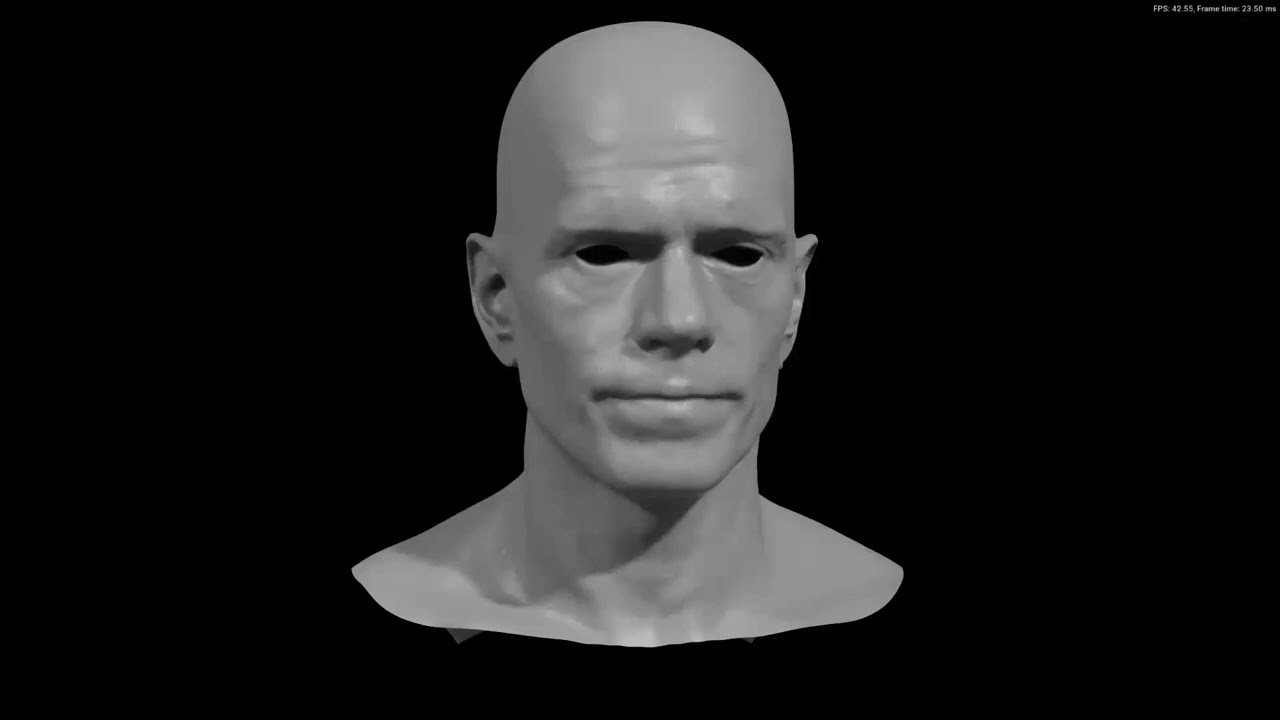](https://youtu.be/kv9QM-SODIM "Video Title")
## Prerequisites
- Riva Server
- Audio2Face
- In a conda environment(Prefer)
- Riva Python Client: https://github.com/nvidia-riva/python-clients
- Wikipedia APIs
- https://pypi.org/project/wikipedia/
- https://pypi.org/project/Wikipedia-API/
<!-- ## Tutorial -->
<!DOCTYPE html>
<html>
<head>
</head>
<body>
<h1>Tutorial</h1>
<p>The tutorial is here: <a href="Tutorials.pdf">Tutorial</a>.</p>
</body>
</html>
## How to Use?
1. Set up the Riva Server and Audio2Face as indicated by the steps in the Tutorial.
2. After step 1 has been set up, launch both the Riva Server and Audio2Face.
3. Fill in the URI in the config.py in the following format: external IP of your Riva Server:Port of your Riva Server.
1. For example, if the external IP of the Riva Sever is "12.34.56.789" and the port of the Riva Server is "50050". Then the content in config.py will be
> URI = "12.34.56.789:50050"
3. Check if all the prerequisties are configured.
4. Run main.py.
## Inspired by https://github.com/metaiintw/build-an-avatar-with-ASR-TTS-Transformer-Omniverse-Audio2Face
## Limitations: Currently Using the Wikipedia API for NLP Context Query, so it can only handle Q&A questions that can be answer by Wikipedia.
| 1,474 |
Markdown
| 34.119047 | 157 | 0.717096 |
zslrmhb/Omniverse-Virtual-Assisstant/LICENSE.md
|
MIT License
Copyright (c) 2023 Hongbin Miao
Permission is hereby granted, free of charge, to any person obtaining a copy
of this software and associated documentation files (the "Software"), to deal
in the Software without restriction, including without limitation the rights
to use, copy, modify, merge, publish, distribute, sublicense, and/or sell
copies of the Software, and to permit persons to whom the Software is
furnished to do so, subject to the following conditions:
The above copyright notice and this permission notice shall be included in all
copies or substantial portions of the Software.
THE SOFTWARE IS PROVIDED "AS IS", WITHOUT WARRANTY OF ANY KIND, EXPRESS OR
IMPLIED, INCLUDING BUT NOT LIMITED TO THE WARRANTIES OF MERCHANTABILITY,
FITNESS FOR A PARTICULAR PURPOSE AND NONINFRINGEMENT. IN NO EVENT SHALL THE
AUTHORS OR COPYRIGHT HOLDERS BE LIABLE FOR ANY CLAIM, DAMAGES OR OTHER
LIABILITY, WHETHER IN AN ACTION OF CONTRACT, TORT OR OTHERWISE, ARISING FROM,
OUT OF OR IN CONNECTION WITH THE SOFTWARE OR THE USE OR OTHER DEALINGS IN THE
SOFTWARE.
| 1,069 |
Markdown
| 47.636361 | 78 | 0.805426 |
PegasusSimulator/PegasusSimulator/README.md
|
# Pegasus Simulator



**Pegasus Simulator** is a framework built on top of [NVIDIA
Omniverse](https://docs.omniverse.nvidia.com/) and [Isaac
Sim](https://docs.omniverse.nvidia.com/app_isaacsim/app_isaacsim/overview.html). It is designed to provide an easy yet powerful way of simulating the dynamics of vehicles. It provides a simulation interface for [PX4](https://px4.io/) integration as well as a custom python control interface. At the moment, only multirotor vehicles are supported, with support for other vehicle topologies planned for future versions.
<p align = "center">
<a href="https://youtu.be/_11OCFwf_GE" target="_blank"><img src="docs/_static/pegasus_cover.png" alt="Pegasus Simulator image" height="300"/></a>
<a href="https://youtu.be/_11OCFwf_GE" target="_blank"><img src="docs/_static/mini demo.gif" alt="Pegasus Simulator gif" height="300"/></a>
</p>
Check the provided documentation [here](https://pegasussimulator.github.io/PegasusSimulator/) to discover how to install and use this framework.
## Citation
If you find Pegasus Simulator useful in your academic work, please cite the paper below. It is also available [here](https://arxiv.org/abs/2307.05263).
```
@misc{jacinto2023pegasus,
title={Pegasus Simulator: An Isaac Sim Framework for Multiple Aerial Vehicles Simulation},
author={Marcelo Jacinto and João Pinto and Jay Patrikar and John Keller and Rita Cunha and Sebastian Scherer and António Pascoal},
year={2023},
eprint={2307.05263},
archivePrefix={arXiv},
primaryClass={cs.RO}
}
```
## Main Developer Team
This simulation framework is an open-source effort, started by me, Marcelo Jacinto in January/2023. It is a tool that was created with the original purpose of serving my Ph.D. workplan for the next 4 years, which means that you can expect this repository to be mantained, hopefully at least until 2027.
* Project Founder
* [Marcelo Jacinto](https://github.com/MarceloJacinto), under the supervision of <u>Prof. Rita Cunha</u> and <u>Prof. Antonio Pascoal</u> (IST/ISR-Lisbon)
* Architecture
* [Marcelo Jacinto](https://github.com/MarceloJacinto)
* [João Pinto](https://github.com/jschpinto)
* Multirotor Dynamic Simulation and Control
* [Marcelo Jacinto](https://github.com/MarceloJacinto)
* Example Applications
* [Marcelo Jacinto](https://github.com/MarceloJacinto)
* [João Pinto](https://github.com/jschpinto)
Also check the always up-to-date [Github contributors list](https://github.com/PegasusSimulator/PegasusSimulator/graphs/contributors) with all the open-source contributors.
## Project Roadmap
An high level project roadmap is available [here](https://pegasussimulator.github.io/PegasusSimulator/source/references/roadmap.html).
## Support and Contributing
We welcome new contributions from the community to improve this work. Please check the [Contributing](https://pegasussimulator.github.io/PegasusSimulator/source/references/contributing.html) section in the documentation for the guidelines on how to help improve and support this project.
* Use [Discussions](https://github.com/PegasusSimulator/PegasusSimulator/discussions) for discussing ideas, asking questions, and requests features.
* Use [Issues](https://github.com/PegasusSimulator/PegasusSimulator/issues) to track work in development, bugs and documentation issues.
* Use [Pull Requests](https://github.com/PegasusSimulator/PegasusSimulator/pulls) to fix bugs or contribute directly with your own ideas, code, examples or improve documentation.
## Licenses
Pegasus Simulator is released under [BSD-3 License](LICENSE). The license files of its dependencies and assets are present in the [`docs/licenses`](docs/licenses) directory.
NVIDIA Isaac Sim is available freely under [individual license](https://www.nvidia.com/en-us/omniverse/download/).
PX4-Autopilot is available as an open-source project under [BSD-3 License](https://github.com/PX4/PX4-Autopilot).
## Project Sponsors
- Dynamics Systems and Ocean Robotics (DSOR) group of the Institute for Systems and Robotics (ISR), a research unit of the Laboratory of Robotics and Engineering Systems (LARSyS).
- Instituto Superior Técnico, Universidade de Lisboa
The work developed by Marcelo Jacinto and João Pinto was supported by Ph.D. grants funded by Fundação para a Ciência e Tecnologia (FCT).
<p float="left" align="center">
<img src="docs/_static/dsor_logo.png" width="90" align="center" />
<img src="docs/_static/logo_isr.png" width="200" align="center"/>
<img src="docs/_static/larsys_logo.png" width="200" align="center"/>
<img src="docs/_static/ist_logo.png" width="200" align="center"/>
<img src="docs/_static/logo_fct.png" width="200" align="center"/>
</p>
| 4,976 |
Markdown
| 58.963855 | 417 | 0.76246 |
PegasusSimulator/PegasusSimulator/examples/1_px4_single_vehicle.py
|
#!/usr/bin/env python
"""
| File: 1_px4_single_vehicle.py
| Author: Marcelo Jacinto ([email protected])
| License: BSD-3-Clause. Copyright (c) 2023, Marcelo Jacinto. All rights reserved.
| Description: This files serves as an example on how to build an app that makes use of the Pegasus API to run a simulation with a single vehicle, controlled using the MAVLink control backend.
"""
# Imports to start Isaac Sim from this script
import carb
from omni.isaac.kit import SimulationApp
# Start Isaac Sim's simulation environment
# Note: this simulation app must be instantiated right after the SimulationApp import, otherwise the simulator will crash
# as this is the object that will load all the extensions and load the actual simulator.
simulation_app = SimulationApp({"headless": False})
# -----------------------------------
# The actual script should start here
# -----------------------------------
import omni.timeline
from omni.isaac.core.world import World
# Import the Pegasus API for simulating drones
from pegasus.simulator.params import ROBOTS, SIMULATION_ENVIRONMENTS
from pegasus.simulator.logic.state import State
from pegasus.simulator.logic.backends.mavlink_backend import MavlinkBackend, MavlinkBackendConfig
from pegasus.simulator.logic.vehicles.multirotor import Multirotor, MultirotorConfig
from pegasus.simulator.logic.interface.pegasus_interface import PegasusInterface
# Auxiliary scipy and numpy modules
import os.path
from scipy.spatial.transform import Rotation
class PegasusApp:
"""
A Template class that serves as an example on how to build a simple Isaac Sim standalone App.
"""
def __init__(self):
"""
Method that initializes the PegasusApp and is used to setup the simulation environment.
"""
# Acquire the timeline that will be used to start/stop the simulation
self.timeline = omni.timeline.get_timeline_interface()
# Start the Pegasus Interface
self.pg = PegasusInterface()
# Acquire the World, .i.e, the singleton that controls that is a one stop shop for setting up physics,
# spawning asset primitives, etc.
self.pg._world = World(**self.pg._world_settings)
self.world = self.pg.world
# Launch one of the worlds provided by NVIDIA
self.pg.load_environment(SIMULATION_ENVIRONMENTS["Curved Gridroom"])
# Create the vehicle
# Try to spawn the selected robot in the world to the specified namespace
config_multirotor = MultirotorConfig()
# Create the multirotor configuration
mavlink_config = MavlinkBackendConfig({
"vehicle_id": 0,
"px4_autolaunch": True,
"px4_dir": self.pg.px4_path,
"px4_vehicle_model": self.pg.px4_default_airframe # CHANGE this line to 'iris' if using PX4 version bellow v1.14
})
config_multirotor.backends = [MavlinkBackend(mavlink_config)]
Multirotor(
"/World/quadrotor",
ROBOTS['Iris'],
0,
[0.0, 0.0, 0.07],
Rotation.from_euler("XYZ", [0.0, 0.0, 0.0], degrees=True).as_quat(),
config=config_multirotor,
)
# Reset the simulation environment so that all articulations (aka robots) are initialized
self.world.reset()
# Auxiliar variable for the timeline callback example
self.stop_sim = False
def run(self):
"""
Method that implements the application main loop, where the physics steps are executed.
"""
# Start the simulation
self.timeline.play()
# The "infinite" loop
while simulation_app.is_running() and not self.stop_sim:
# Update the UI of the app and perform the physics step
self.world.step(render=True)
# Cleanup and stop
carb.log_warn("PegasusApp Simulation App is closing.")
self.timeline.stop()
simulation_app.close()
def main():
# Instantiate the template app
pg_app = PegasusApp()
# Run the application loop
pg_app.run()
if __name__ == "__main__":
main()
| 4,153 |
Python
| 35.438596 | 192 | 0.667229 |
PegasusSimulator/PegasusSimulator/examples/6_paper_results.py
|
#!/usr/bin/env python
"""
| File: python_control_backend.py
| Author: Marcelo Jacinto and Joao Pinto ([email protected], [email protected])
| License: BSD-3-Clause. Copyright (c) 2023, Marcelo Jacinto. All rights reserved.
| Description: This files serves as an example on how to use the control backends API to create a custom controller
for the vehicle from scratch and use it to perform a simulation, without using PX4 nor ROS. NOTE: to see the HDR
environment as shown in the video and paper, you must have opened ISAAC SIM at least once thorugh the OMNIVERSE APP,
otherwise, the path to the HDR environment is not recognized.
"""
# Imports to start Isaac Sim from this script
import carb
from omni.isaac.kit import SimulationApp
# Start Isaac Sim's simulation environment
# Note: this simulation app must be instantiated right after the SimulationApp import, otherwise the simulator will crash
# as this is the object that will load all the extensions and load the actual simulator.
simulation_app = SimulationApp({"headless": False})
# -----------------------------------
# The actual script should start here
# -----------------------------------
import omni.timeline
from omni.isaac.core.world import World
# Used for adding extra lights to the environment
import omni.isaac.core.utils.prims as prim_utils
import omni.kit.commands
from pxr import Sdf
# Import the Pegasus API for simulating drones
from pegasus.simulator.params import ROBOTS
from pegasus.simulator.logic.vehicles.multirotor import Multirotor, MultirotorConfig
from pegasus.simulator.logic.dynamics.linear_drag import LinearDrag
from pegasus.simulator.logic.interface.pegasus_interface import PegasusInterface
# Import the custom python control backend
from utils.nonlinear_controller import NonlinearController
# Auxiliary scipy and numpy modules
import numpy as np
from scipy.spatial.transform import Rotation
# Use os and pathlib for parsing the desired trajectory from a CSV file
import os
from pathlib import Path
from omni.isaac.debug_draw import _debug_draw
class PegasusApp:
"""
A Template class that serves as an example on how to build a simple Isaac Sim standalone App.
"""
def __init__(self):
"""
Method that initializes the PegasusApp and is used to setup the simulation environment.
"""
# Acquire the timeline that will be used to start/stop the simulation
self.timeline = omni.timeline.get_timeline_interface()
# Start the Pegasus Interface
self.pg = PegasusInterface()
# Acquire the World, .i.e, the singleton that controls that is a one stop shop for setting up physics,
# spawning asset primitives, etc.
self.pg._world_settings = {"physics_dt": 1.0 / 500.0, "stage_units_in_meters": 1.0, "rendering_dt": 1.0 / 60.0}
self.pg._world = World(**self.pg._world_settings)
self.world = self.pg.world
prim_utils.create_prim(
"/World/Light/DomeLight",
"DomeLight",
position=np.array([1.0, 1.0, 1.0]),
attributes={
"inputs:intensity": 5e3,
"inputs:color": (1.0, 1.0, 1.0),
"inputs:texture:file": "omniverse://localhost/NVIDIA/Assets/Skies/Indoor/ZetoCGcom_ExhibitionHall_Interior1.hdr"
}
)
# Get the current directory used to read trajectories and save results
self.curr_dir = str(Path(os.path.dirname(os.path.realpath(__file__))).resolve())
# Create the vehicle 1
# Try to spawn the selected robot in the world to the specified namespace
config_multirotor1 = MultirotorConfig()
config_multirotor1.drag = LinearDrag([0.0, 0.0, 0.0])
# Use the nonlinear controller with the built-in exponential trajectory
config_multirotor1.backends = [NonlinearController(
trajectory_file=None,
results_file=self.curr_dir + "/results/statistics_1.npz")]
Multirotor(
"/World/quadrotor1",
ROBOTS['Iris'],
1,
[-5.0,0.00,1.00],
Rotation.from_euler("XYZ", [0.0, 0.0, 0.0], degrees=True).as_quat(),
config=config_multirotor1,
)
# Create the vehicle 2
#Try to spawn the selected robot in the world to the specified namespace
config_multirotor2 = MultirotorConfig()
# Use the nonlinear controller with the built-in exponential trajectory
config_multirotor2.backends = [NonlinearController(
trajectory_file=None,
results_file=self.curr_dir + "/results/statistics_2.npz",
reverse=True)]
Multirotor(
"/World/quadrotor2",
ROBOTS['Iris'],
2,
[-5.0,4.5,1.0],
Rotation.from_euler("XYZ", [0.0, 0.0, 0.0], degrees=True).as_quat(),
config=config_multirotor2,
)
# Set the camera to a nice position so that we can see the 2 drones almost touching each other
self.pg.set_viewport_camera([1.0, 5.15, 1.65], [0.0, -1.65, 3.3])
# Draw the lines of the desired trajectory in Isaac Sim with the same color as the output plots for the paper
gamma = np.arange(start=-5.0, stop=5.0, step=0.01)
num_samples = gamma.size
trajectory1 = [config_multirotor1.backends[0].pd(gamma[i], 0.6) for i in range(num_samples)]
trajectory2 = [config_multirotor2.backends[0].pd(gamma[i], 0.6, reverse=True) for i in range(num_samples)]
draw = _debug_draw.acquire_debug_draw_interface()
point_list_1 = [(trajectory1[i][0], trajectory1[i][1], trajectory1[i][2]) for i in range(num_samples)]
draw.draw_lines_spline(point_list_1, (31/255, 119/255, 180/255, 1), 5, False)
point_list_2 = [(trajectory2[i][0], trajectory2[i][1], trajectory2[i][2]) for i in range(num_samples)]
draw.draw_lines_spline(point_list_2, (255/255, 0, 0, 1), 5, False)
# Reset the world
self.world.reset()
def run(self):
"""
Method that implements the application main loop, where the physics steps are executed.
"""
# Start the simulation
self.timeline.play()
# The "infinite" loop
while simulation_app.is_running():
# Update the UI of the app and perform the physics step
self.world.step(render=True)
# Cleanup and stop
carb.log_warn("PegasusApp Simulation App is closing.")
self.timeline.stop()
simulation_app.close()
def main():
# Instantiate the template app
pg_app = PegasusApp()
# Run the application loop
pg_app.run()
if __name__ == "__main__":
main()
| 6,750 |
Python
| 37.79885 | 128 | 0.652741 |
PegasusSimulator/PegasusSimulator/examples/5_python_multi_vehicle.py
|
#!/usr/bin/env python
"""
| File: python_control_backend.py
| Author: Marcelo Jacinto and Joao Pinto ([email protected], [email protected])
| License: BSD-3-Clause. Copyright (c) 2023, Marcelo Jacinto. All rights reserved.
| Description: This files serves as an example on how to use the control backends API to create a custom controller
for the vehicle from scratch and use it to perform a simulation, without using PX4 nor ROS.
"""
# Imports to start Isaac Sim from this script
import carb
from omni.isaac.kit import SimulationApp
# Start Isaac Sim's simulation environment
# Note: this simulation app must be instantiated right after the SimulationApp import, otherwise the simulator will crash
# as this is the object that will load all the extensions and load the actual simulator.
simulation_app = SimulationApp({"headless": False})
# -----------------------------------
# The actual script should start here
# -----------------------------------
import omni.timeline
from omni.isaac.core.world import World
# Used for adding extra lights to the environment
import omni.isaac.core.utils.prims as prim_utils
# Import the Pegasus API for simulating drones
from pegasus.simulator.params import ROBOTS
from pegasus.simulator.logic.vehicles.multirotor import Multirotor, MultirotorConfig
from pegasus.simulator.logic.interface.pegasus_interface import PegasusInterface
# Import the custom python control backend
from utils.nonlinear_controller import NonlinearController
# Auxiliary scipy and numpy modules
import numpy as np
from scipy.spatial.transform import Rotation
# Use os and pathlib for parsing the desired trajectory from a CSV file
import os
from pathlib import Path
import random
from omni.isaac.debug_draw import _debug_draw
class PegasusApp:
"""
A Template class that serves as an example on how to build a simple Isaac Sim standalone App.
"""
def __init__(self):
"""
Method that initializes the PegasusApp and is used to setup the simulation environment.
"""
# Acquire the timeline that will be used to start/stop the simulation
self.timeline = omni.timeline.get_timeline_interface()
# Start the Pegasus Interface
self.pg = PegasusInterface()
# Acquire the World, .i.e, the singleton that controls that is a one stop shop for setting up physics,
# spawning asset primitives, etc.
self.pg._world = World(**self.pg._world_settings)
self.world = self.pg.world
# Add a custom light with a high-definition HDR surround environment of an exhibition hall,
# instead of the typical ground plane
prim_utils.create_prim(
"/World/Light/DomeLight",
"DomeLight",
position=np.array([1.0, 1.0, 1.0]),
attributes={
"inputs:intensity": 5e3,
"inputs:color": (1.0, 1.0, 1.0),
"inputs:texture:file": "omniverse://localhost/NVIDIA/Assets/Skies/Indoor/ZetoCGcom_ExhibitionHall_Interior1.hdr"
}
)
# Get the current directory used to read trajectories and save results
self.curr_dir = str(Path(os.path.dirname(os.path.realpath(__file__))).resolve())
# Create the vehicle 1
# Try to spawn the selected robot in the world to the specified namespace
config_multirotor1 = MultirotorConfig()
config_multirotor1.backends = [NonlinearController(
trajectory_file=self.curr_dir + "/trajectories/pitch_relay_90_deg_1.csv",
results_file=self.curr_dir + "/results/statistics_1.npz",
Ki=[0.5, 0.5, 0.5],
Kr=[2.0, 2.0, 2.0])]
Multirotor(
"/World/quadrotor1",
ROBOTS['Iris'],
1,
[0,-1.5, 8.0],
Rotation.from_euler("XYZ", [0.0, 0.0, 0.0], degrees=True).as_quat(),
config=config_multirotor1,
)
# Create the vehicle 2
#Try to spawn the selected robot in the world to the specified namespace
config_multirotor2 = MultirotorConfig()
config_multirotor2.backends = [NonlinearController(
trajectory_file=self.curr_dir + "/trajectories/pitch_relay_90_deg_2.csv",
results_file=self.curr_dir + "/results/statistics_2.npz",
Ki=[0.5, 0.5, 0.5],
Kr=[2.0, 2.0, 2.0])]
Multirotor(
"/World/quadrotor2",
ROBOTS['Iris'],
2,
[2.3,-1.5, 8.0],
Rotation.from_euler("XYZ", [0.0, 0.0, 0.0], degrees=True).as_quat(),
config=config_multirotor2,
)
# Set the camera to a nice position so that we can see the 2 drones almost touching each other
self.pg.set_viewport_camera([7.53, -1.6, 4.96], [0.0, 3.3, 7.0])
# Read the trajectories and plot them inside isaac sim
trajectory1 = np.flip(np.genfromtxt(self.curr_dir + "/trajectories/pitch_relay_90_deg_1.csv", delimiter=','), axis=0)
num_samples1,_ = trajectory1.shape
trajectory2 = np.flip(np.genfromtxt(self.curr_dir + "/trajectories/pitch_relay_90_deg_2.csv", delimiter=','), axis=0)
num_samples2,_ = trajectory2.shape
# Draw the lines of the desired trajectory in Isaac Sim with the same color as the output plots for the paper
draw = _debug_draw.acquire_debug_draw_interface()
point_list_1 = [(trajectory1[i,1], trajectory1[i,2], trajectory1[i,3]) for i in range(num_samples1)]
draw.draw_lines_spline(point_list_1, (31/255, 119/255, 180/255, 1), 5, False)
point_list_2 = [(trajectory2[i,1], trajectory2[i,2], trajectory2[i,3]) for i in range(num_samples2)]
draw.draw_lines_spline(point_list_2, (255/255, 0, 0, 1), 5, False)
self.world.reset()
def run(self):
"""
Method that implements the application main loop, where the physics steps are executed.
"""
# Start the simulation
self.timeline.play()
# The "infinite" loop
while simulation_app.is_running():
# Update the UI of the app and perform the physics step
self.world.step(render=True)
# Cleanup and stop
carb.log_warn("PegasusApp Simulation App is closing.")
self.timeline.stop()
simulation_app.close()
def main():
# Instantiate the template app
pg_app = PegasusApp()
# Run the application loop
pg_app.run()
if __name__ == "__main__":
main()
| 6,518 |
Python
| 37.803571 | 128 | 0.642989 |
PegasusSimulator/PegasusSimulator/examples/0_template_app.py
|
#!/usr/bin/env python
"""
| File: 0_template_app.py
| Author: Marcelo Jacinto ([email protected])
| License: BSD-3-Clause. Copyright (c) 2023, Marcelo Jacinto. All rights reserved.
| Description: This files serves as a template on how to build a clean and simple Isaac Sim based standalone App.
"""
# Imports to start Isaac Sim from this script
import carb
from omni.isaac.kit import SimulationApp
# Start Isaac Sim's simulation environment
# Note: this simulation app must be instantiated right after the SimulationApp import, otherwise the simulator will crash
# as this is the object that will load all the extensions and load the actual simulator.
simulation_app = SimulationApp({"headless": False})
# -----------------------------------
# The actual script should start here
# -----------------------------------
import omni.timeline
from omni.isaac.core import World
class Template:
"""
A Template class that serves as an example on how to build a simple Isaac Sim standalone App.
"""
def __init__(self):
"""
Method that initializes the template App and is used to setup the simulation environment.
"""
# Acquire the timeline that will be used to start/stop the simulation
self.timeline = omni.timeline.get_timeline_interface()
# Acquire the World, .i.e, the singleton that controls that is a one stop shop for setting up physics,
# spawning asset primitives, etc.
self.world = World()
# Create a ground plane for the simulation
self.world.scene.add_default_ground_plane()
# Create an example physics callback
self.world.add_physics_callback('template_physics_callback', self.physics_callback)
# Create an example render callback
self.world.add_render_callback('template_render_callback', self.render_callback)
# Create an example timeline callback
self.world.add_timeline_callback('template_timeline_callback', self.timeline_callback)
# Reset the simulation environment so that all articulations (aka robots) are initialized
self.world.reset()
# Auxiliar variable for the timeline callback example
self.stop_sim = False
def physics_callback(self, dt: float):
"""An example physics callback. It will get invoked every physics step.
Args:
dt (float): The time difference between the previous and current function call, in seconds.
"""
carb.log_info("This is a physics callback. It is called every " + str(dt) + " seconds!")
def render_callback(self, data):
"""An example render callback. It will get invoked for every rendered frame.
Args:
data: Rendering data.
"""
carb.log_info("This is a render callback. It is called every frame!")
def timeline_callback(self, timeline_event):
"""An example timeline callback. It will get invoked every time a timeline event occurs. In this example,
we will check if the event is for a 'simulation stop'. If so, we will attempt to close the app
Args:
timeline_event: A timeline event
"""
if self.world.is_stopped():
self.stop_sim = True
def run(self):
"""
Method that implements the application main loop, where the physics steps are executed.
"""
# Start the simulation
self.timeline.play()
# The "infinite" loop
while simulation_app.is_running() and not self.stop_sim:
# Update the UI of the app and perform the physics step
self.world.step(render=True)
# Cleanup and stop
carb.log_warn("Template Simulation App is closing.")
self.timeline.stop()
simulation_app.close()
def main():
# Instantiate the template app
template_app = Template()
# Run the application loop
template_app.run()
if __name__ == "__main__":
main()
| 4,001 |
Python
| 34.105263 | 121 | 0.652587 |
PegasusSimulator/PegasusSimulator/examples/8_camera_vehicle.py
|
#!/usr/bin/env python
"""
| File: 8_camera_vehicle.py
| License: BSD-3-Clause. Copyright (c) 2023, Marcelo Jacinto and Filip Stec. All rights reserved.
| Description: This files serves as an example on how to build an app that makes use of the Pegasus API to run a simulation
with a single vehicle equipped with a camera, producing rgb and camera info ROS2 topics.
"""
# Imports to start Isaac Sim from this script
import carb
from omni.isaac.kit import SimulationApp
# Start Isaac Sim's simulation environment
# Note: this simulation app must be instantiated right after the SimulationApp import, otherwise the simulator will crash
# as this is the object that will load all the extensions and load the actual simulator.
simulation_app = SimulationApp({"headless": False})
# -----------------------------------
# The actual script should start here
# -----------------------------------
import omni.timeline
from omni.isaac.core.world import World
from omni.isaac.core.utils.extensions import disable_extension, enable_extension
# Enable/disable ROS bridge extensions to keep only ROS2 Bridge
disable_extension("omni.isaac.ros_bridge")
enable_extension("omni.isaac.ros2_bridge")
# Import the Pegasus API for simulating drones
from pegasus.simulator.params import ROBOTS, SIMULATION_ENVIRONMENTS
from pegasus.simulator.logic.state import State
from pegasus.simulator.logic.backends.mavlink_backend import MavlinkBackend, MavlinkBackendConfig
from pegasus.simulator.logic.vehicles.multirotor import Multirotor, MultirotorConfig
from pegasus.simulator.logic.interface.pegasus_interface import PegasusInterface
from pegasus.simulator.logic.graphs import ROS2Camera
# Auxiliary scipy and numpy modules
from scipy.spatial.transform import Rotation
class PegasusApp:
"""
A Template class that serves as an example on how to build a simple Isaac Sim standalone App.
"""
def __init__(self):
"""
Method that initializes the PegasusApp and is used to setup the simulation environment.
"""
# Acquire the timeline that will be used to start/stop the simulation
self.timeline = omni.timeline.get_timeline_interface()
# Start the Pegasus Interface
self.pg = PegasusInterface()
# Acquire the World, .i.e, the singleton that controls that is a one stop shop for setting up physics,
# spawning asset primitives, etc.
self.pg._world = World(**self.pg._world_settings)
self.world = self.pg.world
# Launch one of the worlds provided by NVIDIA
self.pg.load_environment(SIMULATION_ENVIRONMENTS["Curved Gridroom"])
# Create the vehicle
# Try to spawn the selected robot in the world to the specified namespace
config_multirotor = MultirotorConfig()
# Create the multirotor configuration
mavlink_config = MavlinkBackendConfig({
"vehicle_id": 0,
"px4_autolaunch": True,
"px4_dir": "/home/marcelo/PX4-Autopilot",
"px4_vehicle_model": 'iris'
})
config_multirotor.backends = [MavlinkBackend(mavlink_config)]
# Create camera graph for the existing Camera prim on the Iris model, which can be found
# at the prim path `/World/quadrotor/body/Camera`. The camera prim path is the local path from the vehicle's prim path
# to the camera prim, to which this graph will be connected. All ROS2 topics published by this graph will have
# namespace `quadrotor` and frame_id `Camera` followed by the selected camera types (`rgb`, `camera_info`).
config_multirotor.graphs = [ROS2Camera("body/Camera", config={"types": ['rgb', 'camera_info']})]
Multirotor(
"/World/quadrotor",
ROBOTS['Iris'],
0,
[0.0, 0.0, 0.07],
Rotation.from_euler("XYZ", [0.0, 0.0, 0.0], degrees=True).as_quat(),
config=config_multirotor,
)
# Reset the simulation environment so that all articulations (aka robots) are initialized
self.world.reset()
# Auxiliar variable for the timeline callback example
self.stop_sim = False
def run(self):
"""
Method that implements the application main loop, where the physics steps are executed.
"""
# Start the simulation
self.timeline.play()
# The "infinite" loop
while simulation_app.is_running() and not self.stop_sim:
# Update the UI of the app and perform the physics step
self.world.step(render=True)
# Cleanup and stop
carb.log_warn("PegasusApp Simulation App is closing.")
self.timeline.stop()
simulation_app.close()
def main():
# Instantiate the template app
pg_app = PegasusApp()
# Run the application loop
pg_app.run()
if __name__ == "__main__":
main()
| 4,878 |
Python
| 38.032 | 126 | 0.677532 |
End of preview. Expand
in Data Studio
README.md exists but content is empty.
- Downloads last month
- 6