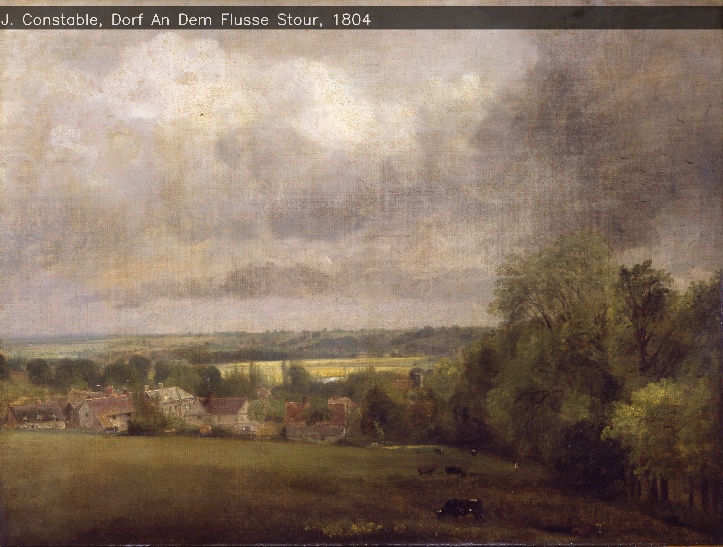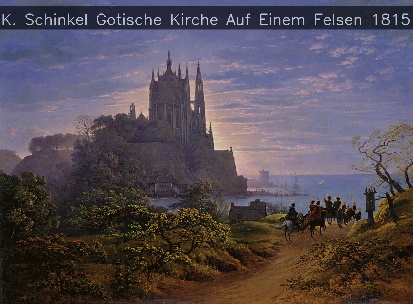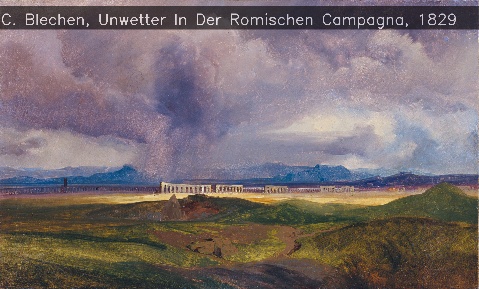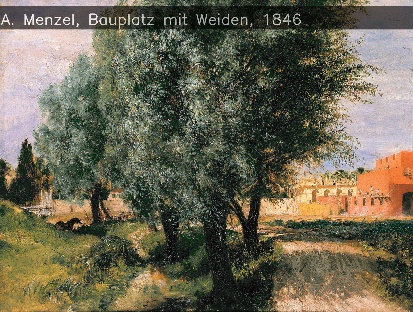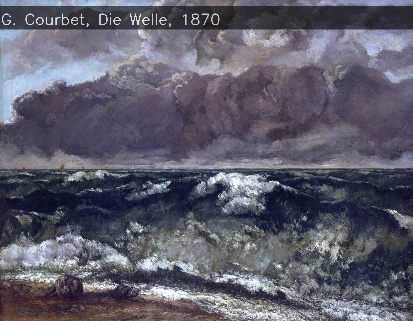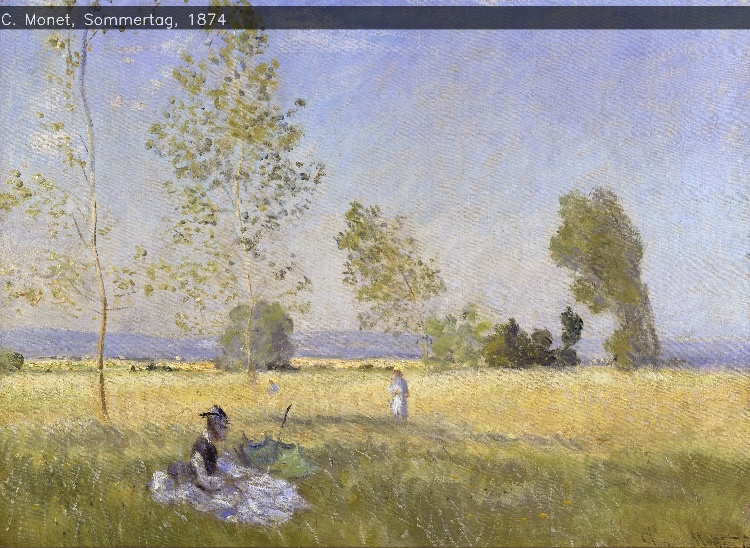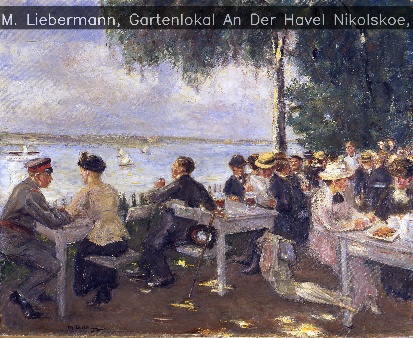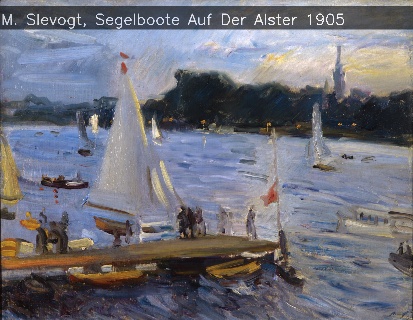license: cc-by-nc-sa-4.0
language:
- en
pipeline_tag: text-to-audio
tags:
- audiocraft
- audiogen
- styletts2
- shift-tts
- sound
- audio-generation
- text-to-speech
- mimic3
Audionar - StyleTTS2 of speakers pregenerated by another TTS
SHIFT TTS / AudioGen
Phonetic variation of SHIFT TTS blend to AudioGen soundscapes
Listen Voices
Native English / Non-native English: Accents / Foreign languages
CUDA_DEVICE_ORDER=PCI_BUS_ID HF_HOME=/data/.hf7/ CUDA_VISIBLE_DEVICES=0 python demo.py
Flask API
Build virtualenv & run api.py
Above TTS Demo is a standalone script that loads TTS & AudioGen models and synthesizes a txt. We also provide a Flask api.py that allows faster inference with
loading only once the TTS & AudioGen.
Clone
git clone https://huggingface.co/dkounadis/artificial-styletts2
Install
cd artificial-styletts2
virtualenv --python=python3.10 .env0
source .env0/bin/activate
pip install -r requirements.txt
Flask API - open a 2nd terminal
CUDA_DEVICE_ORDER=PCI_BUS_ID HF_HOME=/data/.hf7/ CUDA_VISIBLE_DEVICES=0 python api.py
Following examples need api.py to be running. Set this IP to the IP shown when starting api.py.
Foreign Lang TTS
This will produce the following video.
# git lfs pull # to download assets/ocr.jpg
python tts.py --text assets/ocr.txt --image assets/ocr.jpg --soundscape "battle hero" --voice romanian
Landscape 2 Soundscapes
The following needs api.py to be already running on a tmux session.
# TTS & soundscape - output .mp4 saved in ./out/
python landscape2soundscape.py
For SHIFT demo / Collaboration with SMB
- YouTube Videos
SoundScape Live Demo - Paplay
Flask API for playing sounds live
CUDA_DEVICE_ORDER=PCI_BUS_ID HF_HOME=/data/dkounadis/.hf7/ CUDA_VISIBLE_DEVICES=4 python api.py
Describe any sound via text, the tts & soundscape is played back
python live_demo.py # type text & plays AudioGen sound & TTS
Audiobook
Create audiobook from .docx. Listen to it - YouTube male voice / female voice
# audiobook will be saved in ./tts_audiobooks
python audiobook.py