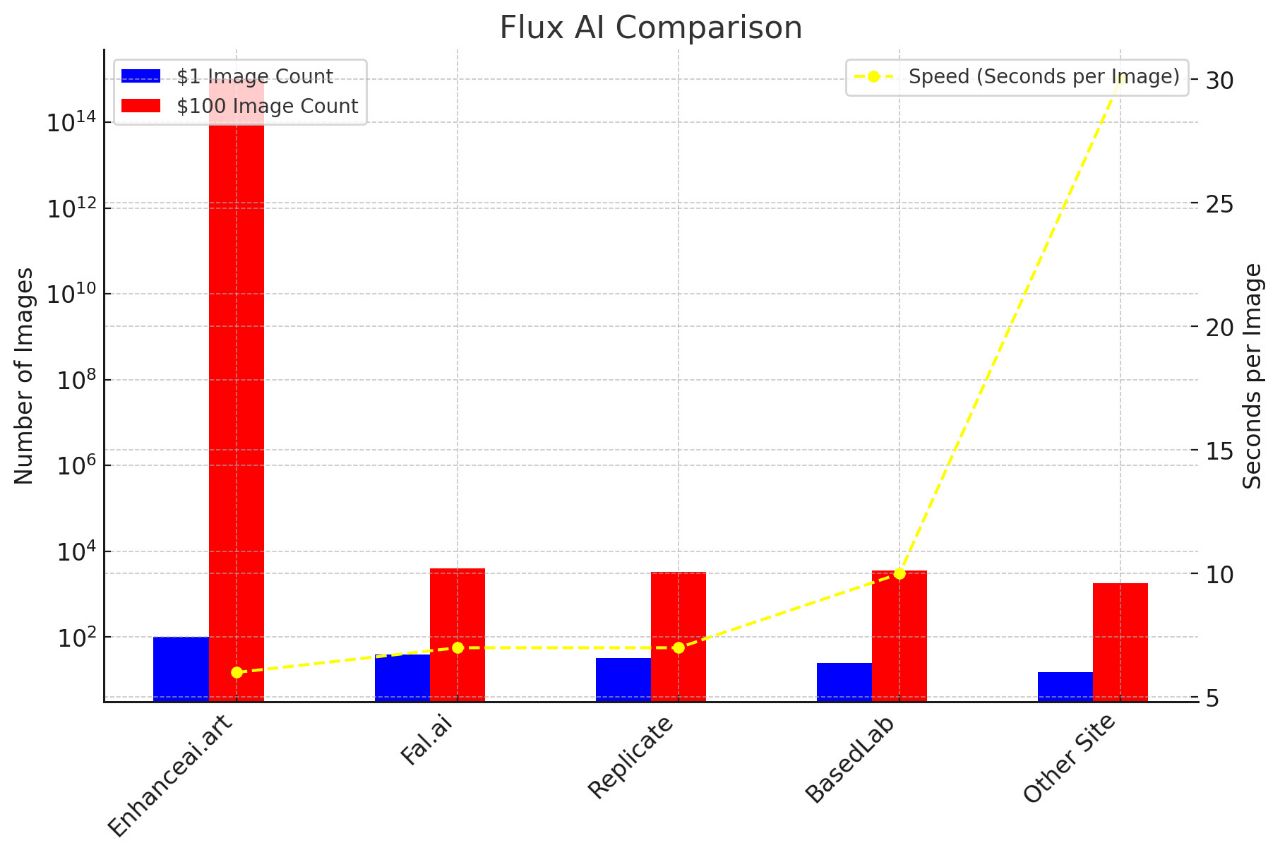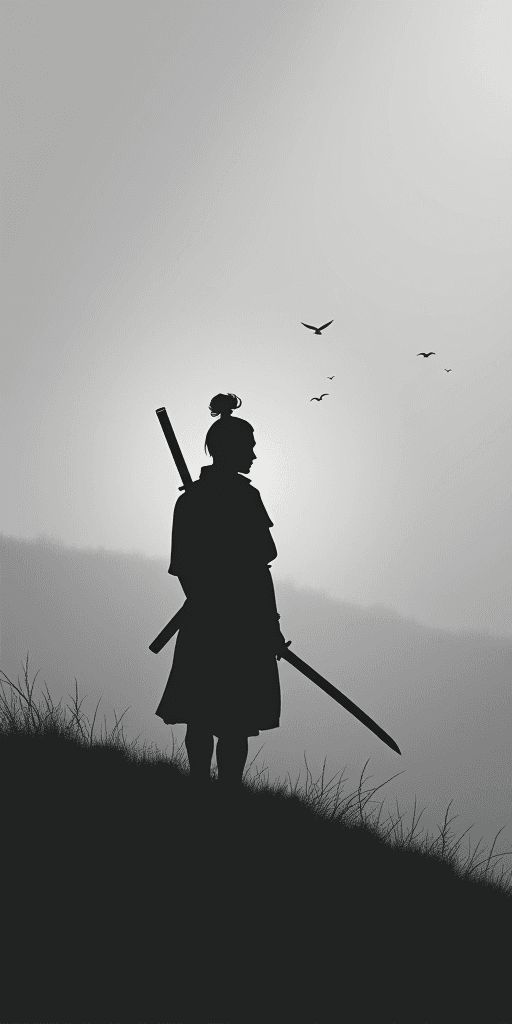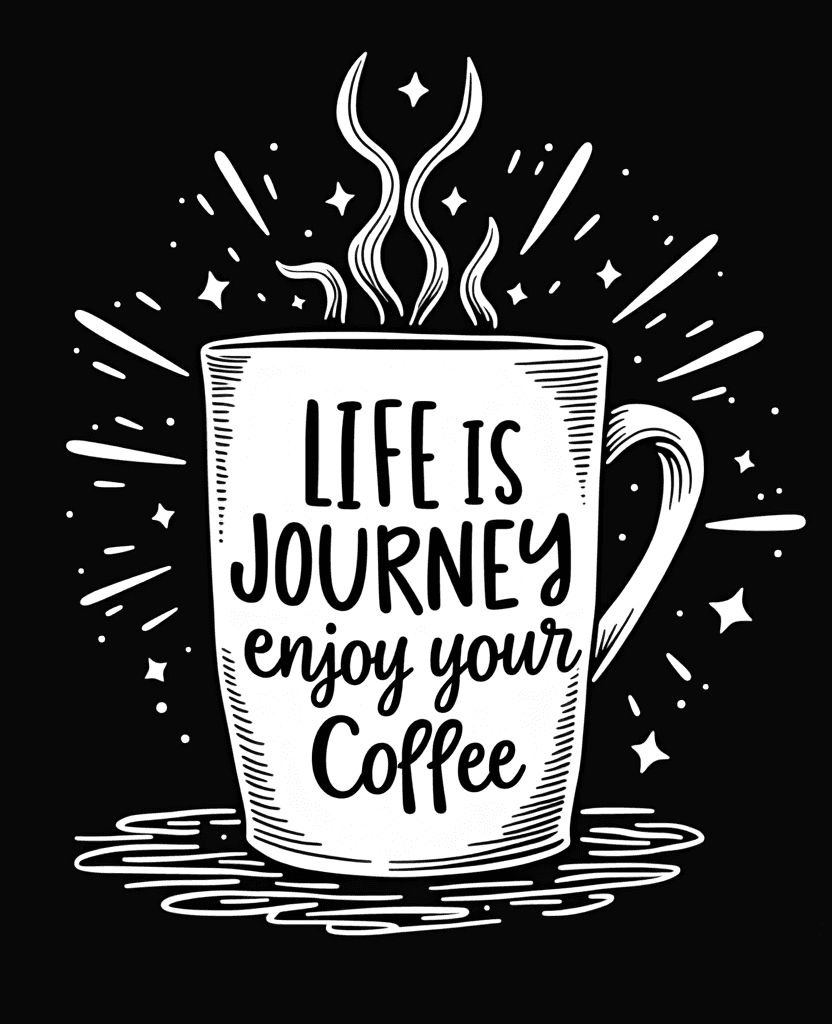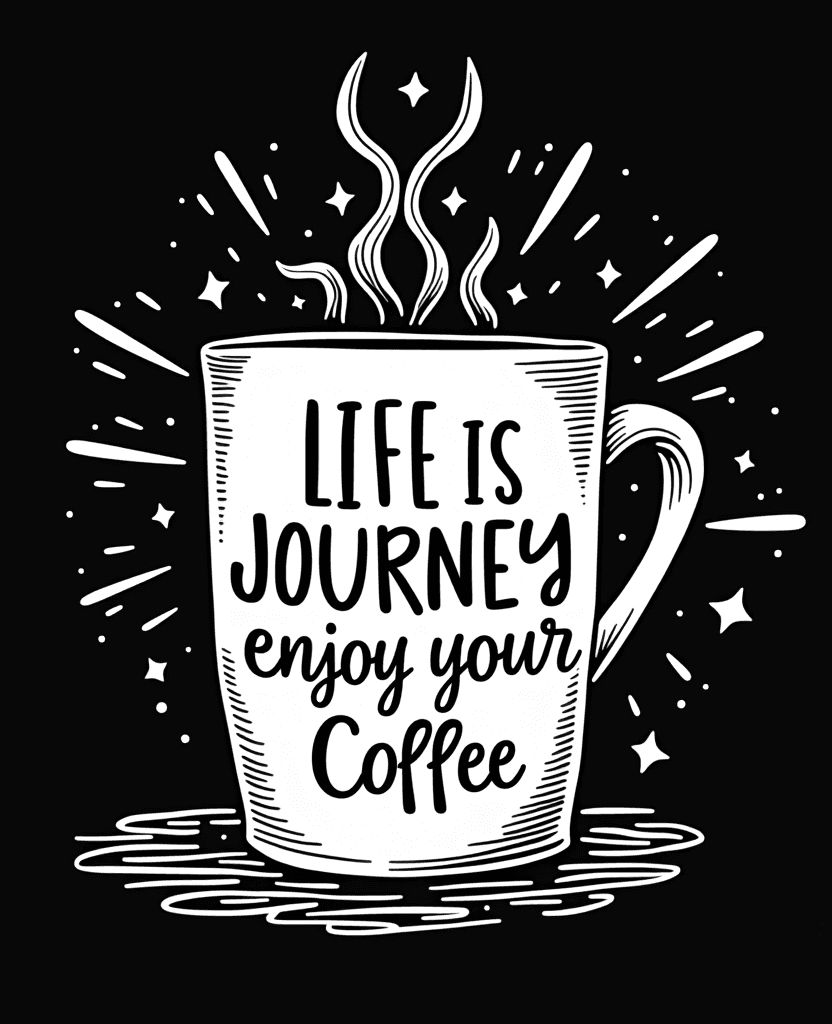FLUX.1-Pro
Overview
FLUX.1-Pro is an advanced image generation model based on the FLUX.1-dev architecture. It is designed to deliver higher quality outputs, improved efficiency, and better alignment with user prompts, making it ideal for both artistic and commercial applications. This model is part of the EnhanceAI team's effort to create a more powerful and versatile tool that surpasses the original FLUX.1-dev.
Key Features
- Enhanced Output Quality: Significant improvements in image resolution and detail.
- Faster Generation: Optimized for quicker image generation compared to earlier models.
- Better Prompt Following: Improved ability to understand and render complex prompts.
- Custom Enhancements: Tailored adjustments to align the model more closely with real-world creative demands.
Price Comparison
Below is a comparative analysis of the cost-effectiveness of FLUX.1-Pro across different platforms:
Analysis
- EnhanceAI.art: Offers the most cost-effective solution with the highest number of images generated per dollar, making it the best option for both budget-conscious users and those seeking high-volume production.
- Other Platforms: Platforms like Fal.ai, Replicate, and BasedLab offer fewer images per dollar, with BasedLab being the least cost-effective.
Image Samples
Below are the image samples generated by the FLUX.1-Pro model:
How to Use FLUX.1-Pro on EnhanceAI
To generate images using FLUX.1-Pro on EnhanceAI, follow these steps:
Access the Platform:
- Visit EnhanceAI and navigate to the playground v2.
Select the Model:
- From the model selection menu, choose
FLUX.
- From the model selection menu, choose
Input Your Prompt:
- In the text box, type a detailed description of the image you want to create.
Generate:
- Click on the "Generate" button and wait for the model to process your request and produce the image.
Download or Refine:
- Once the image is generated, you can download it directly or make adjustments and generate a new image.
Credits
- Black Forest Labs - Original creators of the FLUX.1-dev model.
- Pranav Ajay (EnhanceAI Team) - Contributions to the enhancement and development of the FLUX.1-Pro model.
For more information on the licensing of this model, please refer to the FLUX.1-dev Non-Commercial License Agreement.