| # ComfyUI native implementation of IC-Light | |
| Huge thanks to lllyasviel for yet more amazing models! | |
| Original repository: https://github.com/lllyasviel/IC-Light | |
| # Installation | |
| Recommended way is to use the manager. There should be no extra requirements needed. | |
| Manual way is to clone this repo to the `ComfyUI/custom_nodes` -folder. | |
| The models are also available through the Manager, search for "IC-light". By default they go to `ComfyUI/models/unet/IC-Light` | |
| Alternatively download them from here and place anywhere in the `ComfyUI/models/unet` -folder: | |
| https://huggingface.co/lllyasviel/ic-light/tree/main | |
| Some of the example workflows require the very latest features in KJNodes: | |
| https://github.com/kijai/ComfyUI-KJNodes | |
| https://github.com/kijai/ComfyUI-IC-Light/assets/40791699/c545a84f-3546-430e-b5dd-adce2ff19b6d | |
| https://github.com/kijai/ComfyUI-IC-Light/assets/40791699/b406ee2b-c9cb-4f9a-9aac-6ab5f753420d | |
|  | |
| 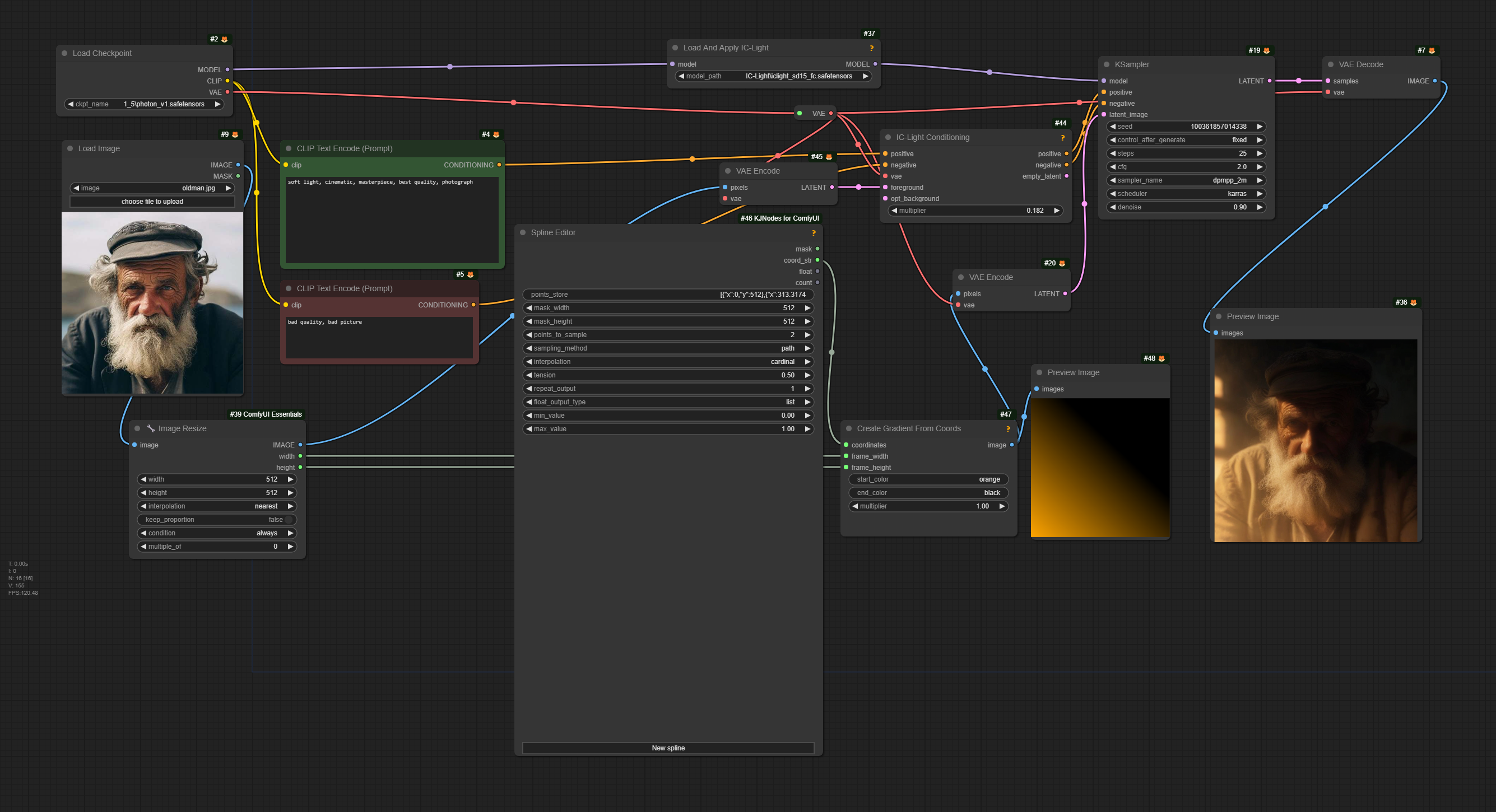 | |
|  | |