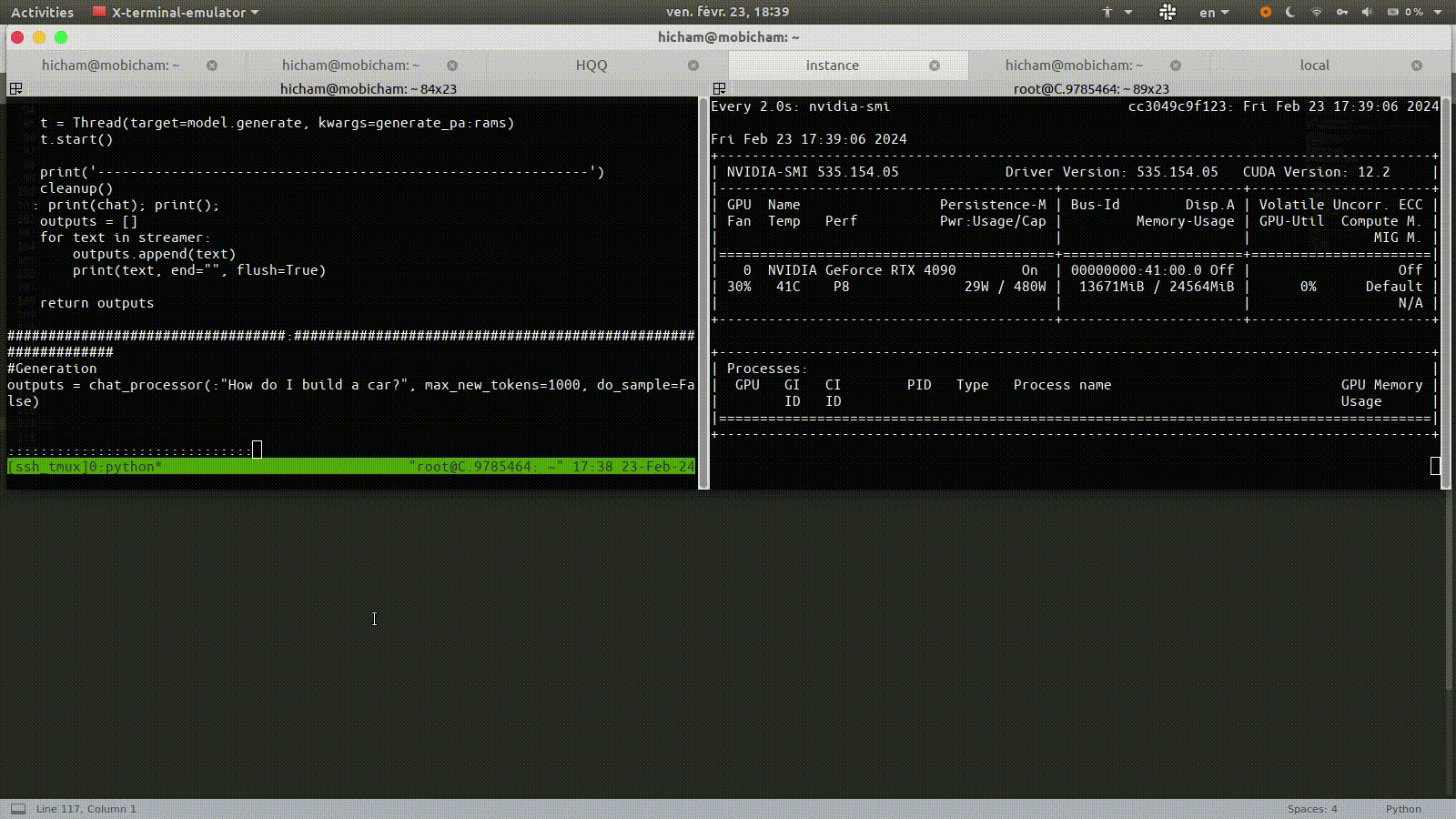license: apache-2.0
tags:
- moe
train: false
inference: false
pipeline_tag: text-generation
Mixtral-8x7B-Instruct-v0.1-hf-attn-4bit-moe-2bit-metaoffload-HQQ
This is a version of the Mixtral-8x7B-Instruct-v0.1 model (https://huggingface.co/mistralai/Mixtral-8x7B-Instruct-v0.1) quantized with a mix of 4-bit and 2-bit via Half-Quadratic Quantization (HQQ).
More specifically, the attention layers are quantized to 4-bit and the experts are quantized to 2-bit.
The difference between this model and https://huggingface.co/mobiuslabsgmbh/Mixtral-8x7B-Instruct-v0.1-hf-attn-4bit-moe-2bit-HQQ is that this one offloads the metadata to the CPU and you only need 13GB Vram to run it instead of 20GB!
Performance
| Models | Mixtral Original | HQQ quantized |
|---|---|---|
| Runtime VRAM | 90 GB | 13 GB |
| ARC (25-shot) | 70.22 | 66.47 |
| Hellaswag (10-shot) | 87.63 | 84.78 |
| MMLU (5-shot) | 71.16 | 67.35 |
| TruthfulQA-MC2 | 64.58 | 62.85 |
| Winogrande (5-shot) | 81.37 | 79.40 |
| GSM8K (5-shot) | 60.73 | 45.86 |
| Average | 72.62 | 67.79 |
Screencast
Here is a small screencast of the model running on RTX 4090
Basic Usage
To run the model, install the HQQ library from https://github.com/mobiusml/hqq and use it as follows:
import transformers
from threading import Thread
model_id = 'mobiuslabsgmbh/Mixtral-8x7B-Instruct-v0.1-hf-attn-4bit-moe-2bit-metaoffload-HQQ'
#Load the model
from hqq.engine.hf import HQQModelForCausalLM, AutoTokenizer
tokenizer = AutoTokenizer.from_pretrained(model_id)
model = HQQModelForCausalLM.from_quantized(model_id)
#Optional: set backend/compile
#You will need to install CUDA kernels apriori
# git clone https://github.com/mobiusml/hqq/
# cd hqq/kernels && python setup_cuda.py install
from hqq.core.quantize import *
HQQLinear.set_backend(HQQBackend.ATEN_BACKPROP)
def chat_processor(chat, max_new_tokens=100, do_sample=True):
tokenizer.use_default_system_prompt = False
streamer = transformers.TextIteratorStreamer(tokenizer, timeout=10.0, skip_prompt=True, skip_special_tokens=True)
generate_params = dict(
tokenizer("<s> [INST] " + chat + " [/INST] ", return_tensors="pt").to('cuda'),
streamer=streamer,
max_new_tokens=max_new_tokens,
do_sample=do_sample,
top_p=0.90,
top_k=50,
temperature= 0.6,
num_beams=1,
repetition_penalty=1.2,
)
t = Thread(target=model.generate, kwargs=generate_params)
t.start()
outputs = []
for text in streamer:
outputs.append(text)
print(text, end="", flush=True)
return outputs
################################################################################################
#Generation
outputs = chat_processor("How do I build a car?", max_new_tokens=1000, do_sample=False)
Quantization
You can reproduce the model using the following quant configs:
from hqq.engine.hf import HQQModelForCausalLM, AutoTokenizer
model_id = "mistralai/Mixtral-8x7B-Instruct-v0.1"
model = HQQModelForCausalLM.from_pretrained(model_id, use_auth_token=hf_auth, cache_dir=cache_path)
#Quantize params
from hqq.core.quantize import *
attn_prams = BaseQuantizeConfig(nbits=4, group_size=64, offload_meta=True)
experts_params = BaseQuantizeConfig(nbits=2, group_size=16, offload_meta=True)
attn_prams['scale_quant_params']['group_size'] = 256
attn_prams['zero_quant_params']['group_size'] = 256
quant_config = {}
#Attention
quant_config['self_attn.q_proj'] = attn_prams
quant_config['self_attn.k_proj'] = attn_prams
quant_config['self_attn.v_proj'] = attn_prams
quant_config['self_attn.o_proj'] = attn_prams
#Experts
quant_config['block_sparse_moe.experts.w1'] = experts_params
quant_config['block_sparse_moe.experts.w2'] = experts_params
quant_config['block_sparse_moe.experts.w3'] = experts_params
#Quantize
model.quantize_model(quant_config=quant_config, compute_dtype=torch.float16);
model.eval();
The code in github at https://github.com/mobiusml/hqq/blob/master/examples/hf/mixtral_13GB_example.py