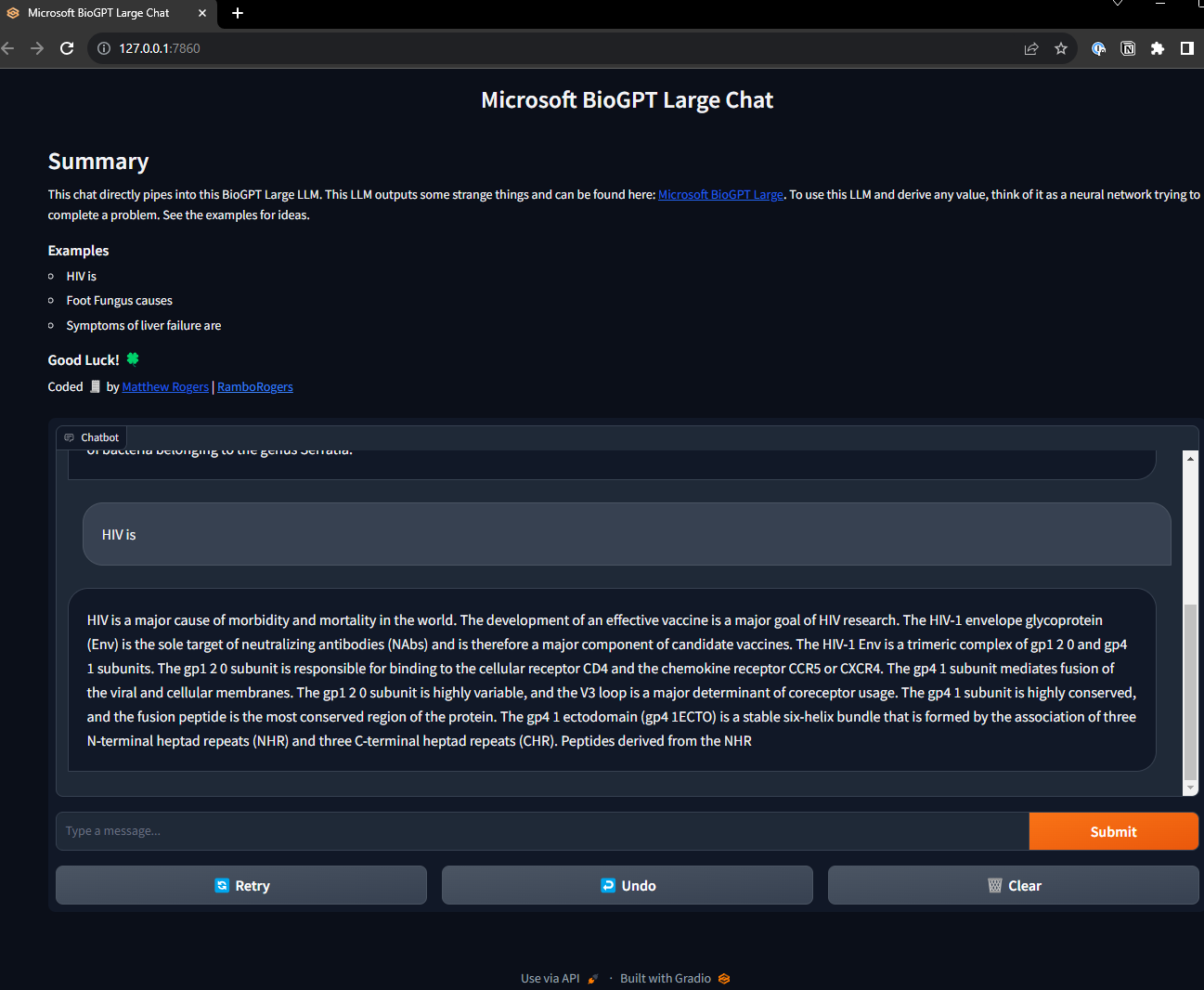Spaces:
Sleeping
A newer version of the Gradio SDK is available:
5.6.0
title: BioGPT_Chat
emoji: 🔥
colorFrom: blue
colorTo: indigo
sdk: gradio
app_file: app.py
pinned: false
Check out the configuration reference at https://huggingface.co/docs/hub/spaces-config-reference
BioGPT Large Chatbot on Gradio
This is an interface using Gradio to iteract with Microsofts BioGPT Large LLM. I wrote this to learn Gradio and wanted to share for 💪 others.
Table of Contents
Installation
This application is simple to install. You need python installed, pytorch, and an Nvidia GPU to use this interface. Anaconda is a great distribution.
I've found that using WSL and pip is now my favorite way to run these types of things.
# Example:
git clone https://github.com/RamboRogers/biogptlarge
cd biogptlarge
pip install -r requirements.txt
Usage
Just launch the application using python. You may want to activate conda.
# Example:
python app.py
Open up your browser to http://127.0.0.1:7860/ and start creating!
Note: This AI/ML/LLM is very picky on input. 💣
Acknowledgements
Gradio is amazing, and so is Huggingface!