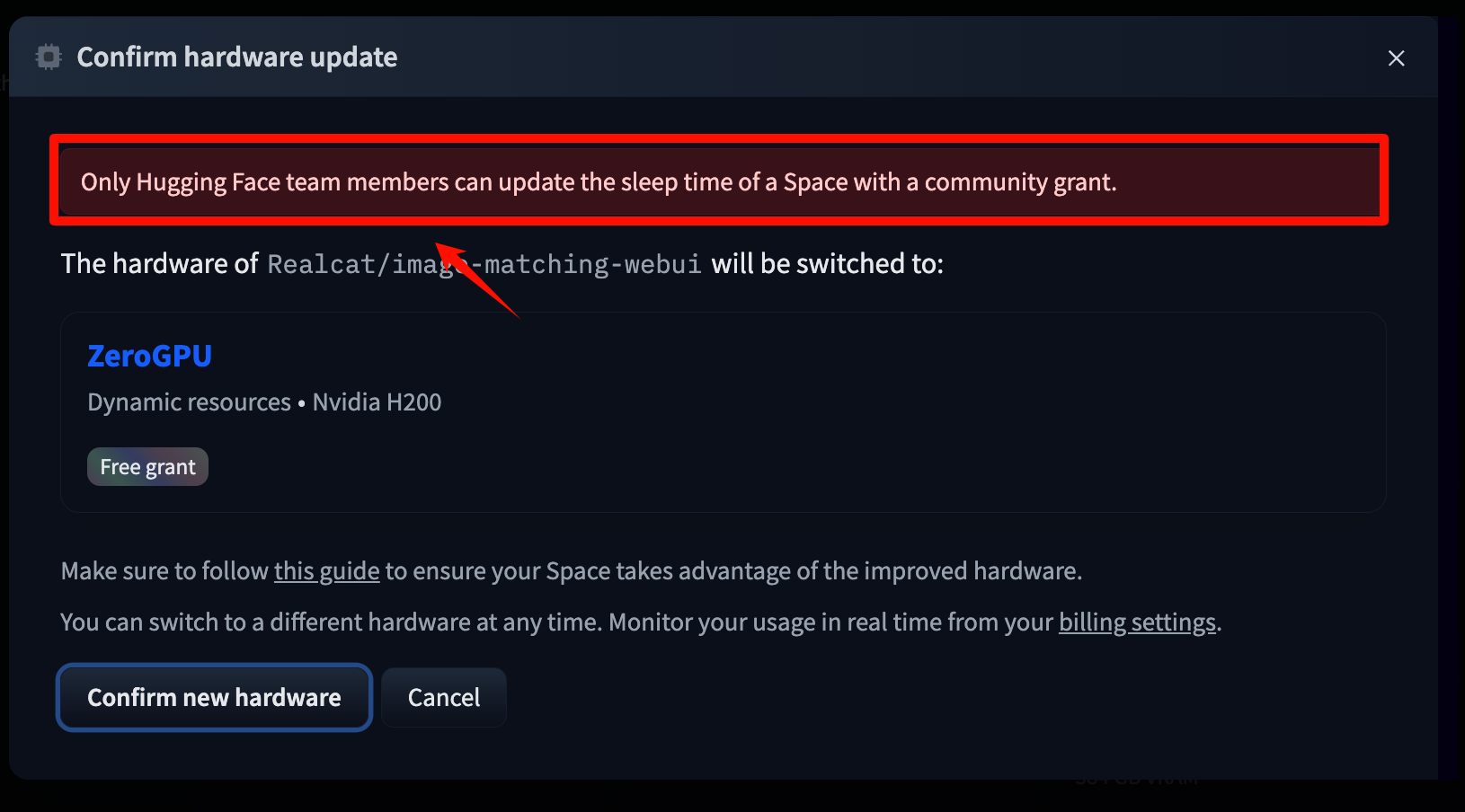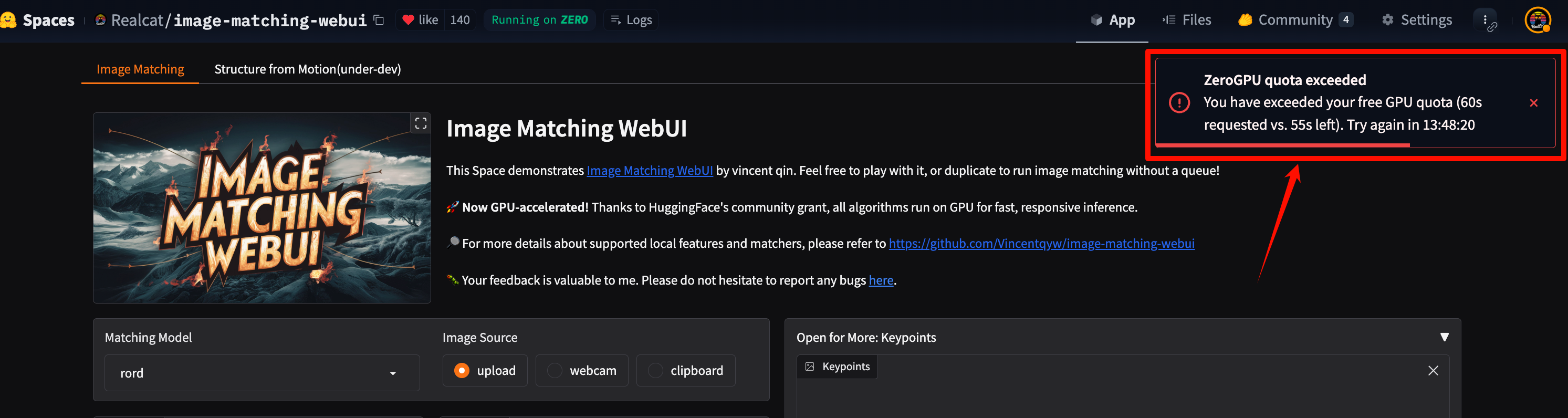Spaces:
Running
on
Zero
Apply for community grant: Personal project (gpu)
Dear Hugging Face Team,
I'm applying for a GPU grant for Image Matching WebUI, the first Gradio-based interface for image feature matching algorithms.
Project Overview
This open-source project (github.com) provides researchers and developers with an intuitive platform to experiment with various state-of-the-art image matching algorithms. Its modular design allows easy integration of new open-source feature matching methods, making advanced computer vision techniques accessible to everyone.
Current Challenge
The Space currently runs on CPU, causing significant performance issues:
- Slow inference speeds (30-60 seconds per match)
- High latency affecting user experience
- Limited capability for high-resolution images
- User frustration leading to abandonment
GPU Request & Impact
GPU resources would enable:
- 10-50x faster inference
- Real-time matching demonstrations
- Support for more concurrent users
- Enhanced educational value for students and researchers
Why This Matters
As the first image matching Gradio WebUI, this tool fills a crucial gap in the computer vision ecosystem. It serves both as a research platform for algorithm comparison and an educational resource for newcomers to the field.
Commitment
If granted GPU access, I will:
- Optimize code for GPU efficiency
- Maintain regular updates
- Continue integrating new algorithms
- Provide comprehensive documentation
This grant would transform a useful but slow tool into a responsive, production-ready platform that showcases Hugging Face's support for innovative computer vision applications.
Thank you for your consideration.
Best regards,
Vincent Qin
@hysts Hi, I temporarily switched my Space from ZeroGPU to CPU today to avoid restart issues affecting the production version. After completing code modifications, I'm unable to switch back to ZeroGPU and encountering errors. Could you please assist me in restoring ZeroGPU access? Thank you for your help!
Great!
@hysts Hi, I'm encountering a strange issue where I get a "ZeroGPU quota exceeded" error when running apps (both mine and others') while signed in:
ZeroGPU quota exceeded
You have exceeded your free GPU quota (60s requested vs. 55s left). Try again in 13:46:29
This happens regardless of using @spaces.GPU(duration=60), @spaces.GPU(duration=120), or just @spaces.GPU.
However, when I sign out, everything works fine without any quota errors.
Could you please help me identify what's causing this issue? I'm happy to share my code if that would help diagnose the problem.
Hi
@Realcat
The ZeroGPU quota varies depending on the type of user:
- Logged-in users: 5 minutes
- Pro users: 25 minutes
- Users who are not logged in: 3 minutes
If you are not logged in, the quota is assigned based on your IP address. The default value of duration is 60 seconds. When specifying duration=120, the error message should change accordingly.