File size: 8,662 Bytes
9bd657c 169d9a2 9bd657c c7b379a 9bd657c |
1 2 3 4 5 6 7 8 9 10 11 12 13 14 15 16 17 18 19 20 21 22 23 24 25 26 27 28 29 30 31 32 33 34 35 36 37 38 39 40 41 42 43 44 45 46 47 48 49 50 51 52 53 54 55 56 57 58 59 60 61 62 63 64 65 66 67 68 69 70 71 72 73 74 75 76 77 78 79 80 81 82 83 84 85 86 87 88 89 90 91 92 93 94 95 96 97 98 99 100 101 102 103 104 105 106 107 108 109 110 111 112 113 114 115 116 117 118 119 120 121 122 123 124 125 126 127 128 129 130 131 132 133 134 135 136 137 138 139 140 141 142 143 144 145 146 147 148 149 150 151 152 153 154 155 156 157 158 159 160 161 162 163 164 165 166 167 168 169 170 171 172 173 174 175 176 177 178 179 180 181 182 183 184 185 186 187 188 189 190 191 192 193 194 195 196 197 198 199 200 201 202 203 204 205 206 207 208 209 |
---
license: mit
title: RVC UI
sdk: gradio
emoji: 🏃
colorFrom: red
colorTo: red
pinned: true
sdk_version: 4.39.0
---
<div align="center">
# Retrieval-based-Voice-Conversion-WebUI
An easy-to-use voice conversion framework based on VITS.
[](https://github.com/fumiama/Retrieval-based-Voice-Conversion-WebUI)

[](https://github.com/fumiama/Retrieval-based-Voice-Conversion-WebUI/blob/main/LICENSE)
[](https://huggingface.co/lj1995/VoiceConversionWebUI/tree/main/)
[](https://discord.gg/HcsmBBGyVk)
[**FAQ (Frequently Asked Questions)**](https://github.com/fumiama/Retrieval-based-Voice-Conversion-WebUI/wiki/FAQ-(Frequently-Asked-Questions))
[**English**](./README.md) | [**中文简体**](./docs/cn/README.cn.md) | [**日本語**](./docs/jp/README.ja.md) | [**한국어**](./docs/kr/README.ko.md) ([**韓國語**](./docs/kr/README.ko.han.md)) | [**Français**](./docs/fr/README.fr.md) | [**Türkçe**](./docs/tr/README.tr.md) | [**Português**](./docs/pt/README.pt.md)
</div>
> The base model is trained using nearly 50 hours of high-quality open-source VCTK training set. Therefore, there are no copyright concerns, please feel free to use.
> Please look forward to the base model of RVCv3 with larger parameters, larger dataset, better effects, basically flat inference speed, and less training data required.
> There's a [one-click downloader](https://github.com/fumiama/RVC-Models-Downloader) for models/integration packages/tools. Welcome to try.
| Training and inference Webui |
| :--------: |
|  |
| Real-time voice changing GUI |
| :---------: |
| 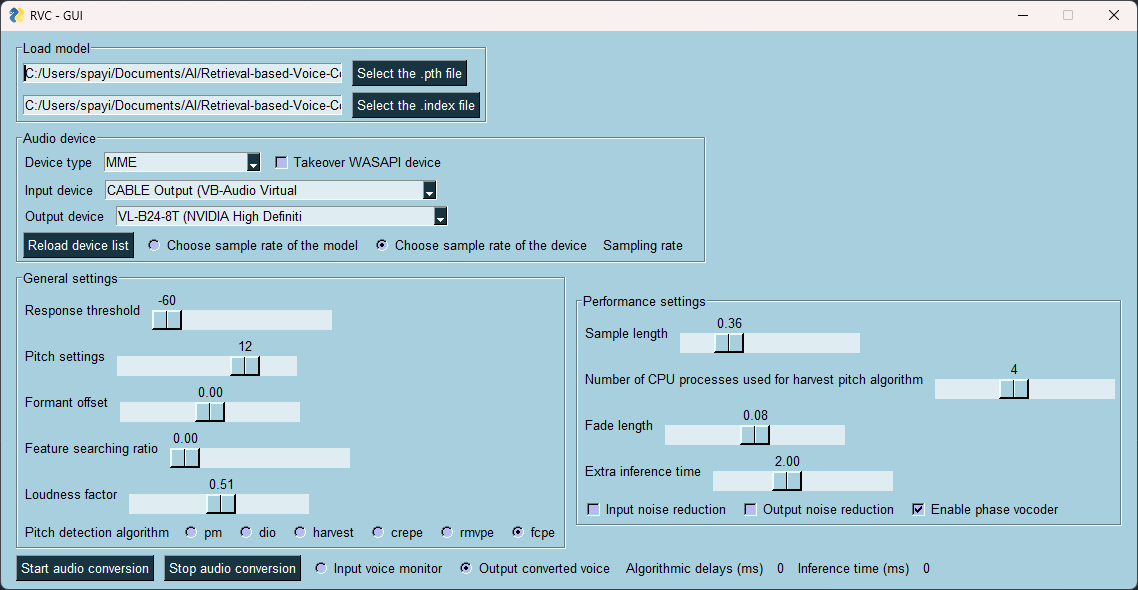 |
## Features:
+ Reduce tone leakage by replacing the source feature to training-set feature using top1 retrieval;
+ Easy + fast training, even on poor graphics cards;
+ Training with a small amounts of data (>=10min low noise speech recommended);
+ Model fusion to change timbres (using ckpt processing tab->ckpt merge);
+ Easy-to-use WebUI;
+ UVR5 model to quickly separate vocals and instruments;
+ High-pitch Voice Extraction Algorithm [InterSpeech2023-RMVPE](#Credits) to prevent a muted sound problem. Provides the best results (significantly) and is faster with lower resource consumption than Crepe_full;
+ AMD/Intel graphics cards acceleration supported;
+ Intel ARC graphics cards acceleration with IPEX supported.
Check out our [Demo Video](https://www.bilibili.com/video/BV1pm4y1z7Gm/) here!
## Environment Configuration
### Python Version Limitation
> It is recommended to use conda to manage the Python environment.
> For the reason of the version limitation, please refer to this [bug](https://github.com/facebookresearch/fairseq/issues/5012).
```bash
python --version # 3.8 <= Python < 3.11
```
### Linux/MacOS One-click Dependency Installation & Startup Script
By executing `run.sh` in the project root directory, you can configure the `venv` virtual environment, automatically install the required dependencies, and start the main program with one click.
```bash
sh ./run.sh
```
### Manual Installation of Dependencies
1. Install `pytorch` and its core dependencies, skip if already installed. Refer to: https://pytorch.org/get-started/locally/
```bash
pip install torch torchvision torchaudio
```
2. If you are using Nvidia Ampere architecture (RTX30xx) in Windows, according to the experience of #21, you need to specify the cuda version corresponding to pytorch.
```bash
pip install torch torchvision torchaudio --index-url https://download.pytorch.org/whl/cu117
```
3. Install the corresponding dependencies according to your own graphics card.
- Nvidia GPU
```bash
pip install -r requirements/main.txt
```
- AMD/Intel GPU
```bash
pip install -r requirements/dml.txt
```
- AMD ROCM (Linux)
```bash
pip install -r requirements/amd.txt
```
- Intel IPEX (Linux)
```bash
pip install -r requirements/ipex.txt
```
## Preparation of Other Files
### 1. Assets
> RVC requires some models located in the `assets` folder for inference and training.
#### Check/Download Automatically (Default)
> By default, RVC can automatically check the integrity of the required resources when the main program starts.
> Even if the resources are not complete, the program will continue to start.
- If you want to download all resources, please add the `--update` parameter.
- If you want to skip the resource integrity check at startup, please add the `--nocheck` parameter.
#### Download Manually
> All resource files are located in [Hugging Face space](https://huggingface.co/lj1995/VoiceConversionWebUI/tree/main/)
> You can find some scripts to download them in the `tools` folder
> You can also use the [one-click downloader](https://github.com/fumiama/RVC-Models-Downloader) for models/integration packages/tools
Below is a list that includes the names of all pre-models and other files required by RVC.
- ./assets/hubert/hubert_base.pt
```bash
rvcmd assets/hubert # RVC-Models-Downloader command
```
- ./assets/pretrained
```bash
rvcmd assets/v1 # RVC-Models-Downloader command
```
- ./assets/uvr5_weights
```bash
rvcmd assets/uvr5 # RVC-Models-Downloader command
```
If you want to use the v2 version of the model, you need to download additional resources in
- ./assets/pretrained_v2
```bash
rvcmd assets/v2 # RVC-Models-Downloader command
```
### 2. Download the required files for the rmvpe vocal pitch extraction algorithm
If you want to use the latest RMVPE vocal pitch extraction algorithm, you need to download the pitch extraction model parameters and place them in `assets/rmvpe`.
- [rmvpe.pt](https://huggingface.co/lj1995/VoiceConversionWebUI/blob/main/rmvpe.pt)
```bash
rvcmd assets/rmvpe # RVC-Models-Downloader command
```
#### Download DML environment of RMVPE (optional, for AMD/Intel GPU)
- [rmvpe.onnx](https://huggingface.co/lj1995/VoiceConversionWebUI/blob/main/rmvpe.onnx)
```bash
rvcmd assets/rmvpe # RVC-Models-Downloader command
```
### 3. AMD ROCM (optional, Linux only)
If you want to run RVC on a Linux system based on AMD's ROCM technology, please first install the required drivers [here](https://rocm.docs.amd.com/en/latest/deploy/linux/os-native/install.html).
If you are using Arch Linux, you can use pacman to install the required drivers.
````
pacman -S rocm-hip-sdk rocm-opencl-sdk
````
For some models of graphics cards, you may need to configure the following environment variables (such as: RX6700XT).
````
export ROCM_PATH=/opt/rocm
export HSA_OVERRIDE_GFX_VERSION=10.3.0
````
Also, make sure your current user is in the `render` and `video` user groups.
````
sudo usermod -aG render $USERNAME
sudo usermod -aG video $USERNAME
````
## Getting Started
### Direct Launch
Use the following command to start the WebUI.
```bash
python web.py
```
### Linux/MacOS
```bash
./run.sh
```
### For I-card users who need to use IPEX technology (Linux only)
```bash
source /opt/intel/oneapi/setvars.sh
./run.sh
```
### Using the Integration Package (Windows Users)
Download and unzip `RVC-beta.7z`. After unzipping, double-click `go-web.bat` to start the program with one click.
```bash
rvcmd packs/general/latest # RVC-Models-Downloader command
```
## Credits
+ [ContentVec](https://github.com/auspicious3000/contentvec/)
+ [VITS](https://github.com/jaywalnut310/vits)
+ [HIFIGAN](https://github.com/jik876/hifi-gan)
+ [Gradio](https://github.com/gradio-app/gradio)
+ [Ultimate Vocal Remover](https://github.com/Anjok07/ultimatevocalremovergui)
+ [audio-slicer](https://github.com/openvpi/audio-slicer)
+ [Vocal pitch extraction:RMVPE](https://github.com/Dream-High/RMVPE)
+ The pretrained model is trained and tested by [yxlllc](https://github.com/yxlllc/RMVPE) and [RVC-Boss](https://github.com/RVC-Boss).
## Thanks to all contributors for their efforts
[](https://github.com/fumiama/Retrieval-based-Voice-Conversion-WebUI/graphs/contributors) |