Spaces:
Sleeping
Sleeping
| comments: true | |
| description: Learn to accurately identify and count objects in real-time using Ultralytics YOLOv8 for applications like crowd analysis and surveillance. | |
| keywords: object counting, YOLOv8, Ultralytics, real-time object detection, AI, deep learning, object tracking, crowd analysis, surveillance, resource optimization | |
| # Object Counting using Ultralytics YOLOv8 | |
| ## What is Object Counting? | |
| Object counting with [Ultralytics YOLOv8](https://github.com/ultralytics/ultralytics/) involves accurate identification and counting of specific objects in videos and camera streams. YOLOv8 excels in real-time applications, providing efficient and precise object counting for various scenarios like crowd analysis and surveillance, thanks to its state-of-the-art algorithms and deep learning capabilities. | |
| <table> | |
| <tr> | |
| <td align="center"> | |
| <iframe loading="lazy" width="720" height="405" src="https://www.youtube.com/embed/Ag2e-5_NpS0" | |
| title="YouTube video player" frameborder="0" | |
| allow="accelerometer; autoplay; clipboard-write; encrypted-media; gyroscope; picture-in-picture; web-share" | |
| allowfullscreen> | |
| </iframe> | |
| <br> | |
| <strong>Watch:</strong> Object Counting using Ultralytics YOLOv8 | |
| </td> | |
| <td align="center"> | |
| <iframe loading="lazy" width="720" height="405" src="https://www.youtube.com/embed/Fj9TStNBVoY" | |
| title="YouTube video player" frameborder="0" | |
| allow="accelerometer; autoplay; clipboard-write; encrypted-media; gyroscope; picture-in-picture; web-share" | |
| allowfullscreen> | |
| </iframe> | |
| <br> | |
| <strong>Watch:</strong> Class-wise Object Counting using Ultralytics YOLOv8 | |
| </td> | |
| </tr> | |
| </table> | |
| ## Advantages of Object Counting? | |
| - **Resource Optimization:** Object counting facilitates efficient resource management by providing accurate counts, and optimizing resource allocation in applications like inventory management. | |
| - **Enhanced Security:** Object counting enhances security and surveillance by accurately tracking and counting entities, aiding in proactive threat detection. | |
| - **Informed Decision-Making:** Object counting offers valuable insights for decision-making, optimizing processes in retail, traffic management, and various other domains. | |
| ## Real World Applications | |
| | Logistics | Aquaculture | | |
| | :-----------------------------------------------------------------------------------------------------------------------------------------------------------: | :-------------------------------------------------------------------------------------------------------------------------------------------------: | | |
| |  | 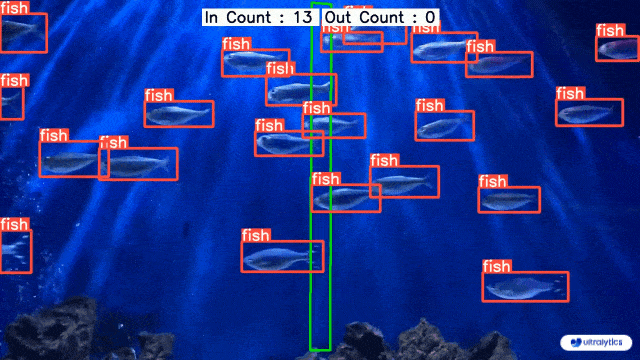 | | |
| | Conveyor Belt Packets Counting Using Ultralytics YOLOv8 | Fish Counting in Sea using Ultralytics YOLOv8 | | |
| !!! Example "Object Counting using YOLOv8 Example" | |
| === "Count in Region" | |
| ```python | |
| import cv2 | |
| from ultralytics import YOLO, solutions | |
| model = YOLO("yolov8n.pt") | |
| cap = cv2.VideoCapture("path/to/video/file.mp4") | |
| assert cap.isOpened(), "Error reading video file" | |
| w, h, fps = (int(cap.get(x)) for x in (cv2.CAP_PROP_FRAME_WIDTH, cv2.CAP_PROP_FRAME_HEIGHT, cv2.CAP_PROP_FPS)) | |
| # Define region points | |
| region_points = [(20, 400), (1080, 404), (1080, 360), (20, 360)] | |
| # Video writer | |
| video_writer = cv2.VideoWriter("object_counting_output.avi", cv2.VideoWriter_fourcc(*"mp4v"), fps, (w, h)) | |
| # Init Object Counter | |
| counter = solutions.ObjectCounter( | |
| view_img=True, | |
| reg_pts=region_points, | |
| names=model.names, | |
| draw_tracks=True, | |
| line_thickness=2, | |
| ) | |
| while cap.isOpened(): | |
| success, im0 = cap.read() | |
| if not success: | |
| print("Video frame is empty or video processing has been successfully completed.") | |
| break | |
| tracks = model.track(im0, persist=True, show=False) | |
| im0 = counter.start_counting(im0, tracks) | |
| video_writer.write(im0) | |
| cap.release() | |
| video_writer.release() | |
| cv2.destroyAllWindows() | |
| ``` | |
| === "Count in Polygon" | |
| ```python | |
| import cv2 | |
| from ultralytics import YOLO, solutions | |
| model = YOLO("yolov8n.pt") | |
| cap = cv2.VideoCapture("path/to/video/file.mp4") | |
| assert cap.isOpened(), "Error reading video file" | |
| w, h, fps = (int(cap.get(x)) for x in (cv2.CAP_PROP_FRAME_WIDTH, cv2.CAP_PROP_FRAME_HEIGHT, cv2.CAP_PROP_FPS)) | |
| # Define region points as a polygon with 5 points | |
| region_points = [(20, 400), (1080, 404), (1080, 360), (20, 360), (20, 400)] | |
| # Video writer | |
| video_writer = cv2.VideoWriter("object_counting_output.avi", cv2.VideoWriter_fourcc(*"mp4v"), fps, (w, h)) | |
| # Init Object Counter | |
| counter = solutions.ObjectCounter( | |
| view_img=True, | |
| reg_pts=region_points, | |
| names=model.names, | |
| draw_tracks=True, | |
| line_thickness=2, | |
| ) | |
| while cap.isOpened(): | |
| success, im0 = cap.read() | |
| if not success: | |
| print("Video frame is empty or video processing has been successfully completed.") | |
| break | |
| tracks = model.track(im0, persist=True, show=False) | |
| im0 = counter.start_counting(im0, tracks) | |
| video_writer.write(im0) | |
| cap.release() | |
| video_writer.release() | |
| cv2.destroyAllWindows() | |
| ``` | |
| === "Count in Line" | |
| ```python | |
| import cv2 | |
| from ultralytics import YOLO, solutions | |
| model = YOLO("yolov8n.pt") | |
| cap = cv2.VideoCapture("path/to/video/file.mp4") | |
| assert cap.isOpened(), "Error reading video file" | |
| w, h, fps = (int(cap.get(x)) for x in (cv2.CAP_PROP_FRAME_WIDTH, cv2.CAP_PROP_FRAME_HEIGHT, cv2.CAP_PROP_FPS)) | |
| # Define line points | |
| line_points = [(20, 400), (1080, 400)] | |
| # Video writer | |
| video_writer = cv2.VideoWriter("object_counting_output.avi", cv2.VideoWriter_fourcc(*"mp4v"), fps, (w, h)) | |
| # Init Object Counter | |
| counter = solutions.ObjectCounter( | |
| view_img=True, | |
| reg_pts=line_points, | |
| names=model.names, | |
| draw_tracks=True, | |
| line_thickness=2, | |
| ) | |
| while cap.isOpened(): | |
| success, im0 = cap.read() | |
| if not success: | |
| print("Video frame is empty or video processing has been successfully completed.") | |
| break | |
| tracks = model.track(im0, persist=True, show=False) | |
| im0 = counter.start_counting(im0, tracks) | |
| video_writer.write(im0) | |
| cap.release() | |
| video_writer.release() | |
| cv2.destroyAllWindows() | |
| ``` | |
| === "Specific Classes" | |
| ```python | |
| import cv2 | |
| from ultralytics import YOLO, solutions | |
| model = YOLO("yolov8n.pt") | |
| cap = cv2.VideoCapture("path/to/video/file.mp4") | |
| assert cap.isOpened(), "Error reading video file" | |
| w, h, fps = (int(cap.get(x)) for x in (cv2.CAP_PROP_FRAME_WIDTH, cv2.CAP_PROP_FRAME_HEIGHT, cv2.CAP_PROP_FPS)) | |
| line_points = [(20, 400), (1080, 400)] # line or region points | |
| classes_to_count = [0, 2] # person and car classes for count | |
| # Video writer | |
| video_writer = cv2.VideoWriter("object_counting_output.avi", cv2.VideoWriter_fourcc(*"mp4v"), fps, (w, h)) | |
| # Init Object Counter | |
| counter = solutions.ObjectCounter( | |
| view_img=True, | |
| reg_pts=line_points, | |
| names=model.names, | |
| draw_tracks=True, | |
| line_thickness=2, | |
| ) | |
| while cap.isOpened(): | |
| success, im0 = cap.read() | |
| if not success: | |
| print("Video frame is empty or video processing has been successfully completed.") | |
| break | |
| tracks = model.track(im0, persist=True, show=False, classes=classes_to_count) | |
| im0 = counter.start_counting(im0, tracks) | |
| video_writer.write(im0) | |
| cap.release() | |
| video_writer.release() | |
| cv2.destroyAllWindows() | |
| ``` | |
| ???+ tip "Region is Movable" | |
| You can move the region anywhere in the frame by clicking on its edges | |
| ### Argument `ObjectCounter` | |
| Here's a table with the `ObjectCounter` arguments: | |
| | Name | Type | Default | Description | | |
| | -------------------- | ------- | -------------------------- | ---------------------------------------------------------------------- | | |
| | `names` | `dict` | `None` | Dictionary of classes names. | | |
| | `reg_pts` | `list` | `[(20, 400), (1260, 400)]` | List of points defining the counting region. | | |
| | `count_reg_color` | `tuple` | `(255, 0, 255)` | RGB color of the counting region. | | |
| | `count_txt_color` | `tuple` | `(0, 0, 0)` | RGB color of the count text. | | |
| | `count_bg_color` | `tuple` | `(255, 255, 255)` | RGB color of the count text background. | | |
| | `line_thickness` | `int` | `2` | Line thickness for bounding boxes. | | |
| | `track_thickness` | `int` | `2` | Thickness of the track lines. | | |
| | `view_img` | `bool` | `False` | Flag to control whether to display the video stream. | | |
| | `view_in_counts` | `bool` | `True` | Flag to control whether to display the in counts on the video stream. | | |
| | `view_out_counts` | `bool` | `True` | Flag to control whether to display the out counts on the video stream. | | |
| | `draw_tracks` | `bool` | `False` | Flag to control whether to draw the object tracks. | | |
| | `track_color` | `tuple` | `None` | RGB color of the tracks. | | |
| | `region_thickness` | `int` | `5` | Thickness of the object counting region. | | |
| | `line_dist_thresh` | `int` | `15` | Euclidean distance threshold for line counter. | | |
| | `cls_txtdisplay_gap` | `int` | `50` | Display gap between each class count. | | |
| ### Arguments `model.track` | |
| | Name | Type | Default | Description | | |
| | --------- | ------- | -------------- | ----------------------------------------------------------- | | |
| | `source` | `im0` | `None` | source directory for images or videos | | |
| | `persist` | `bool` | `False` | persisting tracks between frames | | |
| | `tracker` | `str` | `botsort.yaml` | Tracking method 'bytetrack' or 'botsort' | | |
| | `conf` | `float` | `0.3` | Confidence Threshold | | |
| | `iou` | `float` | `0.5` | IOU Threshold | | |
| | `classes` | `list` | `None` | filter results by class, i.e. classes=0, or classes=[0,2,3] | | |
| | `verbose` | `bool` | `True` | Display the object tracking results | | |
| ## FAQ | |
| ### How do I count objects in a video using Ultralytics YOLOv8? | |
| To count objects in a video using Ultralytics YOLOv8, you can follow these steps: | |
| 1. Import the necessary libraries (`cv2`, `ultralytics`). | |
| 2. Load a pretrained YOLOv8 model. | |
| 3. Define the counting region (e.g., a polygon, line, etc.). | |
| 4. Set up the video capture and initialize the object counter. | |
| 5. Process each frame to track objects and count them within the defined region. | |
| Here's a simple example for counting in a region: | |
| ```python | |
| import cv2 | |
| from ultralytics import YOLO, solutions | |
| def count_objects_in_region(video_path, output_video_path, model_path): | |
| """Count objects in a specific region within a video.""" | |
| model = YOLO(model_path) | |
| cap = cv2.VideoCapture(video_path) | |
| assert cap.isOpened(), "Error reading video file" | |
| w, h, fps = (int(cap.get(x)) for x in (cv2.CAP_PROP_FRAME_WIDTH, cv2.CAP_PROP_FRAME_HEIGHT, cv2.CAP_PROP_FPS)) | |
| region_points = [(20, 400), (1080, 404), (1080, 360), (20, 360)] | |
| video_writer = cv2.VideoWriter(output_video_path, cv2.VideoWriter_fourcc(*"mp4v"), fps, (w, h)) | |
| counter = solutions.ObjectCounter( | |
| view_img=True, reg_pts=region_points, names=model.names, draw_tracks=True, line_thickness=2 | |
| ) | |
| while cap.isOpened(): | |
| success, im0 = cap.read() | |
| if not success: | |
| print("Video frame is empty or video processing has been successfully completed.") | |
| break | |
| tracks = model.track(im0, persist=True, show=False) | |
| im0 = counter.start_counting(im0, tracks) | |
| video_writer.write(im0) | |
| cap.release() | |
| video_writer.release() | |
| cv2.destroyAllWindows() | |
| count_objects_in_region("path/to/video.mp4", "output_video.avi", "yolov8n.pt") | |
| ``` | |
| Explore more configurations and options in the [Object Counting](#object-counting-using-ultralytics-yolov8) section. | |
| ### What are the advantages of using Ultralytics YOLOv8 for object counting? | |
| Using Ultralytics YOLOv8 for object counting offers several advantages: | |
| 1. **Resource Optimization:** It facilitates efficient resource management by providing accurate counts, helping optimize resource allocation in industries like inventory management. | |
| 2. **Enhanced Security:** It enhances security and surveillance by accurately tracking and counting entities, aiding in proactive threat detection. | |
| 3. **Informed Decision-Making:** It offers valuable insights for decision-making, optimizing processes in domains like retail, traffic management, and more. | |
| For real-world applications and code examples, visit the [Advantages of Object Counting](#advantages-of-object-counting) section. | |
| ### How can I count specific classes of objects using Ultralytics YOLOv8? | |
| To count specific classes of objects using Ultralytics YOLOv8, you need to specify the classes you are interested in during the tracking phase. Below is a Python example: | |
| ```python | |
| import cv2 | |
| from ultralytics import YOLO, solutions | |
| def count_specific_classes(video_path, output_video_path, model_path, classes_to_count): | |
| """Count specific classes of objects in a video.""" | |
| model = YOLO(model_path) | |
| cap = cv2.VideoCapture(video_path) | |
| assert cap.isOpened(), "Error reading video file" | |
| w, h, fps = (int(cap.get(x)) for x in (cv2.CAP_PROP_FRAME_WIDTH, cv2.CAP_PROP_FRAME_HEIGHT, cv2.CAP_PROP_FPS)) | |
| line_points = [(20, 400), (1080, 400)] | |
| video_writer = cv2.VideoWriter(output_video_path, cv2.VideoWriter_fourcc(*"mp4v"), fps, (w, h)) | |
| counter = solutions.ObjectCounter( | |
| view_img=True, reg_pts=line_points, names=model.names, draw_tracks=True, line_thickness=2 | |
| ) | |
| while cap.isOpened(): | |
| success, im0 = cap.read() | |
| if not success: | |
| print("Video frame is empty or video processing has been successfully completed.") | |
| break | |
| tracks = model.track(im0, persist=True, show=False, classes=classes_to_count) | |
| im0 = counter.start_counting(im0, tracks) | |
| video_writer.write(im0) | |
| cap.release() | |
| video_writer.release() | |
| cv2.destroyAllWindows() | |
| count_specific_classes("path/to/video.mp4", "output_specific_classes.avi", "yolov8n.pt", [0, 2]) | |
| ``` | |
| In this example, `classes_to_count=[0, 2]`, which means it counts objects of class `0` and `2` (e.g., person and car). | |
| ### Why should I use YOLOv8 over other object detection models for real-time applications? | |
| Ultralytics YOLOv8 provides several advantages over other object detection models like Faster R-CNN, SSD, and previous YOLO versions: | |
| 1. **Speed and Efficiency:** YOLOv8 offers real-time processing capabilities, making it ideal for applications requiring high-speed inference, such as surveillance and autonomous driving. | |
| 2. **Accuracy:** It provides state-of-the-art accuracy for object detection and tracking tasks, reducing the number of false positives and improving overall system reliability. | |
| 3. **Ease of Integration:** YOLOv8 offers seamless integration with various platforms and devices, including mobile and edge devices, which is crucial for modern AI applications. | |
| 4. **Flexibility:** Supports various tasks like object detection, segmentation, and tracking with configurable models to meet specific use-case requirements. | |
| Check out Ultralytics [YOLOv8 Documentation](https://docs.ultralytics.com/models/yolov8) for a deeper dive into its features and performance comparisons. | |
| ### Can I use YOLOv8 for advanced applications like crowd analysis and traffic management? | |
| Yes, Ultralytics YOLOv8 is perfectly suited for advanced applications like crowd analysis and traffic management due to its real-time detection capabilities, scalability, and integration flexibility. Its advanced features allow for high-accuracy object tracking, counting, and classification in dynamic environments. Example use cases include: | |
| - **Crowd Analysis:** Monitor and manage large gatherings, ensuring safety and optimizing crowd flow. | |
| - **Traffic Management:** Track and count vehicles, analyze traffic patterns, and manage congestion in real-time. | |
| For more information and implementation details, refer to the guide on [Real World Applications](#real-world-applications) of object counting with YOLOv8. | |