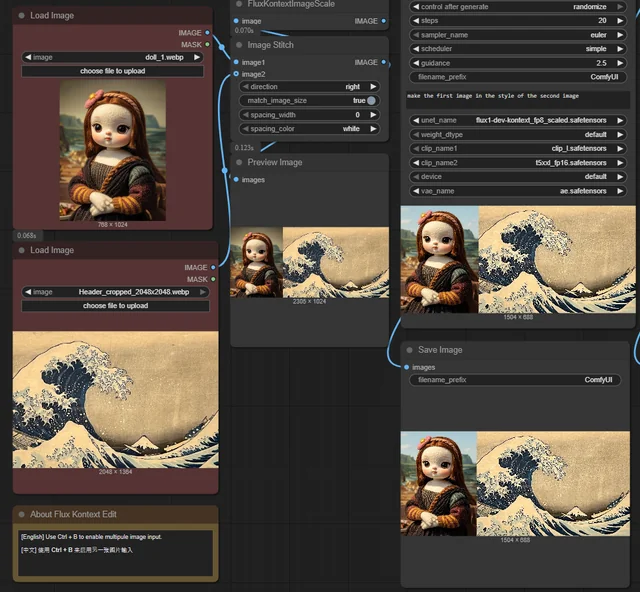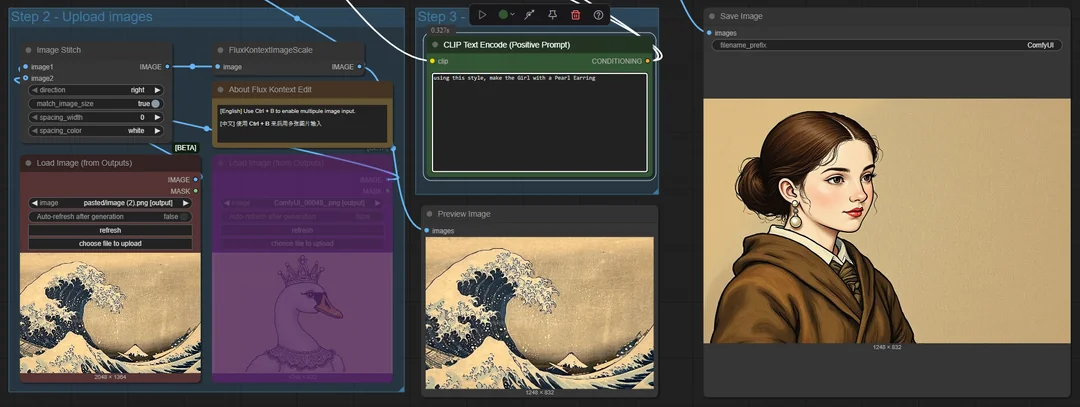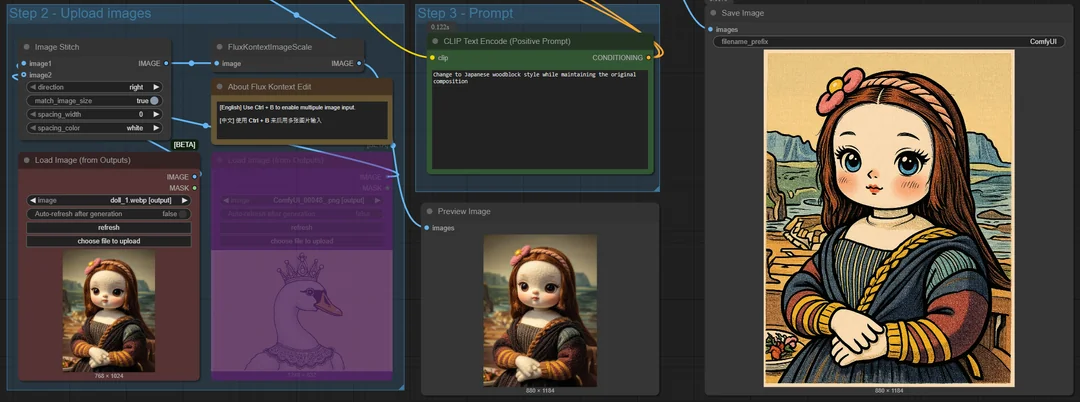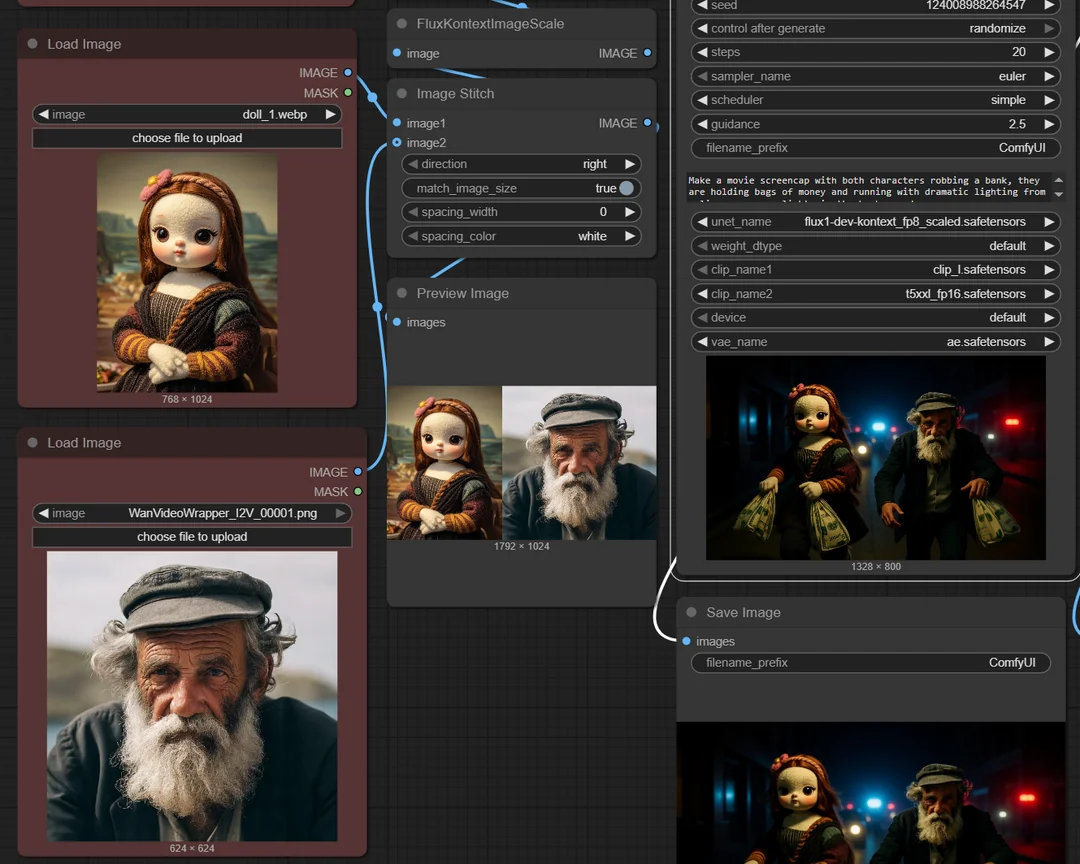Spaces:
Running
on
Zero
Any ideas on how to transfer style from one image to another in Flux Kontext?
With Flux Kontext I can't figure out how to take two images and use one image to transfer the style to another. Using an image to apply the style to text = no problem. Using text to modify a stylized image = no problem.
Here is an example using the standard grouped workflow provided by Comfy. I would like to take the first image (the girl) and make the output be in the style of the second image (Great Wave woodblock). The output seems to just give me two side by side images, where I would expect the output to be a 768x1024 image of the girl in the great wave style.
Here are some of the prompts I've tried:
- transform the first image into the style of the second image
- make the first image in the style of the second image
- change the first image into the style of the second image
- transform the character into the style of the art
- The first image is a character and the second image is a piece of art. Transform the character image into the style from the piece of art.
I'm intentionally not mentioning the image being the Great Wave, or woodblock, because wouldn't that be the same as just using a prompt to modify the image?
Here is image as style option working:
Here is prompt as style option working (I thought we would need a controlnet for this, but obviously "while maintaining the original composition" seems to work great:
Now I just need to figure out how to use the image as the style and apply it to the other image.
Here is a sanity test that the workflow is able to use two images: