Spaces:
Runtime error
Runtime error
| # Line-level text detection with Surya | |
| [](https://colab.research.google.com/github/openvinotoolkit/openvino_notebooks/blob/latest/notebooks/surya-line-level-text-detection/surya-line-level-text-detection.ipynb) | |
| In this tutorial we will perform line-level text detection using [Surya](https://github.com/VikParuchuri/surya) toolkit and OpenVINO. | |
| 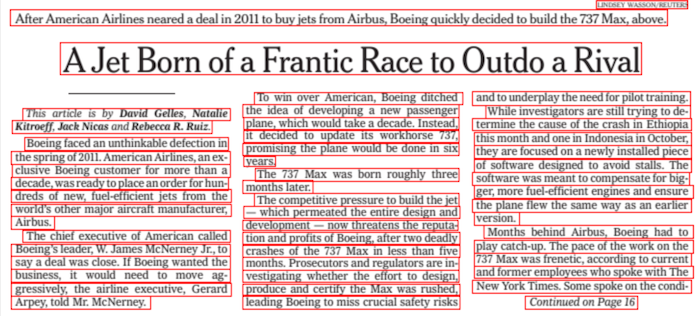 | |
| [**image source*](https://github.com/VikParuchuri/surya) | |
| Model used for line-level text detection based on [Segformer](https://arxiv.org/pdf/2105.15203.pdf). It has the following features: | |
| * It is specialized for document OCR. It will likely not work on photos or other images. | |
| * It is for printed text, not handwriting. | |
| * The model has trained itself to ignore advertisements. | |
| * Languages with very different character sets may not work well. | |
| #### Table of contents: | |
| 1. Fetch test image. | |
| 1. Run PyTorch inference. | |
| 1. Convert model to OpenVINO Intermediate Representation (IR) format. | |
| 1. Run OpenVINO model. | |
| 1. Apply post-training quantization using NNCF | |
| 1. Prepare dataset | |
| 1. Quantize model | |
| 1. Run quantized OpenVINO model | |
| 1. Interactive inference. | |
| ## Installation instructions | |
| This is a self-contained example that relies solely on its own code.</br> | |
| We recommend running the notebook in a virtual environment. You only need a Jupyter server to start. | |
| For details, please refer to [Installation Guide](../../README.md). | |