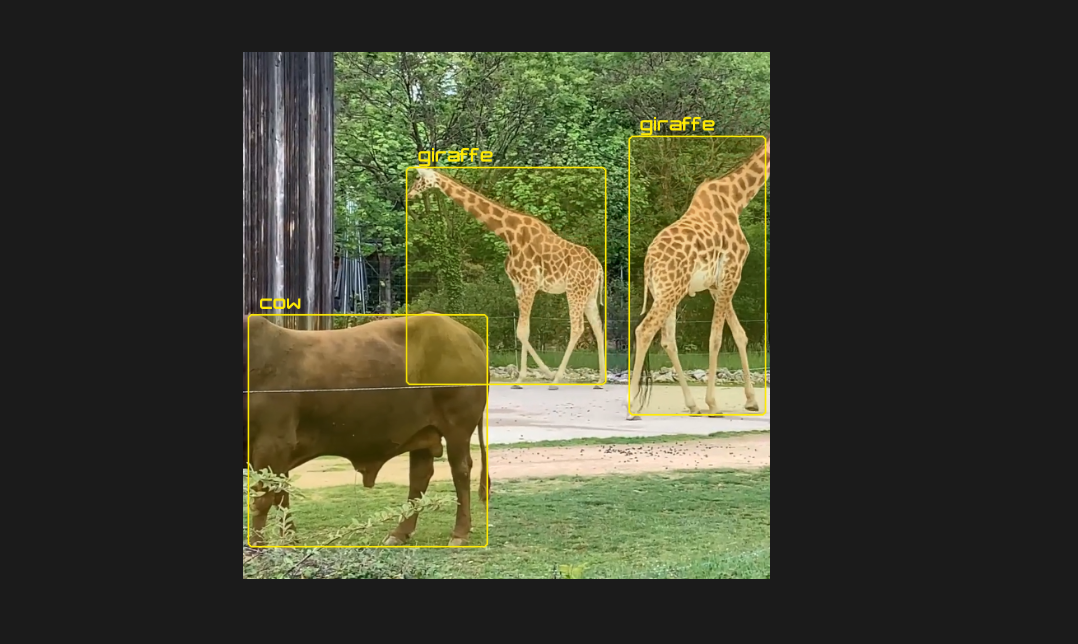metadata
library_name: unity-sentis
pipeline_tag: object-detection
YOLO Tiny v7 in Unity Sentis Format (Version 1.3.0-pre.3*)
*Version 1.3.0 Sentis files are not compatible with Sentis 1.4.0 and need to be recreated/downloaded
YOLO v7 is a real-time multi-object recognition model confirmed to run in Unity 2023.
How to Use
First get the package com.unity.sentis from the package manager.
You will also need the Unity UI package.
- Create a new scene in Unity 2023.
- Install
com.unity.sentisversion1.3.0-pre.3from the package manager - Add the c# script to the Main Camera.
- Create a Raw Image in the scene and link it as the
displayImage - Put the yolov7-tiny.sentis file in the Assets/StreamingAssets folder
- Put a video file in the Assets/StreamingAssets folder and set the name of videoName to the filename in the script
- Drag the classes.txt on to the labelAssets field
- Set the fields for the bounding box texture sprite and the font
Preview
If working correctly you should see something like this:
Information
This version has additional layers which select the most likely bounding boxes. For a version without these additional layers take a look at the YOLOv8n model.
Unity Sentis
Unity Sentis is the inference engine that runs in Unity 3D. More information can be found at here
License
License of YOLO models is GPLv3