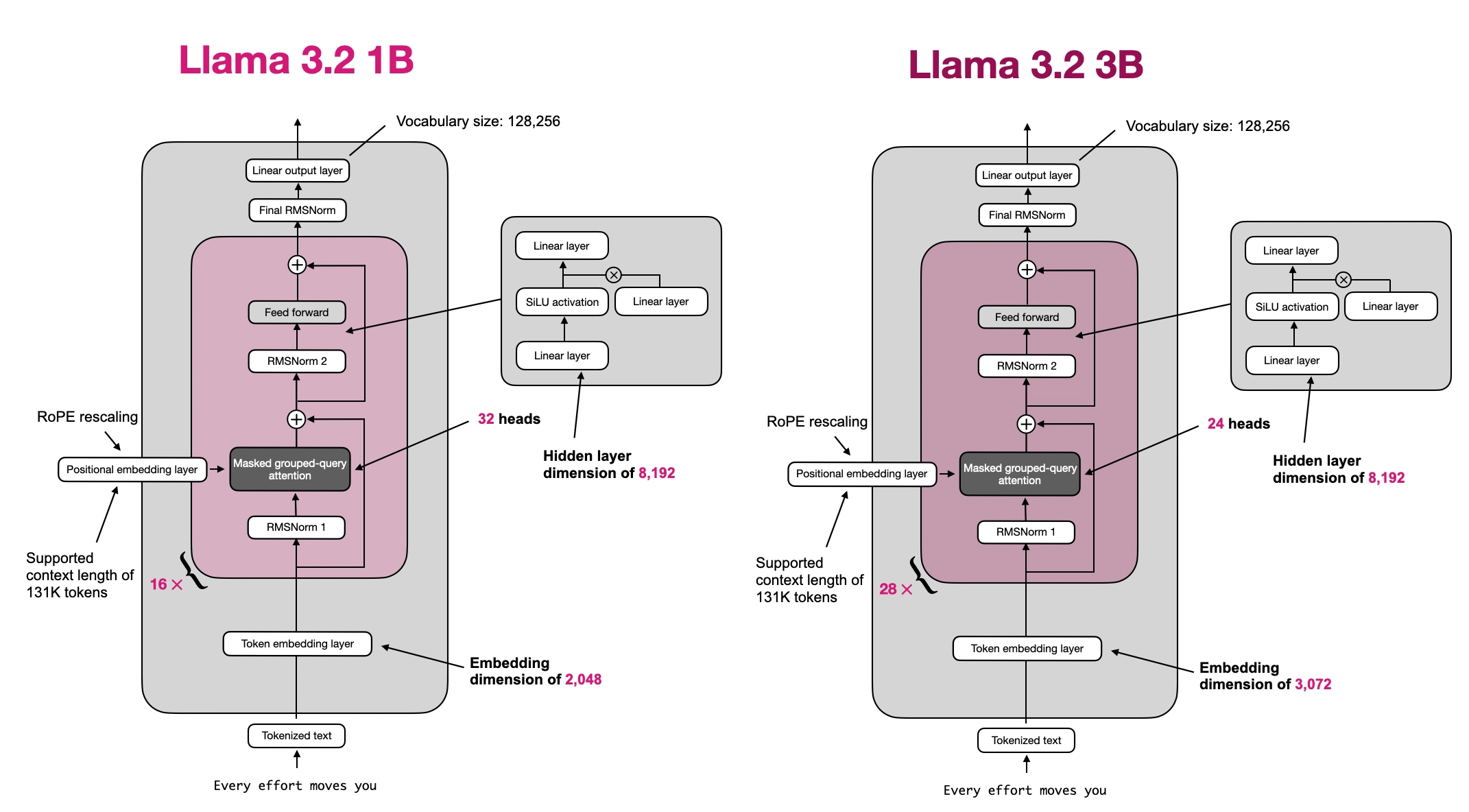Llama 3.2 From Scratch
This repository contains a from-scratch, educational PyTorch implementation of Llama 3.2 text models with minimal code dependencies. The implementation is optimized for readability and intended for learning and research purposes.
The from-scratch Llama 3.2 code is based on my code implementation standalone-llama32-mem-opt.ipynb.
The model weights included here are PyTorch state dicts converted from the official weights provided by Meta. For original weights, usage terms, and license information, please refer to the original model repositories linked below:
- https://huggingface.co/meta-llama/Llama-3.2-1B
- https://huggingface.co/meta-llama/Llama-3.2-3B
- https://huggingface.co/meta-llama/Llama-3.2-1B-Instruct
- https://huggingface.co/meta-llama/Llama-3.2-3B-Instruct
Please refer to these repositories above for more information about the models and license information.
Usage
The section below explain how the model weights can be used via the from-scratch implementation provided in the model.py and tokenizer.py files.
Alternatively, you can also modify and run the generate_example.py file via:
python generate_example.py
which uses the Llama 3.2 1B Instruct model by default and prints:
Time: 4.12 sec
Max memory allocated: 2.91 GB
Output text:
Llamas are herbivores, which means they primarily eat plants. Their diet consists mainly of:
1. Grasses: Llamas love to graze on various types of grasses, including tall grasses and grassy meadows.
2. Hay: Llamas also eat hay, which is a dry, compressed form of grass or other plants.
3. Alfalfa: Alfalfa is a legume that is commonly used as a hay substitute in llama feed.
4. Other plants: Llamas will also eat other plants, such as clover, dandelions, and wild grasses.
It's worth noting that the specific diet of llamas can vary depending on factors such as the breed,
1) Setup
The only dependencies are torch, tiktoken, and blobfile, which can be installed as follows:
pip install torch tiktoken blobfile
Optionally, you can install the llms-from-scratch PyPI package if you prefer not to have the model.py and tokenizer.py files in your local directory:
pip install llms_from_scratch
2) Model and text generation settings
Specify which model to use:
MODEL_FILE = "llama3.2-1B-instruct.pth"
# MODEL_FILE = "llama3.2-1B-base.pth"
# MODEL_FILE = "llama3.2-3B-instruct.pth"
# MODEL_FILE = "llama3.2-3B-base.pth"
Basic text generation settings that can be defined by the user.
if "instruct" in MODEL_FILE:
PROMPT = "What do llamas eat?"
else:
PROMPT = "Llamas eat"
MAX_NEW_TOKENS = 150
TEMPERATURE = 0.
TOP_K = 1
3) Weight download and loading
This automatically downloads the weight file based on the model choice above:
import os
import urllib.request
url = f"https://huggingface.co/rasbt/llama-3.2-from-scratch/resolve/main/{MODEL_FILE}"
if not os.path.exists(MODEL_FILE):
print(f"Downloading {MODEL_FILE}...")
urllib.request.urlretrieve(url, MODEL_FILE)
print(f"Downloaded to {MODEL_FILE}")
The model weights are then loaded as follows:
import torch
from model import Llama3Model
# Alternatively:
# from llms_from_scratch.llama3 import Llama3Model
if "1B" in MODEL_FILE:
from model import LLAMA32_CONFIG_1B as LLAMA32_CONFIG
elif "3B" in MODEL_FILE:
from model import LLAMA32_CONFIG_3B as LLAMA32_CONFIG
else:
raise ValueError("Incorrect model file name")
LLAMA32_CONFIG["context_length"] = MODEL_CONTEXT_LENGTH
model = Llama3Model(LLAMA32_CONFIG)
model.load_state_dict(torch.load(MODEL_FILE, weights_only=True))
device = (
torch.device("cuda") if torch.cuda.is_available() else
torch.device("mps") if torch.backends.mps.is_available() else
torch.device("cpu")
)
model.to(device)
4) Initialize tokenizer
The following code downloads and initializes the tokenizer:
from tokenizer import Llama3Tokenizer, ChatFormat, clean_text
# Alternatively:
# from llms_from_scratch.llama3 Llama3Tokenizer, ChatFormat, clean_text
TOKENIZER_FILE = "tokenizer.model"
url = f"https://huggingface.co/rasbt/llama-3.2-from-scratch/resolve/main/{TOKENIZER_FILE}"
if not os.path.exists(TOKENIZER_FILE):
urllib.request.urlretrieve(url, TOKENIZER_FILE)
print(f"Downloaded to {TOKENIZER_FILE}")
tokenizer = Llama3Tokenizer("tokenizer.model")
if "instruct" in MODEL_FILE:
tokenizer = ChatFormat(tokenizer)
5) Generating text
Lastly, we can generate text via the following code:
import time
from model import (
generate,
text_to_token_ids,
token_ids_to_text
)
# Alternatively:
# from llms_from_scratch.ch05 import (
# generate,
# text_to_token_ids,
# token_ids_to_text
# )
torch.manual_seed(123)
start = time.time()
token_ids = generate(
model=model,
idx=text_to_token_ids(PROMPT, tokenizer).to(device),
max_new_tokens=MAX_NEW_TOKENS,
context_size=LLAMA32_CONFIG["context_length"],
top_k=TOP_K,
temperature=TEMPERATURE
)
print(f"Time: {time.time() - start:.2f} sec")
if torch.cuda.is_available():
max_mem_bytes = torch.cuda.max_memory_allocated()
max_mem_gb = max_mem_bytes / (1024 ** 3)
print(f"Max memory allocated: {max_mem_gb:.2f} GB")
output_text = token_ids_to_text(token_ids, tokenizer)
if "instruct" in MODEL_FILE:
output_text = clean_text(output_text)
print("\n\nOutput text:\n\n", output_text)
When using the Llama 3.2 1B Instruct model, the output should look similar to the one shown below:
Time: 4.12 sec
Max memory allocated: 2.91 GB
Output text:
Llamas are herbivores, which means they primarily eat plants. Their diet consists mainly of:
1. Grasses: Llamas love to graze on various types of grasses, including tall grasses and grassy meadows.
2. Hay: Llamas also eat hay, which is a dry, compressed form of grass or other plants.
3. Alfalfa: Alfalfa is a legume that is commonly used as a hay substitute in llama feed.
4. Other plants: Llamas will also eat other plants, such as clover, dandelions, and wild grasses.
It's worth noting that the specific diet of llamas can vary depending on factors such as the breed,
Pro tip
Replace
model.to(device)
with
model = torch.compile(model)
model.to(device)
for a 4x speed-up (after the first generate call).